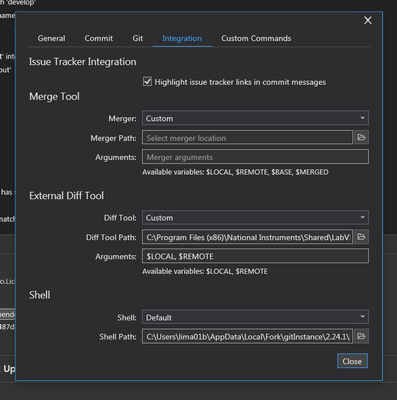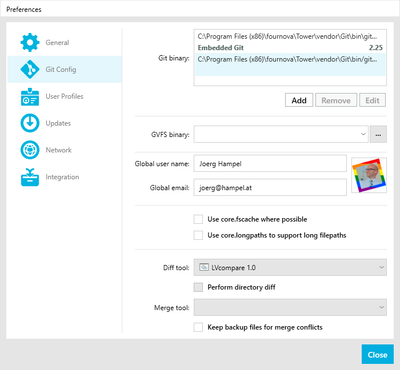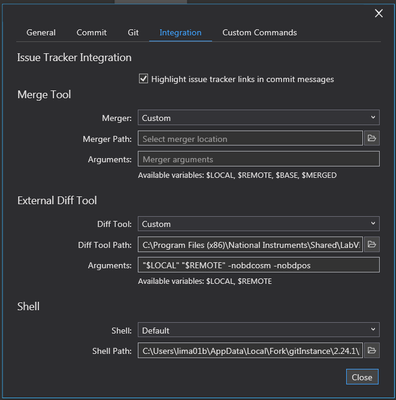- Subscribe to RSS Feed
- Mark Topic as New
- Mark Topic as Read
- Float this Topic for Current User
- Bookmark
- Subscribe
- Mute
- Printer Friendly Page
Integrating LVCompare & LvMerge with Fork (the Git Client) ?
Solved!02-21-2020 01:55 AM
- Mark as New
- Bookmark
- Subscribe
- Mute
- Subscribe to RSS Feed
- Permalink
- Report to a Moderator
Its a nice git Client. But I dont get the Merge Tool and the external Diff Tool to open LVCompare.
So this doasnt work:
Help is appreciated!
Solved! Go to Solution.
02-21-2020 02:40 AM
- Mark as New
- Bookmark
- Subscribe
- Mute
- Subscribe to RSS Feed
- Permalink
- Report to a Moderator
I'm just fighting the same issues but with TortoiseGIT/Sourcetree and still LV2016. After days of digging the forums here and elsewhere and after contact with NI support there was success.
I found that the arguments made the difference. Path formatting was not as sensible as many old forum entries suggest. It seems there was some programming going on in the tools since.
Try first without any -nobdcosm arguments and alike and add them at the begin of your arguments list after it works without them. Play with the position.
Use 2 paths for compare and 4 paths for merge. Don't expect helpful error messages.
Without knowing Fork I'm wondering wheter the comma in your argument list is correct. I'd try without.
It's disappointing that NI does not provide proper guides for setting up at least the most widespread SCC-solutions. Even just finding the arguments for LVCompare and LVMerge (I saw a documentation once but lost the page link) is a Google adventure.
Not to mention IDE-integration.
Hey NI: It's not as if SCC is a hype that will be forgotten next year...
02-21-2020 07:18 AM
- Mark as New
- Bookmark
- Subscribe
- Mute
- Subscribe to RSS Feed
- Permalink
- Report to a Moderator
Here's a screenshot of how our good friend benjamin-hinrichs configured Git Fork:
And if you, like me, still prefer Git Tower (or other clients that do not offer native support for absolute paths in arguments) over Git Fork, you can look into this link to make it work:
No, I didn't configure LVMerge, because no, we don't merge VIs.
PS: For reference, there's an elaborate blog post on delacor.com talking about LVCompare and LVMerge in general:
http://delacor.com/configuring-hg-or-git-to-use-labview-compare-and-labview-merge/
DSH Pragmatic Software Development Workshops (Fab, Steve, Brian and me)
Release Automation Tools for LabVIEW (CI/CD integration with LabVIEW)
HSE Discord Server (Discuss our free and commercial tools and services)
DQMH® (Developer Experience that makes you smile )
02-21-2020 09:17 AM
- Mark as New
- Bookmark
- Subscribe
- Mute
- Subscribe to RSS Feed
- Permalink
- Report to a Moderator
To get the arguments for LVCompare, simply run the executable without any arguments (double click on it) and it will pop up with its arguments. Unfortunately, the same doesn't occur for LVMerge.
I've got Bash script wrappers for both in my setup and LVMerge does launch successfully but I've never actually merged anything (and hope I never actually need to do so).
02-24-2020 01:32 AM
- Mark as New
- Bookmark
- Subscribe
- Mute
- Subscribe to RSS Feed
- Permalink
- Report to a Moderator
Thanks to all.
Here´s what works for me:
For the lazy:
Diff Tool Path:
C:\Program Files (x86)\National Instruments\Shared\LabVIEW Compare\LVCompare.exe
Arguments:
"$LOCAL" "$REMOTE" -nobdcosm -nobdpos