- Subscribe to RSS Feed
- Mark Topic as New
- Mark Topic as Read
- Float this Topic for Current User
- Bookmark
- Subscribe
- Mute
- Printer Friendly Page
Labview merging with git extensions
10-08-2013 08:41 AM
- Mark as New
- Bookmark
- Subscribe
- Mute
- Subscribe to RSS Feed
- Permalink
- Report to a Moderator
Hi guys,
I was able to successfully configure LVCompare with git extensions 2.44. I am using labview 2012.
when i try to configure LV Merge i get this error code as in the attachment.
i Tried the following commands: "C:\Program Files\National Instruments\Shared\LabVIEW Merge\LVMerge.exe" "C:\Program Files\National Instruments\LabVIEW 8.6\LabVIEW.exe" %O %B %A %A
and also
"C:\Program Files\National Instruments\Shared\LabVIEW Merge\LVMerge.exe" %base %mine %theirs %merged
Any solution or suggestions are welcome.
10-08-2013 08:50 AM
- Mark as New
- Bookmark
- Subscribe
- Mute
- Subscribe to RSS Feed
- Permalink
- Report to a Moderator
I think you have the order switched? Isn't it :
"C:\Program Files\National Instruments\Shared\LabVIEW Merge\LVMerge.exe" %base %theirs %mine %merged
http://zone.ni.com/reference/en-XX/help/371361G-01/lvhowto/configmerge_thirdparty/
10-08-2013 01:42 PM
- Mark as New
- Bookmark
- Subscribe
- Mute
- Subscribe to RSS Feed
- Permalink
- Report to a Moderator
no that is not helping!! I am getting either errorcode 7 or error code 1
10-24-2013 03:48 PM
- Mark as New
- Bookmark
- Subscribe
- Mute
- Subscribe to RSS Feed
- Permalink
- Report to a Moderator
I was able to call LVMerge from the command prompt successfully. I navigated to the directory containing LVMerge.exe, and then called LVMerge. I had to modify the code in the link above -- I had to have quotations around every file path for it to run without error. Also, I have LabVIEW 2013, so I changed the file path of my version of LabVIEW.

National Instruments
10-28-2013 12:11 PM
- Mark as New
- Bookmark
- Subscribe
- Mute
- Subscribe to RSS Feed
- Permalink
- Report to a Moderator
Hi,
Was the LVMerge launched from git extensions? how was the command prompt launched??
kindly share your thoughts!!!!
10-28-2013 12:38 PM
- Mark as New
- Bookmark
- Subscribe
- Mute
- Subscribe to RSS Feed
- Permalink
- Report to a Moderator
I didn't use Git Extensions. I used the Windows command prompt. Attached is a screenshot of the same call but not from within LVMerge's directory. I can still call LVMerge.exe with the abosulte file path in qutoation marks. Hopefully getting it to work in the Windows command prompt will help translate that into Git Extensions.

National Instruments
10-28-2013 01:04 PM
- Mark as New
- Bookmark
- Subscribe
- Mute
- Subscribe to RSS Feed
- Permalink
- Report to a Moderator
ok but! the problem is with launching the LVMerge from git extensions
10-28-2013 03:27 PM
- Mark as New
- Bookmark
- Subscribe
- Mute
- Subscribe to RSS Feed
- Permalink
- Report to a Moderator
I can't say for 100% certian that it's the same for git extensions. But my company uses TortoiseGit to manage our commits and fetches. I've never used the command prompt with git, but have had no issues doing diffs or merges with labview or teststand.
Here's a screenshot of the settings used to configure.
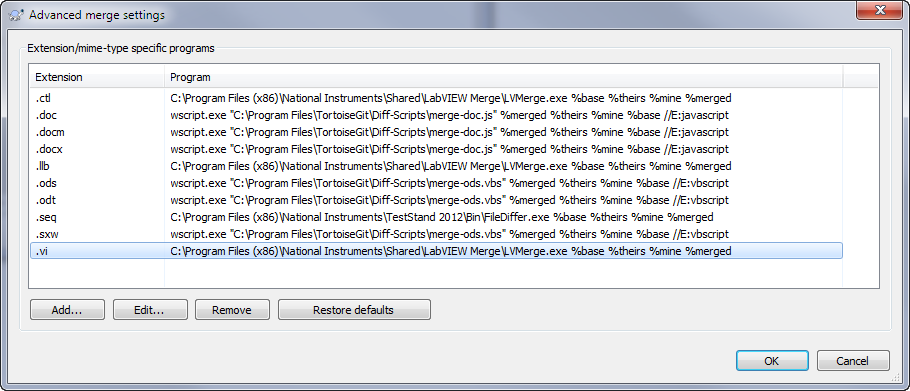
I downloaded gitextensions and it seems that you should have the wildcards as this
"C:/Program Files (x86)/National Instruments/Shared/LabVIEW Merge/LVMerge.exe" $BASE $REMOTE $LOCAL $MERGED
but when I tried it, it still doesn't work properly. I recommend trying TortoiseGIT. I find it a lot easier to use.
"I won't be wronged. I won't be insulted. I won't be laid a-hand on. I don't do these things to other people, and I require the same from them." John Bernard Books
10-28-2013 04:31 PM
- Mark as New
- Bookmark
- Subscribe
- Mute
- Subscribe to RSS Feed
- Permalink
- Report to a Moderator
I appreciate your reply. kindly send me a screenshot for LVCompare usage on tortoiseGit as well!!
10-29-2013 09:06 AM
- Mark as New
- Bookmark
- Subscribe
- Mute
- Subscribe to RSS Feed
- Permalink
- Report to a Moderator
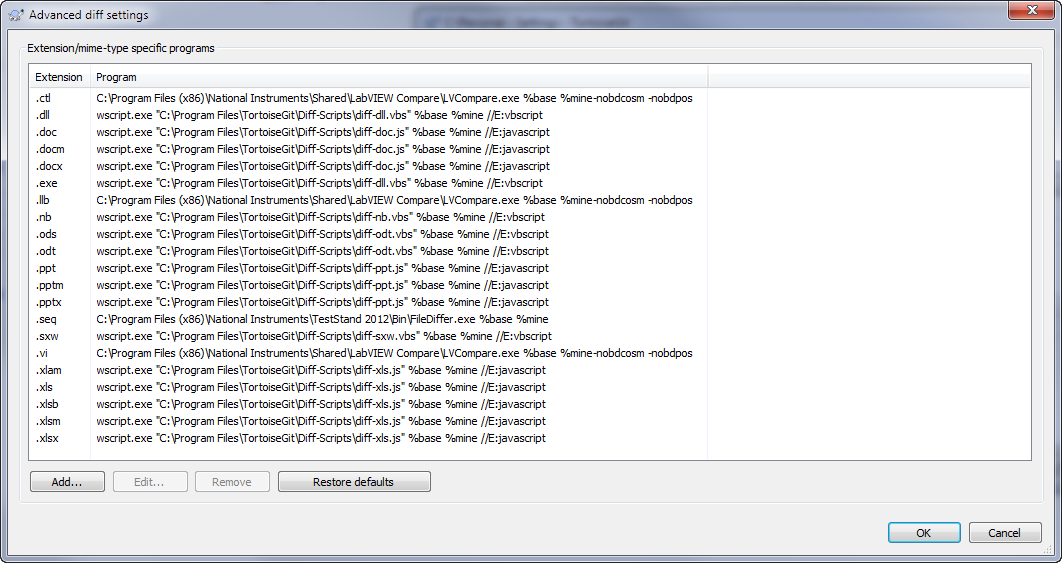
Here's the diff settings also.
We choose to use a few extra cmd flags to ignore moving items on the block diagram as that's not going to change the code.
"I won't be wronged. I won't be insulted. I won't be laid a-hand on. I don't do these things to other people, and I require the same from them." John Bernard Books


