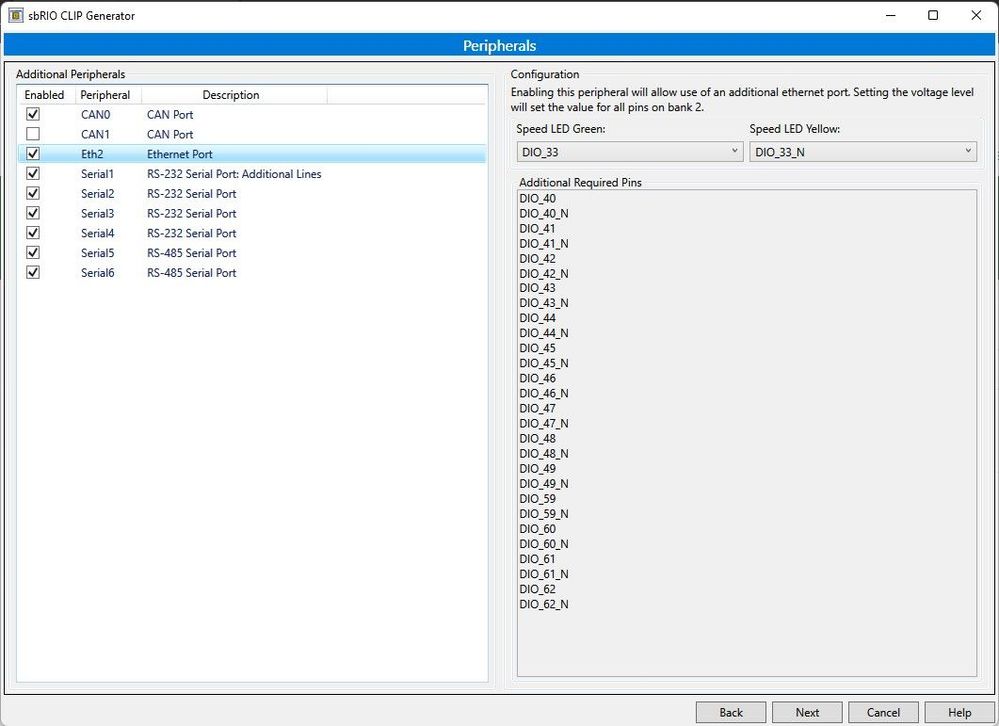- Subscribe to RSS Feed
- Mark Topic as New
- Mark Topic as Read
- Float this Topic for Current User
- Bookmark
- Subscribe
- Mute
- Printer Friendly Page
LabVIEW Error Code -63040 on sbRIO-9651
06-30-2022 08:04 AM
- Mark as New
- Bookmark
- Subscribe
- Mute
- Subscribe to RSS Feed
- Permalink
- Report to a Moderator
Hello,
I'm trying to download VI to sbRIO-9651 on LabVIEW 2020 Version 20.0f1 (32-bit). After the compilation of the fpga VI completed successfully, it's giving me the "Warning: Connection to the target (NI-sbRIO-9651-01f836bbb) has been lost." and "LabVIEW FPGA called another software component, and that component returned the following error: Error Code: -63040" as you can see from the image.
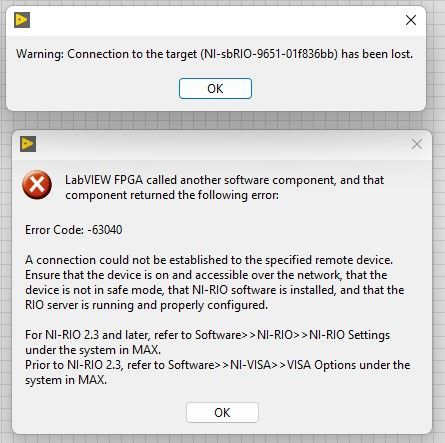
I have already tried the steps that are explained in that pages:
Error -63040: Connection Not Established Using LabVIEW FPGA - NI
Solved: LabVIEW Error Code -63040 on sbRIO 9632 - NI Community
Also I have tried on 3 different computers and with LabVIEW 2014 and NI RIO software 17.6 installed on the 9651. Nothing solved the problem.
Details of the software and firmware installed on the sbRIO-9651 and network settings:
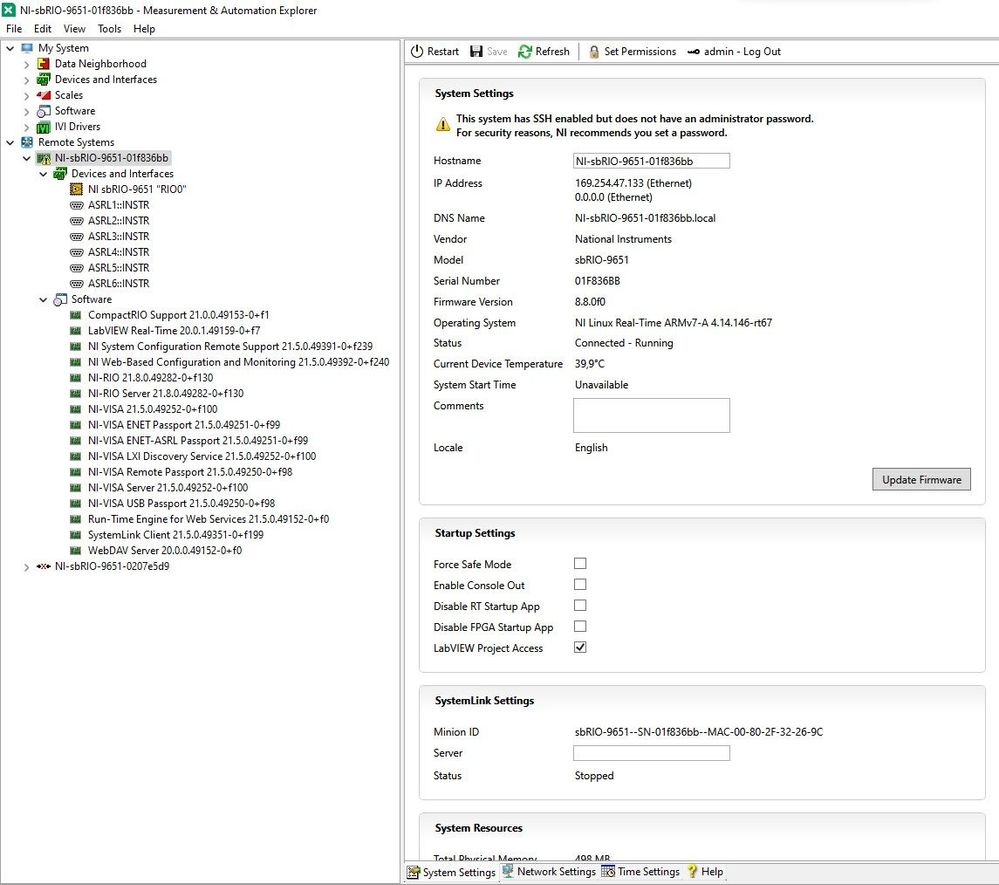

Here is the ethernet adapter settings of the computer:
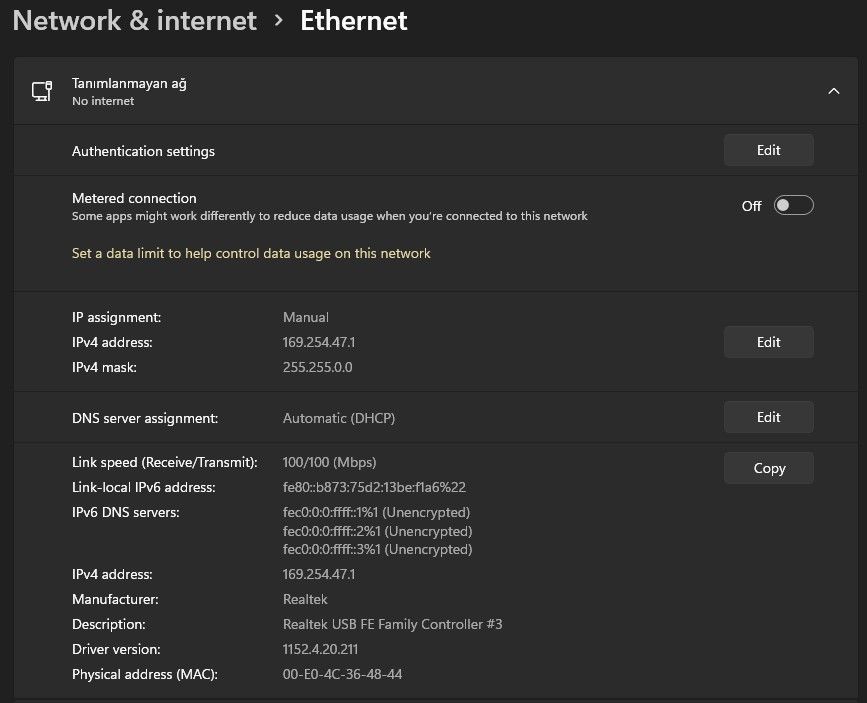
06-30-2022 08:21 AM
- Mark as New
- Bookmark
- Subscribe
- Mute
- Subscribe to RSS Feed
- Permalink
- Report to a Moderator
Additional information:
NI-RIO settings at MAX:

Also I have created several different CLIP files and predefined DevKit CLIP but do not solve the problem. Blow is the CLIP file which aims to enable eth2 and other listed peripherals:
06-30-2022 01:53 PM
- Mark as New
- Bookmark
- Subscribe
- Mute
- Subscribe to RSS Feed
- Permalink
- Report to a Moderator
Did you check the NI-RIO Settings on the sbrio. Your screen shot is showing that any other device can access RIO devices hosted by your windows system but you deploying a fpga image from the windows system to the sbRIO. If you've removed the * from the list (on the sbrio)it may present this error.
Under remote systems
Expand software under the sbrio
select NIRIO switch to the NI RIO settings tab.
Senior Embedded Software Engineer

07-01-2022 02:23 AM
- Mark as New
- Bookmark
- Subscribe
- Mute
- Subscribe to RSS Feed
- Permalink
- Report to a Moderator
Hi Kyle Hartley,
Thanks for your reply.
If I follow the path Remote Systems => NO-sbRIO-9651 => Software => NI-RIO 21.8.0 that is the screen I see is the below:
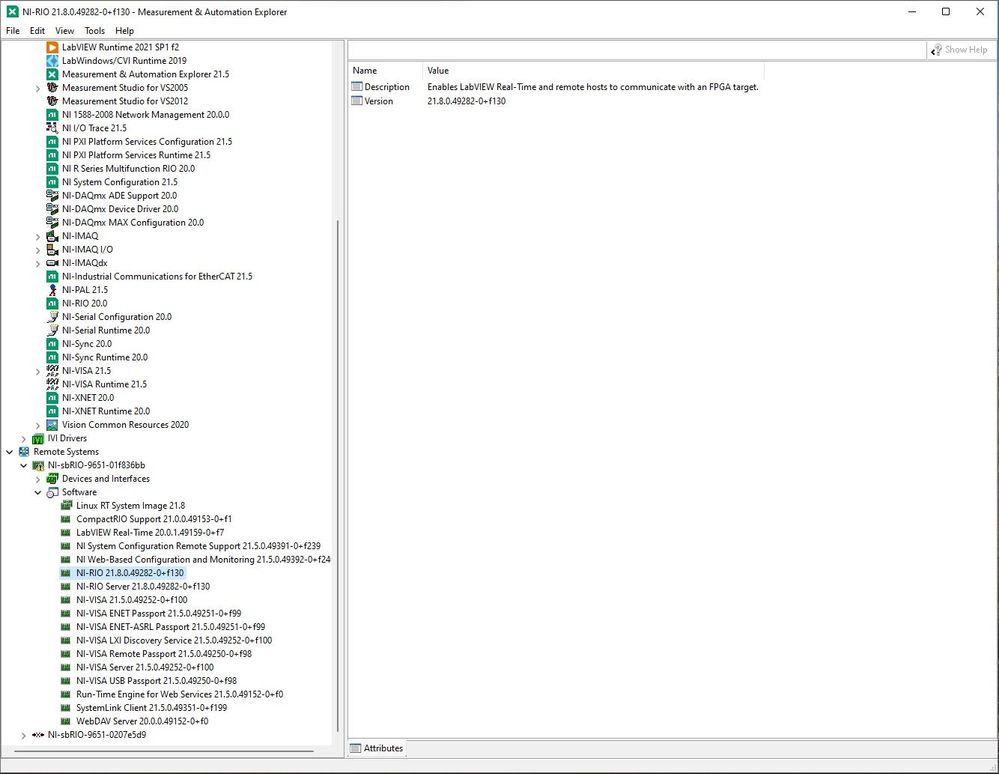
At this page I can not see any value or setting that I can change.
After that I follow Tools => NI-RIO Settings menu and under the Remote Device Access section there is * and sbRIO-9651 device name already on the list as you can see at the below image.
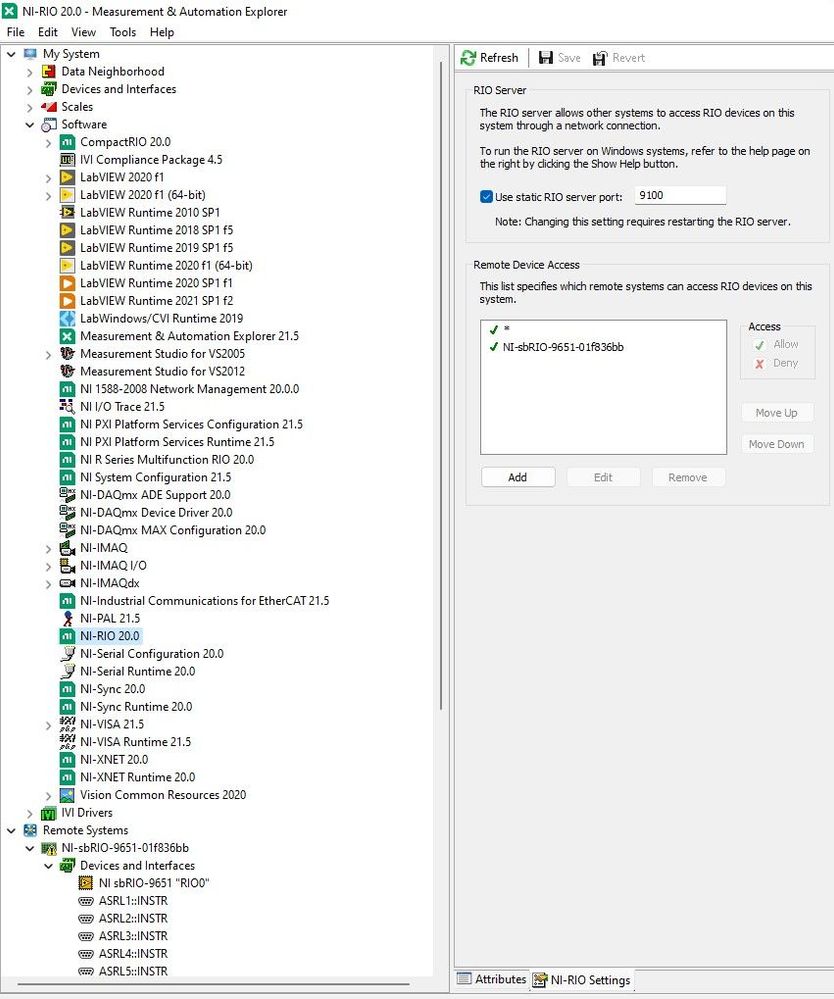
Best regards,
Emre Dincol
07-01-2022 11:55 AM - edited 07-01-2022 11:57 AM
- Mark as New
- Bookmark
- Subscribe
- Mute
- Subscribe to RSS Feed
- Permalink
- Report to a Moderator
What does the page look like for NI RIO Server under the sbRIO? Sorry I'm on LabVIEW 2016 with NI RIO 17.5 and the packages are slightly different.
Senior Embedded Software Engineer

07-04-2022 02:13 AM
- Mark as New
- Bookmark
- Subscribe
- Mute
- Subscribe to RSS Feed
- Permalink
- Report to a Moderator
Below is the sbRIO 9651 NI-RIO Server page:

07-07-2022 11:27 AM
- Mark as New
- Bookmark
- Subscribe
- Mute
- Subscribe to RSS Feed
- Permalink
- Report to a Moderator
If you have a support contract then I suggest talking to NI. Unfortunately I was expecting you to find a another page that allows access. Double check the ip address of your target is all I can suggest further.
Senior Embedded Software Engineer

08-27-2022 08:23 AM
- Mark as New
- Bookmark
- Subscribe
- Mute
- Subscribe to RSS Feed
- Permalink
- Report to a Moderator
Hi there,
I am colleague of edincol. I want to inform you that we have solved the issue. The problem was hardware related. As summary, we developed a daughterboard for sbRIO 9651 SoM for first time and started testing all the I/Os of board. When we were testing the ethernet ports we encounter a problem which we first thought that it is a CLIP issue. After testing all the suggestions you and ni forum made on software side, we went deep to investigate the hardware layout of board. Second ethernet port which is our issue, hardware is implemented on our daughterboard which is based on KSZ9031MNXIA. This IC's reset and physical address pins connections were faulty on our board. After we fixed that connections, second ethernet port showed up on MAX and we are now able to communicate via this port to SoM. Also we managed to work the EtherCAT connection on this port to EtherCAT slave drives.
Hardware Note: We also made work EtherCAT connection by using KSZ9021RL which is nearly pin-to-pin compatible with KSZ9031MNXIA hardware.
Thank you