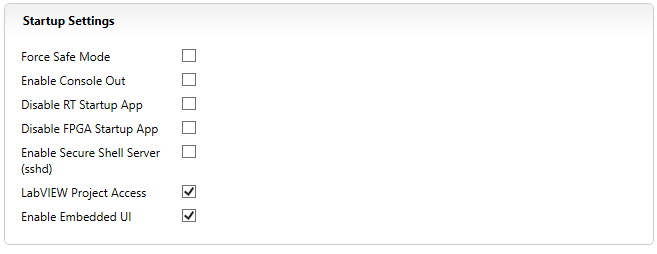- Subscribe to RSS Feed
- Mark Topic as New
- Mark Topic as Read
- Float this Topic for Current User
- Bookmark
- Subscribe
- Mute
- Printer Friendly Page
Needs some advice on using SATA with sbRIO-9609
Solved!07-29-2020 08:45 AM
- Mark as New
- Bookmark
- Subscribe
- Mute
- Subscribe to RSS Feed
- Permalink
- Report to a Moderator
Solved! Go to Solution.
07-29-2020 09:39 AM
- Mark as New
- Bookmark
- Subscribe
- Mute
- Subscribe to RSS Feed
- Permalink
- Report to a Moderator
Hi Richtian,
I see a few different questions here so I'll address them seperately:
- For the four signals for SATA over RMC, can I use it with normal SATA3 SSD? Or do I have to use it with mSATA or M.2 SATA?
- My gut is telling me that this should work, but I'll look into it a little bit and come back with a more concrete answer.
- Can I directly use LabVIEW to save files to this SATA SSD disk or I have to install some drivers to use it in LabVIEW?
- No driver needed, the SSD is configured on a BIOS level. You'll just need to log files to a fiilepath on the external SSD.
- Once a SATA SSD is connected to the SATA over RMC, can I configure them in BIOS?
- Yes, you'll configure the drive in BIOS. The SATA Drives submenu lives under "Advanced Setup".
Product Support Engineer - sbRIO
National Instruments
07-29-2020 12:51 PM
- Mark as New
- Bookmark
- Subscribe
- Mute
- Subscribe to RSS Feed
- Permalink
- Report to a Moderator
Hi Richtian:
Following up on point #1: You should be fine with a regular-sized SATA drive, since mSATA, M.2 SATA, and SATA 3 all have the same data rate specification. Big thing to keep in mind is the trace length requirements outlined in the System Design manual (Table 15, page 32).
Product Support Engineer - sbRIO
National Instruments
07-29-2020 08:43 PM
- Mark as New
- Bookmark
- Subscribe
- Mute
- Subscribe to RSS Feed
- Permalink
- Report to a Moderator
Hi, Nick
Thanks for your quick guide. I highly appreciate your help.
Thanks
Richtian
07-29-2020 08:54 PM
- Mark as New
- Bookmark
- Subscribe
- Mute
- Subscribe to RSS Feed
- Permalink
- Report to a Moderator
Hey, Nick
One more quick question. Valid power supply range for sbRIO-9609 is 9V to 30V. Just want to double check that a 12V power supply with about 10A ~ 15A current should be fine to run the system, including one SATA SSD.
Thanks,
Richtian
07-30-2020 10:45 AM
- Mark as New
- Bookmark
- Subscribe
- Mute
- Subscribe to RSS Feed
- Permalink
- Report to a Moderator
I can't speak to the SSD itself, but the 9609 has a max power draw of 28W. So 12V @ 10-15A should leave plenty of headroom for the drive.
Product Support Engineer - sbRIO
National Instruments
09-08-2020 09:11 AM
- Mark as New
- Bookmark
- Subscribe
- Mute
- Subscribe to RSS Feed
- Permalink
- Report to a Moderator
09-24-2020 10:44 AM
- Mark as New
- Bookmark
- Subscribe
- Mute
- Subscribe to RSS Feed
- Permalink
- Report to a Moderator
If your wiring is not matched to the right impedance, you may have errors on low level, and you're not going to get much notice on such issue, the system will auto retry to get right data.
You may take a look at the S.M.A.R.T. data in 9609, maybe there will be some low level information on SATA IF.
01-18-2021 12:25 AM
- Mark as New
- Bookmark
- Subscribe
- Mute
- Subscribe to RSS Feed
- Permalink
- Report to a Moderator
Hello Richtian
Please tell me which USB Type C adapter you used to connect the monitor and keyboard to the sbrio during BIOS startup.
My Monitor does not see signal when sbrio is in BIOS mode. To connect, I used an adapter (USB Type-C HDMI) Buro BHP RET TPC-HDM USB Type-C (m) HDMI (f) USB 3.0 A (f) USB Type-C (f).
Or do we only need to use USB Type-C (m) VGA or USB Type-C (m) DVI?
Thank you.
01-18-2021 09:54 AM - edited 01-18-2021 09:56 AM
- Mark as New
- Bookmark
- Subscribe
- Mute
- Subscribe to RSS Feed
- Permalink
- Report to a Moderator
Richtian,
First make sure you enable 'Enable Embedded UI', this is done in MAX or via a browser if your cRIO has WebDAV services installed [BTY: I recommend you do add the WebDAV service] . This should assure the display output circuit is on...
I can tell you from experience - that with that on, you will see the 'cRIO BIOS' bootup messages and loader before the UI appears.