- Subscribe to RSS Feed
- Mark Topic as New
- Mark Topic as Read
- Float this Topic for Current User
- Bookmark
- Subscribe
- Mute
- Printer Friendly Page
ABAPI Examples 2013.zip
03-12-2014 02:08 PM
- Mark as New
- Bookmark
- Subscribe
- Mute
- Subscribe to RSS Feed
- Permalink
- Report to a Moderator
These examples (saved in LabVIEW 2013) illustrate the use of the App Builder API in vi.lib\AppBuilder\AB_API.
If you are using LabVIEW 2014 or later, the "My Computer" examples ship with LabVIEW, and are available here: vi.lib\AppBuilder\AB_API\examples.
This API, and these examples, are not officially supported by National Instruments.
03-18-2014 05:44 PM
- Mark as New
- Bookmark
- Subscribe
- Mute
- Subscribe to RSS Feed
- Permalink
- Report to a Moderator
Sooooo... at the risk of asking a totally noob scripting question...
The examples illustrate how to create builds under the desktop target. I need to create executables and source distributions for RT targets. Still possible using the appbuilder api?
03-18-2014 06:33 PM
- Mark as New
- Bookmark
- Subscribe
- Mute
- Subscribe to RSS Feed
- Permalink
- Report to a Moderator
Should be, yeah. Check out the VIs in the 'RTEXE' and 'DSDIST' folders to see what's available for building RT EXEs and deployable source distributions.
03-26-2014 11:52 AM
- Mark as New
- Bookmark
- Subscribe
- Mute
- Subscribe to RSS Feed
- Permalink
- Report to a Moderator
Darren wrote:
Check out the VIs in the 'RTEXE' and 'DSDIST' folders to see what's available for building RT EXEs and deployable source distributions.
Thanks Darren. My wife claims I have an acute case of cupboard blindness... and I can't disagree with her. ![]()
Unfortunately the AB_RTEXE class inherits from the AB_BUILD class rather than the NI_AB_API_BUILD class like the classes used in the examples you posted. I know this is a big ask, but is there any chance of unlocking the NI_AB_API_EXE so I can see how the all the classes work together?
03-26-2014 02:11 PM
- Mark as New
- Bookmark
- Subscribe
- Mute
- Subscribe to RSS Feed
- Permalink
- Report to a Moderator
Ah, my mistake...I hastily replied last week while attending the Euro CLA Summit without actually double-checking the API as it currently ships in LabVIEW 2013. We have not yet exposed an RTEXE-specific API. In LabVIEW 2014 the API will support some basic functionality on RTEXEs, but nothing beyond base class operations like create, build, set version info, etc.
As far as deployable source distributions, those are currently supported...I have updated the ZIP file to contain an example on how to create and build a deployable source distribution.
There is very little chance that this API will become unlocked in the foreseeable future.
03-27-2014 04:15 PM
- Mark as New
- Bookmark
- Subscribe
- Mute
- Subscribe to RSS Feed
- Permalink
- Report to a Moderator
Hey Darren,
I noticed you are able to turn debugging off for .exes, but I am not able to do the same for source distributions. Am I just missing something silly, or is this not a feature we've exposed?
Thanks,
Daniel
03-27-2014 04:21 PM
- Mark as New
- Bookmark
- Subscribe
- Mute
- Subscribe to RSS Feed
- Permalink
- Report to a Moderator
I assume you're referring to the Set Enable Debugging.vi in the API? That VI is used to change this EXE-specific setting:
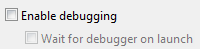
Are you wanting to change the VI properties settings on files in your source dist to enable/disable debugging? Unfortunately, the App Builder API does not currently support modifying source file settings.
03-31-2014 10:51 AM
- Mark as New
- Bookmark
- Subscribe
- Mute
- Subscribe to RSS Feed
- Permalink
- Report to a Moderator
Hey Darren,
I was looking to change the file settings--it would be nice to be able to quickly and easily rebuild a project and switch between modes. For one of my projects the difference on RT is something close to 100% size increase (24 vs 14 mb last time I checked). Are there any plans to add this feature?
Thanks,
Daniel
03-31-2014 11:03 AM
- Mark as New
- Bookmark
- Subscribe
- Mute
- Subscribe to RSS Feed
- Permalink
- Report to a Moderator
There are currently no plans to add the manipulation of source file settings to the App Builder API.
03-31-2014 11:11 AM
- Mark as New
- Bookmark
- Subscribe
- Mute
- Subscribe to RSS Feed
- Permalink
- Report to a Moderator
Hi Daniel/Darren,
It's a shame there isn't any automatic manipulation on the horizon, but I can guess the reasons why.
We have a similar requirement for different build 'flavours' (for packed project libraries in this case) as we can squeeze a little extra performance from disabling debug and auto-error handling. At the moment this is manually scripted and executed as a pre-build action. We then have different build specs for debug / no debug - there is probably scope to expand this further, but at the moment it fills the need.

