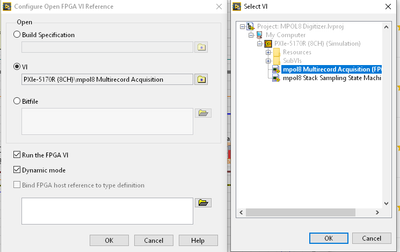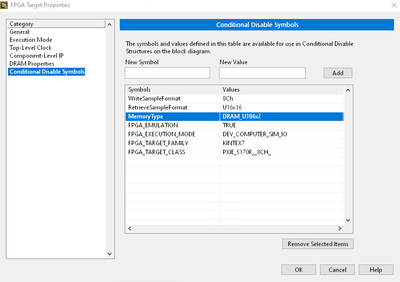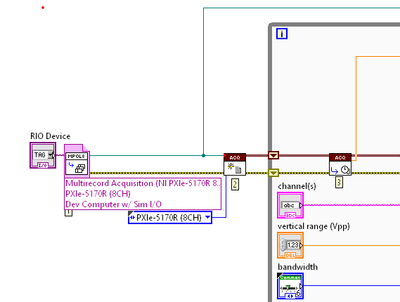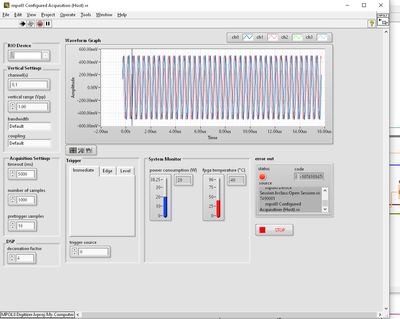- Subscribe to RSS Feed
- Mark Topic as New
- Mark Topic as Read
- Float this Topic for Current User
- Bookmark
- Subscribe
- Mute
- Printer Friendly Page
Simulate PXIe-5170R on Windows desktop
Solved!05-26-2021 04:10 PM
- Mark as New
- Bookmark
- Subscribe
- Mute
- Subscribe to RSS Feed
- Permalink
- Report to a Moderator
Hi there, I am trying to do some proof of concept work for a PXIe-5170R before we purchase one.
Is it possible to program our reconfigurable I/O and simulate this? I wanted to start with the sample project "Multirecord Acquisition" and run this, showing that the decimation in the example works. I have gotten the example code to compile and synthesize by following the PXIe-5170R Getting Started Guide .
I then tried to see if I could add a simulated PXIe-5170R device to the computer in NI max by going to Devices and Interfaces -> Create Simulated DAQmx device and adding a high speed digitizer, but 5170R or 5171R was not listed.
Is this, or something similar, supported, or will I have to purchase before I can see the FPGA files will do? It seems like simulating generic FPGA files is supported based on what I read around the FPGA desktop execution node.
I happen to be using Labview 2015 SP1 on Windows 10.
FYI I've seen this topic:
https://forums.ni.com/t5/LabVIEW/Simulate-PXIe-5170R/td-p/3151052
Thanks!
-gn
Solved! Go to Solution.
05-28-2021 11:58 AM
- Mark as New
- Bookmark
- Subscribe
- Mute
- Subscribe to RSS Feed
- Permalink
- Report to a Moderator
I believe what you're wanting to do here is to change the FPGA Target execution mode in the LabVIEW project to be Simulation (Simulated I/O).
05-28-2021 12:44 PM
- Mark as New
- Bookmark
- Subscribe
- Mute
- Subscribe to RSS Feed
- Permalink
- Report to a Moderator
Thanks for that, I wouldn't have thought to reconfigure that VI reference. That got me started and I was able to simulate.
I attached some screenshots showing what I did (for the next person reading).
This is what it looked like while selecting the FPGA VI rather than the bitfile.
I also had to change my memory type from DRAM_U384x2 to BRAM_U768 for simulation (as noted in the multirecord acquisition example VI), to fix a "Memory is Full" error if you don't do this.
I also had to add a little constant node in the host VI:
And then I ran the host VI and got it to show me some waveforms (kinda slow, which seems reasonable):
Some other notes that might also be helpful for someone:
I also looked at this example VI for trying out the default non-FPGA behavior in:
C:\Program Files (x86)\National Instruments\LabVIEW 2015\examples\instr\niScope\niScope EX Simulated Acquisition.vi
I was then able to select:
- Model: PXIe-5170R
- Board Type: PXIe
- Input Impedance: 50 ohms
And that let me run a simulated acquisition.
I also found this page which has some more information about loading a bitfile but haven't gotten very far with it:
https://zone.ni.com/reference/en-XX/help/370592AB-01/digitizers/using_fpga_extensions/
08-22-2023 04:02 PM
- Mark as New
- Bookmark
- Subscribe
- Mute
- Subscribe to RSS Feed
- Permalink
- Report to a Moderator
Hello, does anyone know how I can start the measurement data recording with a digital trigger like PFI0 or one of the backplane triggers? Which .vi I have to use to configure the digital trigger?