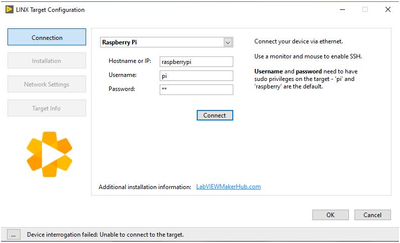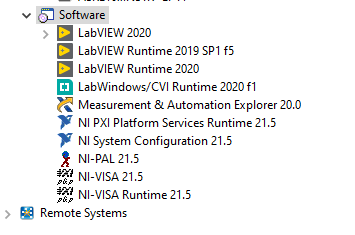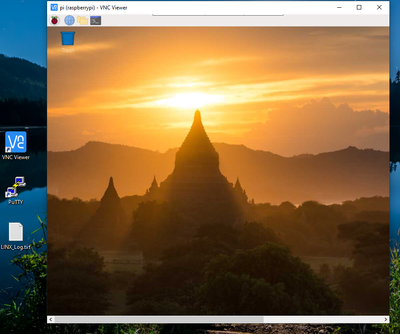- Subscribe to RSS Feed
- Mark Topic as New
- Mark Topic as Read
- Float this Topic for Current User
- Bookmark
- Subscribe
- Mute
- Printer Friendly Page
Device interrogation failed: unable to connect to the target
Solved!03-05-2022 10:24 AM
- Mark as New
- Bookmark
- Subscribe
- Mute
- Subscribe to RSS Feed
- Permalink
- Report to a Moderator
Trying to connect to Raspberry Pi, following udemy course. Already had Labview 2021 community edition installed. Long story short - Uninstalled everything & started again. Installed Labview 2020 on PC, Raspbian 2019 on Pi. Can connect through puTTY & VNC viewer, but not through Labview.
Any suggestions??
Solved! Go to Solution.
03-05-2022 10:45 AM
- Mark as New
- Bookmark
- Subscribe
- Mute
- Subscribe to RSS Feed
- Permalink
- Report to a Moderator
03-05-2022 11:16 PM
- Mark as New
- Bookmark
- Subscribe
- Mute
- Subscribe to RSS Feed
- Permalink
- Report to a Moderator
I had already installed 2021 community edition when I came across the instructions to connect Labview to Raspberry PI. Failed to connect. Instructions were insistent the 2020 community edition must be used - warned not to use SP1 (won't work apparently) I then removed all traces of Labview through package manager. Removed package manager & ran registry cleaner. Installed Labview 2020 community edition. Tried to follow instructions on various forums with the Pi installation, but nothing worked - Tried multiple Raspbian OS / Updates - went back to standard 2019
Most Threads seem to deal with Labview 2014. Very little on Labview 2020
03-07-2022 12:55 PM
- Mark as New
- Bookmark
- Subscribe
- Mute
- Subscribe to RSS Feed
- Permalink
- Report to a Moderator
There is an issue with LabVIEW 2021 Community Edition, see this post for the details, https://forums.ni.com/t5/Hobbyist-Toolkit/Labview-CE-2020-connects-to-raspberry-but-CE-2021-does-not..., though both LabVIEW 2020 and LabVIEW 2020 SP1 work.
The Hobbyist Toolkit, supported by NI, does not work with LabVIEW 2019. If you are trying to communicate with a Raspberry Pi on LabVIEW 2019 are you using the old Makerhub LINX toolkit? If so this toolkit and the Hobbyist Toolkit which comes with the LabVIEW Community Edition are different. With LabVIEW 2020 you should not use the Makerhub LINK toolkit anymore.
You still have not outlined what your exact issue is what what you have done. My suggestion is to use the LabVIEW 2020 Community Edition as with that edition you do not need to install anything else to get this to work. If you are using the Community Edition you do NOT install the Hobbyist Toolkit from VIPM as it is already installed with the Community Edition. Installing the Hobbyist Toolkit from VIPM with the Community Edition will cause issues.
Go back to LabVIEW 2020 Community Edition and try again. If you still have issue post images of the software you have installed though MAX and what packages you have installed through VIPM. Then show what you seen when you go through the process to connect to the Raspberry Pi. Please embed any images you attached directly into your post so that they do not need to downloaded to be viewed.
03-08-2022 08:44 AM
- Mark as New
- Bookmark
- Subscribe
- Mute
- Subscribe to RSS Feed
- Permalink
- Report to a Moderator
I am currently Running Labview 2020 on the PC - Raspbian Version 10 (Buster) on the Raspberry Pi. Have not got past the LINX Target Configuration Screen below
I have experienced software issues with Labview, where I cannot get rid of something that was installed before. All traces of Labview removed and various registry cleaners run, yet there are still major issues. I will be trying a new (Freshly Formatted) PC soon, but as for this current one, I realised that Labview 2021 wouldn't work (After seeing your post) and removed it. I then installed Labview 2020 Community Edition, but got the same error (above) - I've just seen NI-VISA 21.5 in NI MAX while writing this post - Is this correct? ( I can't remember if this was like this before I started messing around, but I do know that it didn't work after installing 2020 Only)
03-08-2022 09:55 AM
- Mark as New
- Bookmark
- Subscribe
- Mute
- Subscribe to RSS Feed
- Permalink
- Report to a Moderator
@Dumpit wrote:
I have experienced software issues with Labview, where I cannot get rid of something that was installed before. All traces of Labview removed and various registry cleaners run, yet there are still major issues. I will be trying a new (Freshly Formatted) PC soon
I agree that it is hard to get rid of all traces of a LabVIEW install and starting from a system that has not had LabVIEW on it is a good option.
As for the LINX Target Configuration Screen, are you using the correct password? It looks short in your screenshot so just want to make sure you changed it to what you are using.
I believe that if you click on the ... in the bottom left corner of that screen you will get more information on what occurred during your connection attempt. That information would be useful.
03-08-2022 11:41 AM
- Mark as New
- Bookmark
- Subscribe
- Mute
- Subscribe to RSS Feed
- Permalink
- Report to a Moderator
Definitely not the password - VNC Viewer allows control from my desktop, also puTTY opens a terminal window
Linx log below :
Connecting to target...
Unable to connect to the target. Please make sure the specified Hostname/IP, Username and Password are correct and try again. If this problem persists please search then create a thread on the Makerhub forums at labviewmakerhub.com/forums/linx.
Unable to connect to the target.
Ignoring Error: 5000 LMH-LINX.lvlib:SSH Smart Open Session.vi<ERR>
Unable to connect to the target. Please make sure the specified Hostname/IP, Username and Password are correct and try again. If this problem persists please search then create a thread on the Makerhub forums at labviewmakerhub.com/forums/linx.
Device interrogation failed: Unable to connect to the target.
OS Version:
CPU:
Systemd Version:
Has Internet Access: False
Device Type:
Ignoring Error: 5000 LMH-LINX.lvlib:SSH Smart Open Session.vi<ERR>
Unable to connect to the target. Please make sure the specified Hostname/IP, Username and Password are correct and try again. If this problem persists please search then create a thread on the Makerhub forums at labviewmakerhub.com/forums/linx.
03-08-2022 11:47 AM
- Mark as New
- Bookmark
- Subscribe
- Mute
- Subscribe to RSS Feed
- Permalink
- Report to a Moderator
Changed the password & checked settings - Going to move over to a freshly installed PC now
03-08-2022 12:22 PM
- Mark as New
- Bookmark
- Subscribe
- Mute
- Subscribe to RSS Feed
- Permalink
- Report to a Moderator
Another thought, have you tired connecting by IP instead of Hostname?
The log appears to show that it is not able to find the device. Maybe there is a port or something blocked which it requires. I am not sure what this would be. Maybe someone else does. Maybe try a direct connect to the Pi from your computer instead of going through the network.
03-08-2022 01:34 PM
- Mark as New
- Bookmark
- Subscribe
- Mute
- Subscribe to RSS Feed
- Permalink
- Report to a Moderator
Have tried IP, same problem. Busy wiping everything I can think of from the desktop & installing Labview 2020 on a laptop. If that works, then I'll try to replicate exact versions on the desktop. If the laptop install doesn't work, then I'll look at your direct connect suggestion.
Thanks.