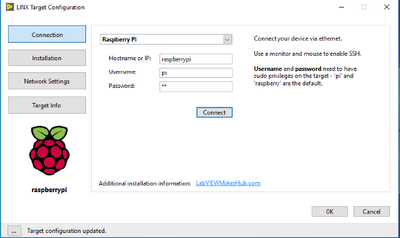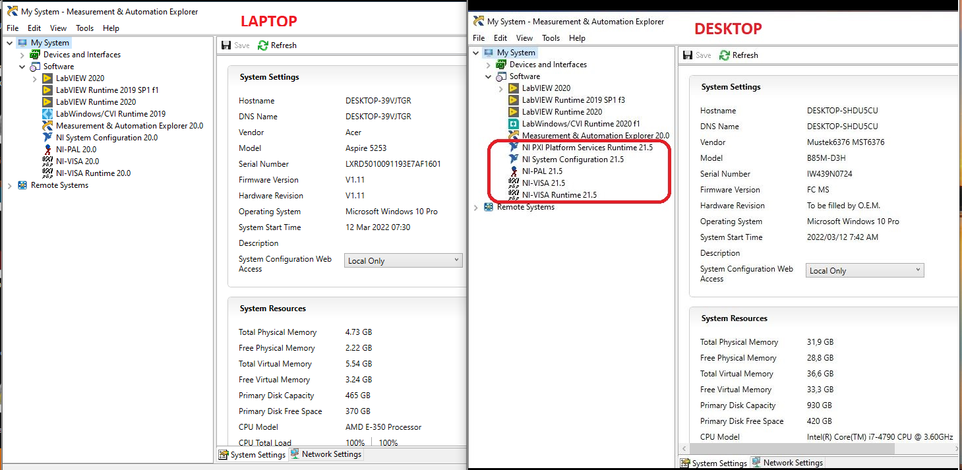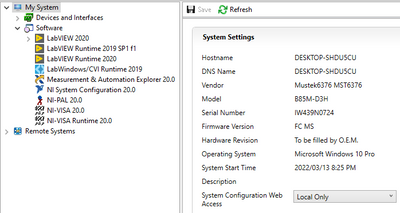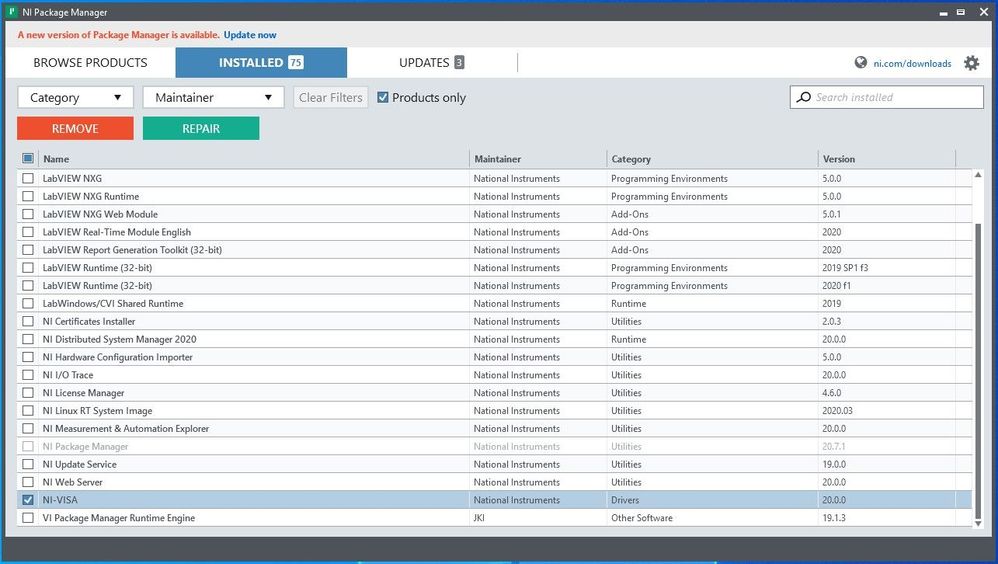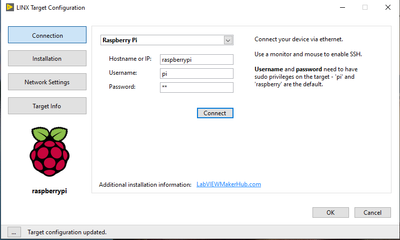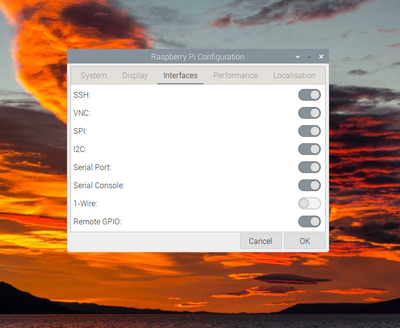- Subscribe to RSS Feed
- Mark Topic as New
- Mark Topic as Read
- Float this Topic for Current User
- Bookmark
- Subscribe
- Mute
- Printer Friendly Page
- « Previous
-
- 1
- 2
- Next »
Device interrogation failed: unable to connect to the target
Solved!03-11-2022 07:57 AM
- Mark as New
- Bookmark
- Subscribe
- Mute
- Subscribe to RSS Feed
- Permalink
- Report to a Moderator
Fresh PC worked with no problem
Did get a crash when I closed it down though.
Have now removed all traces of Labview, including Silverlight, Rabbit & Erlang from the desktop- Will see what happens
03-12-2022 12:05 AM
- Mark as New
- Bookmark
- Subscribe
- Mute
- Subscribe to RSS Feed
- Permalink
- Report to a Moderator
Ok, so uninstalling everything from the Desktop PC still didn't work - At least I now have a working system to compare with & I know what the problem is - I just don't know how to "Downgrade Visa 21.5 to Visa 20.0 - I guess more research is required'
03-12-2022 07:06 AM
- Mark as New
- Bookmark
- Subscribe
- Mute
- Subscribe to RSS Feed
- Permalink
- Report to a Moderator
@Dumpit wrote:
I just don't know how to "Downgrade Visa 21.5 to Visa 20.0
That is removed if you uninstall everything. Or you should be able to uninstall just VISA. You do that through NI Package Manager.
03-13-2022 02:02 PM
- Mark as New
- Bookmark
- Subscribe
- Mute
- Subscribe to RSS Feed
- Permalink
- Report to a Moderator
Visa is not an option in NI Package Manager - I tried to delete the individual files, couldn't as they were open in NI-Max. Renamed them. Un-installed everything via NI Package Manager. Uninstalled NI Package Manager, then uninstalled National Instruments Software, Silverlight, Erlang OTP, RabbitMQ Server. Re-Installed Labview 2020. When I opened NI Max, it initially showed Visa as 21.5, but changed to 20.0 almost immediately. Now shows exactly the same as the laptop, but still won't connect?
This is really frustrating, but it looks like my only option is to format my Desktop PC
03-14-2022 10:39 AM
- Mark as New
- Bookmark
- Subscribe
- Mute
- Subscribe to RSS Feed
- Permalink
- Report to a Moderator
@Dumpit wrote:
Visa is not an option in NI Package Manager
You do not see NI-VISA like this in NI Package Manager? This is from LabVIEW Professional so it may be different if you are using a Community Edition.
@Dumpit wrote:
Re-Installed Labview 2020. When I opened NI Max, it initially showed Visa as 21.5, but changed to 20.0 almost immediately.
The fact that MAX showed a different version initially proves that not everything was removed. If everything had been removed it would not be able to know 21.5 was ever installed on the PC.
@Dumpit wrote:
This is really frustrating, but it looks like my only option is to format my Desktop PC
Unfortunately this has been my go to when wanting to remove all NI software from a system.
03-14-2022 12:28 PM
- Mark as New
- Bookmark
- Subscribe
- Mute
- Subscribe to RSS Feed
- Permalink
- Report to a Moderator
Hi,
The LINX target configuration vi connects to the RPI using ssh. If you are able to ssh to the RPI from puTTY then its possible your firewall settings are blocking the LabVIEW application.
03-18-2022 01:21 PM
- Mark as New
- Bookmark
- Subscribe
- Mute
- Subscribe to RSS Feed
- Permalink
- Report to a Moderator
Thanks for the info - Not sure if it actually was the Firewall (Couldn't find anything) but it got me thinking. I removed everything I could think of (again) but this time, I went big - Also searched the registry for anything to do with National Instruments, Visa, PXI, and PAL. Deleted anything that had the letters ni in the string (Figured I'm going to have to format anyway) - Installed Labview 2020 Community Edition, and still couldn't connect. Was about to throw my toys, when I remembered your post - Checked the Firewall & couldn't see anything obvious.
I then decided to disable my Anti-Virus (Avast)
I'm In - Thanks so much.
Appreciate all the help.
03-20-2022 01:25 PM
- Mark as New
- Bookmark
- Subscribe
- Mute
- Subscribe to RSS Feed
- Permalink
- Report to a Moderator
So this has been fun - Successfully connected to Target, but Labview installation Failed. Wasn't really looking forward to starting a new thread. Saved the log file for it, but decided to fumble around with the Pi side of things first. Went to Raspberry Pi Imager & loaded the latest version, with recommended software. After setting up the Pi, Labview successfully connected, and I updated (Installed?) the software successfully. Thought I was finally done - Tried to run the example & the deployment completed with errors. Example VI would not run. So far I'm batting 3 out of 3 - Not sure what I did at this point, seeing as I had started playing with Avast Firewall rules & Bouncing between Labview & Pi. Bottom Line is that I am now able to run the example, with my anti virus active. (It's weird though, as the "fresh" laptop that I loaded, already had Avast installed & never gave me a single problem connecting) - I can only assume that I had the remote GPIO disabled on the Pi (No idea if this required to run the example, but it seems logical as Labview on the PC is controlling the output on the Pi) - Final Outcome is Labview 2020 Community Edition, Raspberry Pi Bullseye (2020) - After many attempts, is finally able to run the example with the Pi Config below.
05-06-2024 10:09 PM
- Mark as New
- Bookmark
- Subscribe
- Mute
- Subscribe to RSS Feed
- Permalink
- Report to a Moderator
Hi, I am facing the same issue as you did and currently looking for more help on it, would you mind if you could give me some help on fixing this error code?
- « Previous
-
- 1
- 2
- Next »