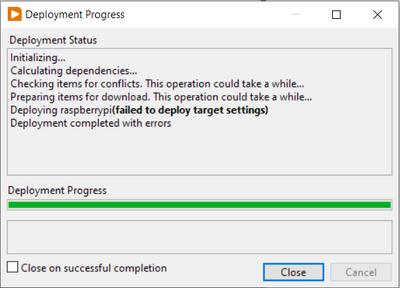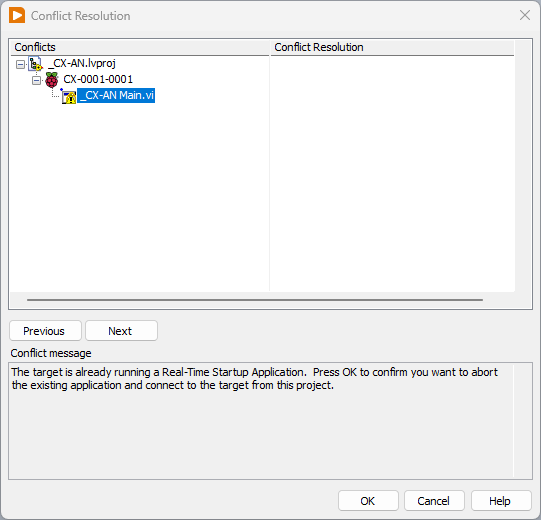- Subscribe to RSS Feed
- Mark Topic as New
- Mark Topic as Read
- Float this Topic for Current User
- Bookmark
- Subscribe
- Mute
- Printer Friendly Page
Losing access to raspberry pi after deployment
02-09-2023 05:53 AM
- Mark as New
- Bookmark
- Subscribe
- Mute
- Subscribe to RSS Feed
- Permalink
- Report to a Moderator
I'm using LV2022 Q3 with the hobbyists toolkit and a raspberry pi 4b. In this case I'm using the prebuilt image with LabVIEW on it, but I saw the same behaviour with the standard pi OS (as recommended by the raspberry pi imager tool)
I can get things basically up and running, I can get code running on the pi and things are generally ok to start with, but I keep running into the same issue. Once I have deployed an rt application to the pi as a startup app, I can't undeploy it... and I cant reconnect to the pi with it deployed, even though that start-up application still runs fine on start-up.
Once it's in that state, attempting to connect to the pi might tell me that there's a startup vi running and ask if i want to abort, if I say yes to that, it fails, and I cant connect any more. In my latest try I made sure my startup VI had a finite lifetime, if i wait for that to finish I still cant connect. This seems to happen with very simple startup VIs (I'm only just getting started with this) and the only way I have to resolve it is to re-image the pi!!
On the current attempt to fix this, I have just rebooted the pi, then waited for my startup application to be finished (It's a simple wait timer in a while loop!) and then tried to connect by right-clicking the target in my project and clicking connect. I get the deployment progress box which ends as per the attached image with "Deploying raspberrypi (Failed to deploy target settings)"
I can still ping the pi from the command line and I can still ssh into it from putty so I'm not sure what's preventing LabVIEW from reconnecting.
Does anyone have any thoughts on what I might be doing wrong?
do I need to do some specific cleanup at the end of a startup VI? The build does include a simple web service (from the g-web development call labview webservice example)... is that causing a problem? (The example works fine on boot of the pi...)
Any help greatly appreciated!
Thanks
01-26-2024 01:03 PM - edited 01-26-2024 01:04 PM
- Mark as New
- Bookmark
- Subscribe
- Mute
- Subscribe to RSS Feed
- Permalink
- Report to a Moderator
I have exactly the same issue as described in the original post. Using LV 2023 Q3 and RPi 4. Once my application runs as a startup app, I cannot connect anymore: LV throws the dialog as shown in the attached image. Clicking OK does not do anything to help with connecting to it.
The only workaround that I found is a kludge:
- Connect to the target via VNC.
- From the command line run sudo pcmanfm - this will start the file explorer with elevated privileges.
- Browse to /home/lvuser/natinst/bin.
- Rename startup.rtexe into something else.
- Reboot RPi.
After that, I can connect to RPi with LV. Following that, I can do clean up, using the above procedure and deleting the renamed startup executable.
Dies anyone have any better solution to this problem? Thanks!
01-29-2024 03:59 PM
- Mark as New
- Bookmark
- Subscribe
- Mute
- Subscribe to RSS Feed
- Permalink
- Report to a Moderator
This problem is still present in LV 2024 Q1 and the corresponding Hobbyist Toolkit. Also rebooting from LV prompt (after deployment) does not seem to work - you have to do it from VNC or by power cycling.