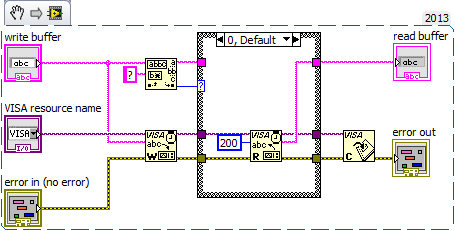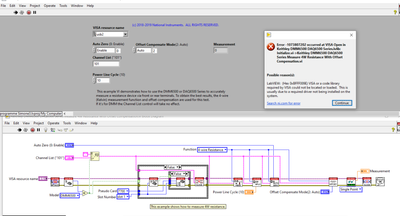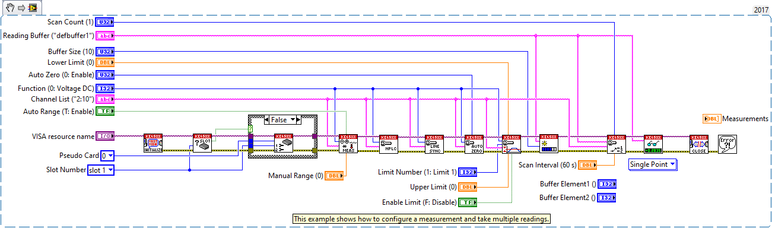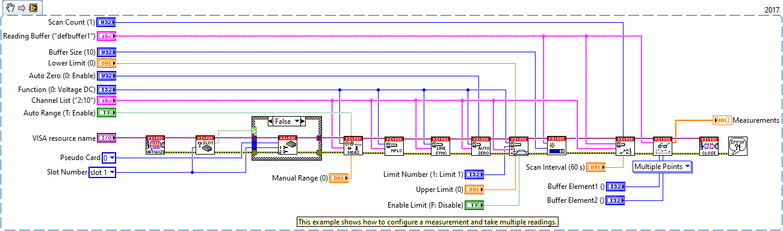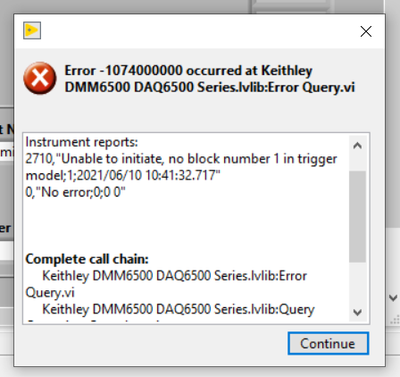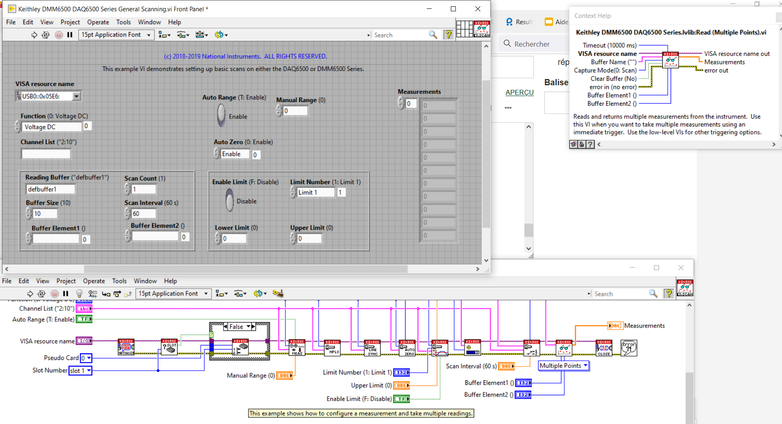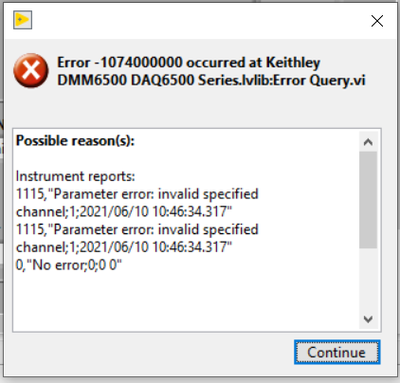- Subscribe to RSS Feed
- Mark Topic as New
- Mark Topic as Read
- Float this Topic for Current User
- Bookmark
- Subscribe
- Mute
- Printer Friendly Page
DMM6500 connection to LabView
08-28-2018 05:40 PM
- Mark as New
- Bookmark
- Subscribe
- Mute
- Subscribe to RSS Feed
- Permalink
- Report to a Moderator
Hi, I have DMM6500 for my project, which I used for measurement of Voltage and Amperes.
I used to record data manually, but wanted to do automated record for my pile of LEDs and wanted to use LV.
I want to use the readings of DMM6500 as input for some VI (which I will make) in LV
I am having trouble in connecting DMM6500 as "Device I/O" in LV with a normal cable, and it seems to be more difficult than what I anticipated initially.
Could you give me instructions in how I can connect DMM6500 such that its reading can be used as input for LV's VI?
Thank you so much.
08-28-2018 11:19 PM
- Mark as New
- Bookmark
- Subscribe
- Mute
- Subscribe to RSS Feed
- Permalink
- Report to a Moderator
Hey, using driver provided the vendor is more convenient.
Keithley DMM6500 DAQ6500 Series Meter,Data Acquisition System
09-10-2018 02:14 PM
- Mark as New
- Bookmark
- Subscribe
- Mute
- Subscribe to RSS Feed
- Permalink
- Report to a Moderator
The DMM6500 manual states, "The DMM6500 GPIB interface is IEEE Std 488.1 compliant and supports IEEE Std 488.2 common
commands and status model topology." This means that using the SCPI commands will permit operation of this device using the proper hardware connections. You can use this very simple LabVIEW VISA interface to control & query the unit.
If it helped - KUDOS
If it answers the issue - SOLUTION
09-12-2018 09:15 AM
- Mark as New
- Bookmark
- Subscribe
- Mute
- Subscribe to RSS Feed
- Permalink
- Report to a Moderator
Use the USB connection. The GPIB interface is an extra option on this model
09-12-2018 09:24 AM
- Mark as New
- Bookmark
- Subscribe
- Mute
- Subscribe to RSS Feed
- Permalink
- Report to a Moderator
@cymrieg wrote:
Use the USB connection. The GPIB interface is an extra option on this model
It doesn't matter the connection whether GPIB or USB once it is found in NI-Max. It will still communicate the same through SCPI using the simple VISA vi. The only change would be identifying the correct VISA resource name.
If it helped - KUDOS
If it answers the issue - SOLUTION
03-05-2020 07:21 AM
- Mark as New
- Bookmark
- Subscribe
- Mute
- Subscribe to RSS Feed
- Permalink
- Report to a Moderator
I have download the driver, however, I still can not find the .VI. what should I do?
thank you.
06-04-2021 10:35 AM
- Mark as New
- Bookmark
- Subscribe
- Mute
- Subscribe to RSS Feed
- Permalink
- Report to a Moderator
Hello all,
I'm trying to use this DMM6500 with labview.
So I've downloaded the "Keithley DMM6500 DAQ6500 Series Meter,Data Acquisition System",
But when I'm trying to use the examples to see how it works, I always have the same problem :
So I was just wondering if I need a special DAQ device to use the DMM6500 with LabVIEW via usb or ethernet, or it's just that I've completely missed something ?
Hoping to give lots of Kudos, 🙂
And thanks for your reading time anyway !
06-04-2021 01:32 PM
- Mark as New
- Bookmark
- Subscribe
- Mute
- Subscribe to RSS Feed
- Permalink
- Report to a Moderator
06-09-2021 04:22 AM
- Mark as New
- Bookmark
- Subscribe
- Mute
- Subscribe to RSS Feed
- Permalink
- Report to a Moderator
Kudo ! 🙂
Thanks a lot,
I'm now apparently able to "talk" with the dmm6500,
or at least the name of the error changed (error 224, so apparently it's some parameters that I need to understand which one should be the good one)
06-10-2021 04:44 AM - edited 06-10-2021 04:45 AM
- Mark as New
- Bookmark
- Subscribe
- Mute
- Subscribe to RSS Feed
- Permalink
- Report to a Moderator
So Mr Albet.Geven was indeed right.
After finding the visa drivers I'm now able to recognize the DMM6500 from my computer and talk with it with the good visa resource name.
But after playing with (almost I think) ALL the parameters I'm still a bit stuck :
I managed to make the "General scanning" example of the DMM6500 work,
But only with the "single point.vi" to get one reading
I've put the PseudoCard at 0 because no pseudocard is used there.
But my !dream! 🙂 would be to be able to get a continuous reading (a scan each 5s during the whole experiment, which can be between 0 to 10 minutes) and then to export the readings on my computer.
And the problem is that when I'm using the "multiple points.vi"
I always have the same error :
In case of it if it helps understanding a print screen of my inputs :
The input for the "channel list ("2:10") is empty, because otherwise I have always another error (using single or multiple points) :
Did anybody have the same problem ?
I tried debugging step by step and change all parameters but I cannot find what is this block number 1 in trigger model.
It may be because there is no trigger parametrized 🤔 but the only trigger i want is continuously read (a scan each 5s) until I say stop and then export... And moreover it's working for the single point.
As always thanks a lot for your reading time,
If anybody as a clue that would be wonderful,
Have a cool day in any cases !
PS : I hope it doesn't bother that it's still on this thread