- Subscribe to RSS Feed
- Mark Topic as New
- Mark Topic as Read
- Float this Topic for Current User
- Bookmark
- Subscribe
- Mute
- Printer Friendly Page
GPIB-USB-HS VXI
Solved!02-10-2010 08:21 PM
- Mark as New
- Bookmark
- Subscribe
- Mute
- Subscribe to RSS Feed
- Permalink
- Report to a Moderator
A customer of ours is using a GPIB-USB-HS board installed in a laptop.
The GPIB is connected to a GPIB-VXI chassis via a GPIB-VXI slot 0 controller.
When viewing the instruments in NI-MAX, the instruments appear to be GPIB native instruments (e.g the VISA descriptors are "GPIB::3::INSTR", etc).
This prevents the instruments from working with our legacy VXIplug&play soft front panels and drivers. In order to work seemlessly, the devices in the VXI chassis should appear as GPIB-VXI devices. That is, NI-MAX should display the VISA descriptors more like "GPIB-VXI::8::INSTR".
How do we get this to work (what do we need to set-up in NI-MAX, or the GPIB-USB board, or ?).
Solved! Go to Solution.
02-11-2010 06:20 PM
- Mark as New
- Bookmark
- Subscribe
- Mute
- Subscribe to RSS Feed
- Permalink
- Report to a Moderator
Hi Dan,
That’s interesting; I’m seeing the same behavior here. I found that if I change the “GPIB Interface ID” to GPIB0 the VXI system shows as expected. This was reported to R&D (# 207686) for further investigation. Also, I believe these were the options you were mentioning:
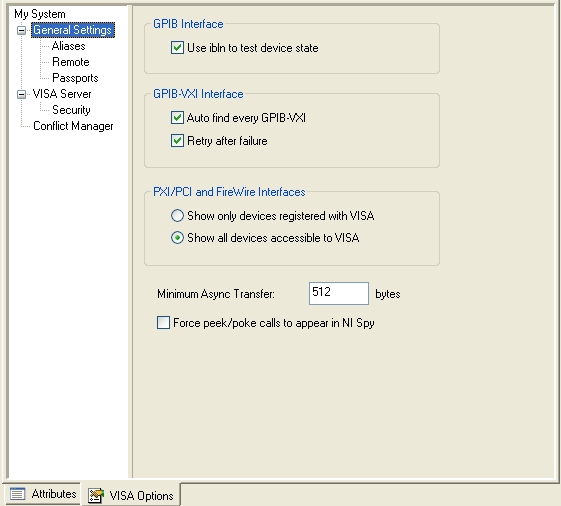
Found in Tools>>NI VISA>> VISA Options. Let me know how it goes and if you can see the VXI frame like you expect.
Applications Engineer
National Instruments
09-04-2015 08:45 AM
- Mark as New
- Bookmark
- Subscribe
- Mute
- Subscribe to RSS Feed
- Permalink
- Report to a Moderator
I am having this same problem on 2 different Win7 x64 machines. The controller is already set to GPIB0. The same hardware works on a WinXP 32bit machine. IS GPIB-VXI supported on Windows7 x64?
I've tried using GPIB-USB-HS, GPIB-USB-HS+, and PCI-GPIB controllers. I've tried the NI GPIB-VXI/C as well as Agilent E1406A with and without Tulip passport enabled. I've tried NI-VISA 14 and 15.
10-26-2016 05:52 PM - edited 10-26-2016 05:58 PM
- Mark as New
- Bookmark
- Subscribe
- Mute
- Subscribe to RSS Feed
- Permalink
- Report to a Moderator
Update, found the solution to be to use NI-VISA 5.4.1 with Run Time Support with GPIB-VXI(Legacy) mode.
-Uninstall VISA, 488.2, and VXI.
-Install VXI 3.9
During the VXI 3.9 install, when selecting Feature to install, go to the NI-VISA 5.4.1 component and look for "GPIB-VXI (Legacy)" and select it for install.
-Install 488.2 version 15.5
During that install, it is very important to check if VISA is being updated. We DO NOT want to update VISA.
Configure the 488.2 installation to NOT install VISA 15.5. This should allow VISA 5.4.1 to remain.
Hope this will work for others.
