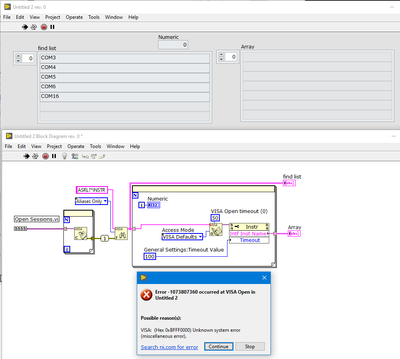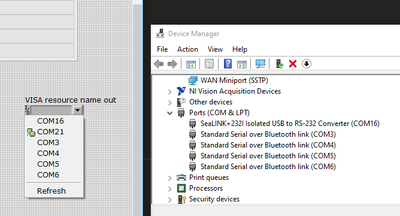- Subscribe to RSS Feed
- Mark Topic as New
- Mark Topic as Read
- Float this Topic for Current User
- Bookmark
- Subscribe
- Mute
- Printer Friendly Page
How to decrease default timeout for VISA Open?
12-15-2011 10:27 AM
- Mark as New
- Bookmark
- Subscribe
- Mute
- Subscribe to RSS Feed
- Permalink
- Report to a Moderator
I have a basic vi that just attempts a "Visa Open" for each resource found using the "Visa Find Resource" tool. If the port is available then .....I do something, if the port is not available, it is supposed to return an error.
OK, THAT WORKS but...
If there isn't anything available at that port, then it waits 5 seconds before it times out. HOW on earth do I shorten that timeout? All the functions that affect the timeout seem to affect the timeout after the resource is open, and the one that is attached to the visa open doesn't seem to have any affect. This is a big problem, because it will end up waiting a minute if it can't find the resource it's looking for.
-Something's missing....what I really need is more cow bell VISA!
eximo
_______________________________________________
UofL Bioengineering M.S.
Neuronetrix
"I had rather be right than be president" -Henry Clay
12-16-2011 04:51 PM
- Mark as New
- Bookmark
- Subscribe
- Mute
- Subscribe to RSS Feed
- Permalink
- Report to a Moderator
Hi there! So what value are you writing to the VISA Open timeout parameter? Keep in mind it is in milliseconds.
In addition, you might try to use a VISA Set Timeout property node. If you need to learn more about property nodes, check out this link.
National Instruments | Applications Engineer
04-08-2021 04:49 PM - edited 04-08-2021 04:50 PM
- Mark as New
- Bookmark
- Subscribe
- Mute
- Subscribe to RSS Feed
- Permalink
- Report to a Moderator
A decade later and this problem still persists. So far as I can tell, this occurs with a TCP VISA alias which is mapped in MAX, but the device is offline/disconnected.
So far, I have been unable to find a way to shorten this timeout, or to identify this condition and act accordingly. It can't be avoided by wiring a small value into the VISA Open timeout, and trying to set the timeout via property node to this session also takes several seconds and then throws an error.
10-23-2023 04:34 PM
- Mark as New
- Bookmark
- Subscribe
- Mute
- Subscribe to RSS Feed
- Permalink
- Report to a Moderator
Hello,
was there any solution found to this problem ? please let me know, appreciate any help
I am trying to get the interface names of USB 232 devices and get Error -1073807360 occurred at VISA Open
Apart from a USB serial adapter, device manager shows that I have few other (Standard Serial over Bluetooth link) on COM ports that are detected on "VISA find resource VI" but cannot open on "VISA open:, this causes it to wait until an internal timeout > 20 seconds, which cannot be ignored by either the timeout intput on visa open or the timeout property node, and there are quite a few bluetooth serial com ports it detects (im not sure what they are but even after disconnecting headphones, logitech mouse adapters etc.. they still populate in device manager, if i uninstall them they come back on their own)
so overall time it takes to throw this error is in minutes. Error -1073807360 occurred at VISA Open
when i drop the labview VISA resource name control, the drop down shows few COM ports with icons on the left (my assumption was that these refs are not closed) so i use open sessions.vi and for loop close all, but still the icons dont go away nor the error.
if i ignore all the errors it will eventually get the names of the COM ports specifically the usb rs232 adapters which im trying to populate for the user. but i have to wait a long time to get through each error of the bluetooth serial links and there is no way to give bluetooth items to be excluded in the search for visa devices.
any help is appreciated
10-09-2024 06:20 AM - edited 10-09-2024 06:33 AM
- Mark as New
- Bookmark
- Subscribe
- Mute
- Subscribe to RSS Feed
- Permalink
- Report to a Moderator
October 2024
Still no solution?
Edit:
Shell command can be used but waiting time is still the same 😞
wmic path Win32_SerialPort get DeviceID, Description