- Subscribe to RSS Feed
- Mark Topic as New
- Mark Topic as Read
- Float this Topic for Current User
- Bookmark
- Subscribe
- Mute
- Printer Friendly Page
PCI-GPIB: BSOD on bootup
06-28-2016 01:04 PM
- Mark as New
- Bookmark
- Subscribe
- Mute
- Subscribe to RSS Feed
- Permalink
- Report to a Moderator
Hi All,
I am trying to get a system up and running in my lab and I'm having an issue with a PCI-GPIB card. I installed the card and booted the system and bootup was ok. I checked in device manager and saw that the device was there and no drivers were installed. I downloaded and installed version 15 of the 488.2 drivers from NI's website. After install I rebooted and ran into a BSOD after the windows logo saying "Hardware Malfunction" and "Memory Parity error" Picture is posted. 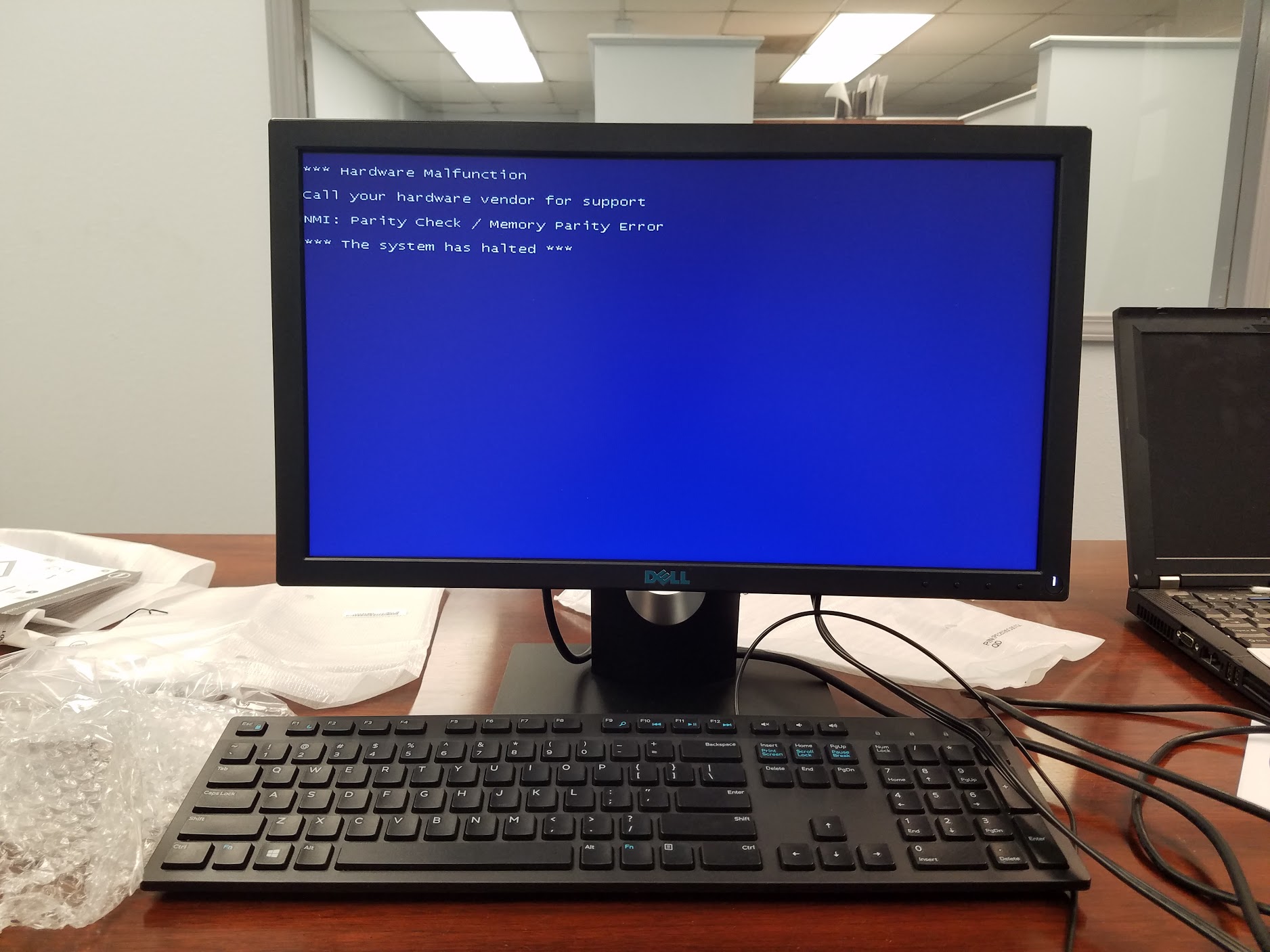
Any help is appreciated.
Here are my system specs
DELL OPTIPLEX 7040
Intel Core i5-6500 Processor (Quad Core, 6MB, 4T,
3.2GHz, 65W)
Windows 7 Pro 64
4GB (1x4G) 2133MHz DDR4 Memory
Intel Integrated Graphics
06-28-2016 02:07 PM
- Mark as New
- Bookmark
- Subscribe
- Mute
- Subscribe to RSS Feed
- Permalink
- Report to a Moderator
For those curious here is my boot record:
06-29-2016 08:22 AM
- Mark as New
- Bookmark
- Subscribe
- Mute
- Subscribe to RSS Feed
- Permalink
- Report to a Moderator
Hello John,
I'm sorry you've been seeing a crash! As a first step, I'd like you to update to the most recent 488.2 driver (15.5), and let me know if that affects your blue screen. The download link is below:
http://www.ni.com/download/ni-488.2-15.5/5859/en/
I'd also like you to try using the PCI-GPIB card in another computer (if one is available), to see if it exhibits the same behavior. Thanks!
Product Marketing Engineer
National Instruments
