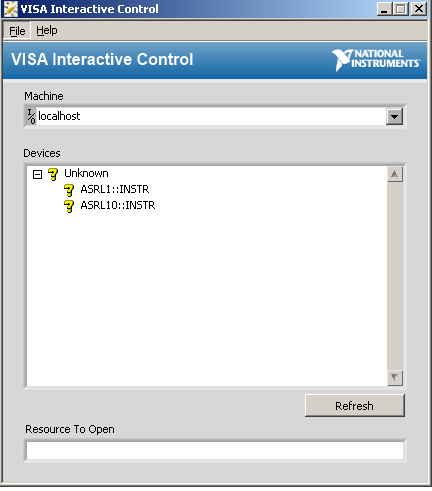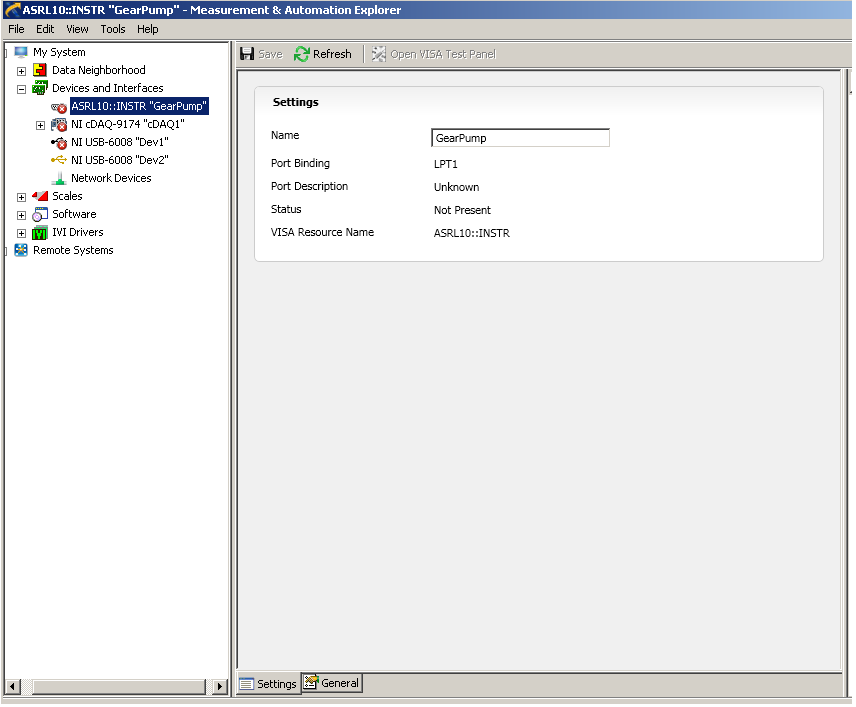- Subscribe to RSS Feed
- Mark Topic as New
- Mark Topic as Read
- Float this Topic for Current User
- Bookmark
- Subscribe
- Mute
- Printer Friendly Page
Problem recognizing a serial instrument with a USB adaptor in NIMax
Solved!06-10-2016 05:07 PM
- Mark as New
- Bookmark
- Subscribe
- Mute
- Subscribe to RSS Feed
- Permalink
- Report to a Moderator
Hi Forum,
I have an instrument designed to be controled via serial signal with an RS232 cable and I am trying to get NIMax to recognize it and send some test commands. My laptop (running Windows 7 Enterprise) has no serial port so I am using a USB adaptor to plug it in. When I initially could not get the device to show up, I searched online and found suggestions that I should install the NI-VISA driver. I downloaded and installed it, but it does not help-- the option to open the VISA test panels is grayed out and it says the device is "not present" even when it's plugged in. When I open the VISA interactive control panel directly, the device shows up as a question mark, and if I double click it, it says the following:
Error opening resource:
ASRL10::INSTR
VISA: (Hex 0xBFFF0011) Insufficient location information or the device or resource is not present in the system.
Any thoughts on how I can get my PC to communicate with the device? Thanks in advance for your help.
Erica
Solved! Go to Solution.
06-10-2016 06:04 PM
- Mark as New
- Bookmark
- Subscribe
- Mute
- Subscribe to RSS Feed
- Permalink
- Report to a Moderator
Does the USB-Serial adapter show up in the Windows Device Manager? Did you install the drivers for the USB-Serial adapter?
There are only two ways to tell somebody thanks: Kudos and Marked Solutions
Unofficial Forum Rules and Guidelines
"Not that we are sufficient in ourselves to claim anything as coming from us, but our sufficiency is from God" - 2 Corinthians 3:5
06-11-2016 11:16 AM
- Mark as New
- Bookmark
- Subscribe
- Mute
- Subscribe to RSS Feed
- Permalink
- Report to a Moderator
Thanks for the tip, I did not realize I needed to install a separate driver for this. Do you know if a general device driver like this one will work
https://serialio.com/drivers-and-set-up-usb-rs-232-adapter-in-windows
or do I need something specific in order for the device to work with NIMax?
Thanks,
Erica
06-11-2016 11:26 AM
- Mark as New
- Bookmark
- Subscribe
- Mute
- Subscribe to RSS Feed
- Permalink
- Report to a Moderator
@EricaK wrote:Thanks for the tip, I did not realize I needed to install a separate driver for this. Do you know if a general device driver like this one will work.
You should install whatever Windows drivers are needed for your USB-Serial adapter (should have come with the adapter). Once Windows sees the serial port, so will MAX.
There are only two ways to tell somebody thanks: Kudos and Marked Solutions
Unofficial Forum Rules and Guidelines
"Not that we are sufficient in ourselves to claim anything as coming from us, but our sufficiency is from God" - 2 Corinthians 3:5
06-13-2016 08:58 AM
- Mark as New
- Bookmark
- Subscribe
- Mute
- Subscribe to RSS Feed
- Permalink
- Report to a Moderator
It worked, thanks for your help!