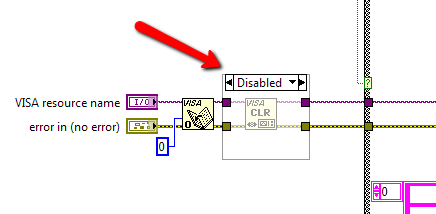- Subscribe to RSS Feed
- Mark Topic as New
- Mark Topic as Read
- Float this Topic for Current User
- Bookmark
- Subscribe
- Mute
- Printer Friendly Page
RIGOL DS2072 - USB NI-VISA Initialization Error
09-11-2013 10:03 PM
- Mark as New
- Bookmark
- Subscribe
- Mute
- Subscribe to RSS Feed
- Permalink
- Report to a Moderator
Hi all,
I'm trying to configure my RIGOL DS2072 oscilloscope to work with LabView through USB, but I'm can't seem to figure it out.
I have LabView 2013 Evaluation on Windows 8 x64, NI-VISA 5.4 and also got Rigol's software UltraSigma (to retrieve printscreens which works fine).
I'm using the LabView examples for DS2000 series and when I run any of them, LabView just hangs and I cannot stop the program unless I disconnect the USB cable. After I reconnect the cable and re-run the VI I get this error.
| −1073807240 | The value of some parameter (which parameter is not known) is invalid |
The error gets triggered from 'VISA Clear' module which, from what I've read, it clears the devices read/write buffers (http://zone.ni.com/reference/en-XX/help/371361H-01/lvinstio/visa_clear/)
This is similar to this person's issue, but I have the latest NI-VISA and it didn't fix it. - https://decibel.ni.com/content/message/46529
Also i've noticed that those DS2000 series example from the NI website have not been specifically tested for DS2072. This may be a reason, but I would assume that they all have similar configurations.
Just to be sure that the program works, I've connected through LAN cable and it worked fine. Now to me it seems that NI-VISA has some issues with my type of oscilloscope. Can anyone look into this for me. I'd really appreciate your help.
Thank you
Dragos.
09-12-2013 02:56 PM
- Mark as New
- Bookmark
- Subscribe
- Mute
- Subscribe to RSS Feed
- Permalink
- Report to a Moderator
Are you getting these examples from the driver provided on the site below?
http://sine.ni.com/apps/utf8/niid_web_display.download_page?p_id_guid=CEDF09A2AA8F261BE0440021287E65...
Which example are you running? Can you provide a screen shot of the error?
Applications Engineer
National Instruments
http://www.ni.com/support
09-12-2013 10:55 PM
- Mark as New
- Bookmark
- Subscribe
- Mute
- Subscribe to RSS Feed
- Permalink
- Report to a Moderator
Since the USB connection requires that the instrument be recognized as USBTMC, could you also include a screen shot from MAX. It would also require an inf file from Rigol. You should check to see if they have something tested with Win8 and a 64-bit OS. This windows driver is a key difference between USB and Ethernet connections.
09-13-2013 03:27 PM
- Mark as New
- Bookmark
- Subscribe
- Mute
- Subscribe to RSS Feed
- Permalink
- Report to a Moderator
USB ID tags have to be redone in the driver so it will work with Win 8. I had this issue with other USB driver for Win7 x64 and it was worse with Win8.
Contant Rigol to have them update the usb driver inf file so it is properly recognized in Win 8.
09-16-2013 03:53 AM
- Mark as New
- Bookmark
- Subscribe
- Mute
- Subscribe to RSS Feed
- Permalink
- Report to a Moderator
This documentation may help: USB Instrument Control Tutorial
09-16-2013 04:09 AM
- Mark as New
- Bookmark
- Subscribe
- Mute
- Subscribe to RSS Feed
- Permalink
- Report to a Moderator
09-16-2013 01:54 PM
- Mark as New
- Bookmark
- Subscribe
- Mute
- Subscribe to RSS Feed
- Permalink
- Report to a Moderator
Hi everyone. Thanks for your help. Fortunatelly I contacted Rigol and their customer support sent me a Demo VI specifically for DS2000 that works perfectly fine on my windows 8 machine.
Here I attached the file if anyone else needs it. Thanks again for all your input.
Dragos Minea.
09-16-2013 02:29 PM
- Mark as New
- Bookmark
- Subscribe
- Mute
- Subscribe to RSS Feed
- Permalink
- Report to a Moderator
I have 3 of Rigol instruments (OScope, Func Gen and Spec An). They are a good deal, good instrument and Rigol is doing a great job supporting their equipment. All have USB remote program capability at such a low price and Labview drivers for everything. Great to hear they took care of you the North American support and sales team is friendly and easy to work with. Looking forward to seeing more good stuff come from Rigol.
09-25-2013 03:43 AM
- Mark as New
- Bookmark
- Subscribe
- Mute
- Subscribe to RSS Feed
- Permalink
- Report to a Moderator
I agree with Dennis and SunshineDesign and retract my earlier post.
Investigation:
This should be an incompatiblity issue on instrument firmware USBTMC layer which lead to a runtime error when invoke viClear (a standard function in IEEE 488.2).
The dependency chain are as following: LabVEIW driver -> NI-VISA -> USBTMC -> USB x.x standard
USBTMC -- USB test and measurement class interface make communicates over USB using USBTMC messages based on the IEEE 488.1 and IEEE 488.2 standards.
So there might be something missed in the USBTMC layer, especially on a new OS Windows 8 64-bit.
Solution:
We need a stable and well tested USBTMC layer to completely resolve this issue. I agree with Sunshine that you could contact RIGOL to provide the inf driver.
Besides, as a workaround, you could *disable* or *remove* the viClear function in the Initialize.vi. Then everything else should work fine in the LabVIEW driver.
I checked the initialization part of RIGOL demo program, it doesn't use the viClear function. So it will not run into the error.
Please feel free to let me know if you have any further questions.
Thanks,
Charles
09-25-2013 09:14 AM
- Mark as New
- Bookmark
- Subscribe
- Mute
- Subscribe to RSS Feed
- Permalink
- Report to a Moderator
I know the folks at Rigol North America and will contract them about this for you and get them involved on the issue. It may impact more than this instrument on Windows 8 systems. We found this to be the case with a number of USB instruments on Win8 since Microsoft dropped the USB standards and left it open to the industry. This matter is still working itself out as to how to deal with this security signature for devices.