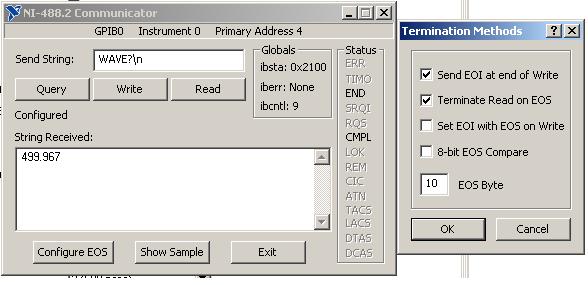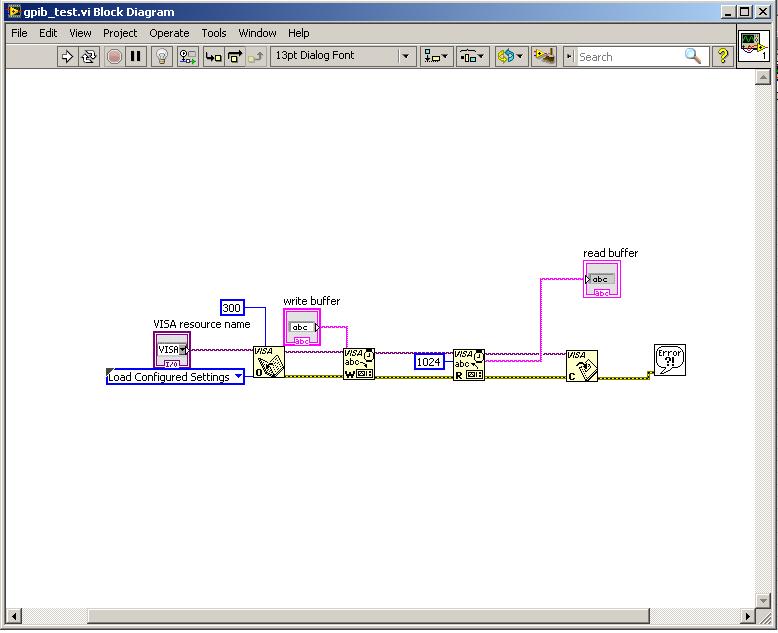- Subscribe to RSS Feed
- Mark Topic as New
- Mark Topic as Read
- Float this Topic for Current User
- Bookmark
- Subscribe
- Mute
- Printer Friendly Page
Trouble communicating with a GPIB instrument using VISA functions
Solved!02-01-2016 12:41 PM
- Mark as New
- Bookmark
- Subscribe
- Mute
- Subscribe to RSS Feed
- Permalink
- Report to a Moderator
Hi all,
I am trying to create subvi's that will allow communication between a computer and a MS260i spectrometer. This is an old spectrometer, and can only be interfaced via GPIB or RS232. I have chosen to use a GPIB-USB-HS adapter to connect it to the computer. The following settings in NI-MAX allow me to easily send commands to the spectrometer when using the NI-488.2 communicator. I have also attached an image of a successful wavelength query.
However, I am unable to make a subVI with the same settings. For instance, the following VI
returns the following error
Is there something I am forgetting? I also noticed that even though I saved the GPIB interface properties, these do not come up by default when using the NI-488.2 Communicator. Indeed, I have to manually configure the EOS settings each time I reopen the tool.
Any help would be greatly appreciated.
Solved! Go to Solution.
02-01-2016 02:46 PM
- Mark as New
- Bookmark
- Subscribe
- Mute
- Subscribe to RSS Feed
- Permalink
- Report to a Moderator
02-01-2016 02:49 PM
- Mark as New
- Bookmark
- Subscribe
- Mute
- Subscribe to RSS Feed
- Permalink
- Report to a Moderator
I suggest to write EOI automatically
And please attach you vi.
Are you editing the string in \ mode or in normal mode?
You can check that by selecting the string and rightclick and look at the display mode of your commandstring.
If \ mode is active there is something strange happening, but otherwise you are not sending the end character 10 but a real \ and an n.
This is different in LabVIEW compared with MAX.
02-02-2016 08:54 AM
- Mark as New
- Bookmark
- Subscribe
- Mute
- Subscribe to RSS Feed
- Permalink
- Report to a Moderator
My good sir, you are a genius.