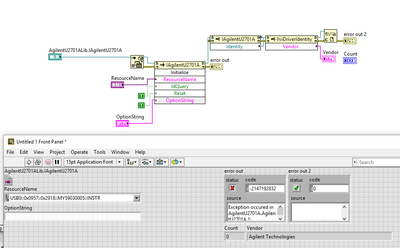- Subscribe to RSS Feed
- Mark Topic as New
- Mark Topic as Read
- Float this Topic for Current User
- Bookmark
- Subscribe
- Mute
- Printer Friendly Page
U2702A cannot communcate to device.
03-18-2016 12:34 PM
- Mark as New
- Bookmark
- Subscribe
- Mute
- Subscribe to RSS Feed
- Permalink
- Report to a Moderator
I just got this device and the accompanying chassis U2781A. I installed their IO suite, the U2781A driver, and the U2701A IVI driver. The chassis recognized right away in NIMAX but the scope module failed to install its driver in device manager. I installed thier Measurement Manager(instructions said I didn't need this) and then the driver installed and I can see both the chassis and module in NIMAX. I can query both "IDN?" and get the right responses back. In my Labview VI though, I cannot talk to it. I am calling it with IVIScope initialize and get:
Error -1074134946 occurred at IviScope Initialize With Options.vi
Possible reason(s):
Primary Error: (Hex 0xBFFA1190) The session handle is not valid.
Complete call chain:
IviScope Initialize With Options.vi
IviScope Initialize.vi
checkout.vi
If I try to call it with the device specific driver, I get:
Error -1074134946 occurred at AgU2701A Initialize With Options.vi
Possible reason(s):
Driver Status: (Hex 0xBFFA005E)
Any idea what is going on?
03-21-2016 03:32 PM
- Mark as New
- Bookmark
- Subscribe
- Mute
- Subscribe to RSS Feed
- Permalink
- Report to a Moderator
So I believe my problem is this is an IVI-COM driver. I had to set the alias in thier IO Connection Expert software and now I can use the IVIScope calls to control it. However, I cannot use the virtual channel names I assigned in NIMAX. It doesn't recognize them. Is there a way to set them in IO Connection Expert? I do not see anything. Or is there a way around this?
03-21-2016 06:00 PM
- Mark as New
- Bookmark
- Subscribe
- Mute
- Subscribe to RSS Feed
- Permalink
- Report to a Moderator
What session handle are you sending into the Initialize With Options.vi? The fact that you’re getting the same error number with both drivers makes me think it’s the same error, and that you may not be calling the instrument correctly. Changing the alias you are using indicates that the session handle was probably off. The Initailize With Options.vi takes in a logical name, which references the driver session, which in turn identifies the driver, and device.
08-27-2020 01:56 AM
- Mark as New
- Bookmark
- Subscribe
- Mute
- Subscribe to RSS Feed
- Permalink
- Report to a Moderator
Old thread, but anyway.
I also got problem with U2702A scop and labview.
I have installed :
AMM_setup_v2_2_4_0_with_prerequisites.exe
driver_ivic_ivicom_AgilentU2701A_1_3_5_0.msi
IOLibSuite_18_1_25310.exe
IVI Compliance Package
I can se my instrument in:
Device manager and MAX
I can see the instrument in IOLibSuite_18
In can ask the IDE in MAX, but when I use my LV VI I got this error
Exception occured in AgilentU2701A.AgilentU2701A.1: AgilentU2701A: Failure cannot recover. Software module could not be loaded from the IVI Configuration Store. in AGU270XA_oscilloscope.lvclass:Initialize_U270xA.vi->vcs - AGU270xA_connection_LV2_global.vi->VCS - AGU270XA - Trigger setup.vi
The VI has worked on XP/LV8.2. I'm now using WIN10/LV2015
Any clue, please
Regards Bjarne
08-27-2020 03:45 AM
- Mark as New
- Bookmark
- Subscribe
- Mute
- Subscribe to RSS Feed
- Permalink
- Report to a Moderator
Update:
I can ask the IDE in LV code, but the error happens when trying to Initialize !