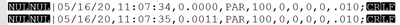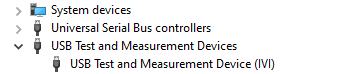- Subscribe to RSS Feed
- Mark Topic as New
- Mark Topic as Read
- Float this Topic for Current User
- Bookmark
- Subscribe
- Mute
- Printer Friendly Page
VISA Serial error (-1073807298)
Solved!05-18-2020 05:43 AM
- Mark as New
- Bookmark
- Subscribe
- Mute
- Subscribe to RSS Feed
- Permalink
- Report to a Moderator
I have a device that outputs data via RS232 approximately once per second. The device has a built in FTDI FT232R chip to pretending to be USB.
At the moment I am trying to just read the data as it is streamed from the device, I know that the device is working correctly because I can open the serial port in PuTTY and see the data correctly.
However labview generates an IO error (-1073807298), only when the device is sending data. If I turn off the device then Labview opens the port without issue then the VISA read times out as expected. So Labview/VISA clearly has an issue with the data that is being transmitted. The PuTTY log shows that there are NUL characters within the data which I think is the problem.
This is an extract from the log which shows the data being received.
I have spent the last 3 days reading knowledge base articles and through the forums, there has to be something simple I am missing.
The VI is attached, this is not going anywhere near the final project, I am just trying to read the serial data at this point.
Solved! Go to Solution.
05-19-2020 01:56 AM
- Mark as New
- Bookmark
- Subscribe
- Mute
- Subscribe to RSS Feed
- Permalink
- Report to a Moderator
Solved!!
I actually gave up on Visa and used the non VISA serial driver from this thread.
The LVSerial library gave me a slightly different error message telling me that there was a break condition which was something useful.
So now i'm back using the VISA but with break event handling (vi attached).
07-31-2020 03:35 PM
- Mark as New
- Bookmark
- Subscribe
- Mute
- Subscribe to RSS Feed
- Permalink
- Report to a Moderator
I've found this problem too recently. Sporadically, yet consistently I have a Siglent SDM3045X dropping the VISA port entirely after a few successfully LabVIEW transactions. I have to unplug the USB or pwr-cycle the device to get the COM port back. LabVIEW reports the VISA resource is missing.
What I did find is it appears in Win10 Device manager NOT as a COM port but a 'Test and Measurement Device (IVI)'
I have also found not all the VISA primatives work - such as using 'Serial Bytes at Port' cause a VISA error entirely. So reading the device you can only use the VISA Read function with a 'Char' to read set and a very large timeout. [Not optimal for performance]
This needs more investigation, at the IVI appears to be a 3rd party entity the supplies the driver and it's 2020 and this driver reports it is from 2013...which is prior to the inception of Windows 10.
I am hoping others can participate in a solution.
Regards
Jack Hamilton