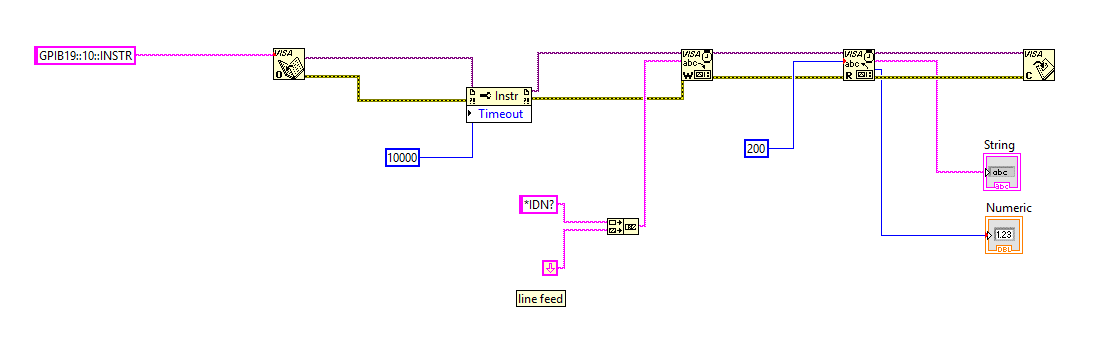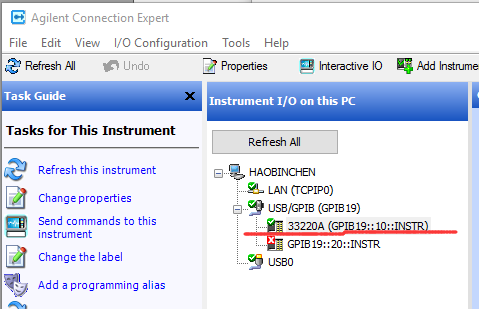- Subscribe to RSS Feed
- Mark Topic as New
- Mark Topic as Read
- Float this Topic for Current User
- Bookmark
- Subscribe
- Mute
- Printer Friendly Page
VISA read function in LAb View can not read string from Agilent 33220A
09-29-2016 01:57 PM
- Mark as New
- Bookmark
- Subscribe
- Mute
- Subscribe to RSS Feed
- Permalink
- Report to a Moderator
Hi, everyone, I need a help!
Now I write a new program, showed as below:
I can successfully run the program and 33220A also doesn't report any errors.
But the problem is that I can not receive any string and the numeric indicator also shows 0.
I also try to write reset commad, I find 33220A can reset.
Above all, now my situation is that 33220A can reaceive command and do the corresponding reaction, but can not send information back or VISA read function read nothing...............
Note:
I do not understand that why there is a coercion dot in VISA read function.
Many thanks!
09-30-2016 12:35 AM
- Mark as New
- Bookmark
- Subscribe
- Mute
- Subscribe to RSS Feed
- Permalink
- Report to a Moderator
Maybe you should look at the official instrumentdriver for the instrument.
I guess that you have a read end character problem.
About the coercion dots: A string is not the best input for a visa resource name.
You better take a Resource name constant.
And the constants are probably not I32 but something else. I did not check that...but you can choose from a lot of types and only one correct type doesnot give a coercion dot.
Th easiest way to get a correct type is to select the connection and with mouse right click create constant at that connection.
09-30-2016 12:37 AM
- Mark as New
- Bookmark
- Subscribe
- Mute
- Subscribe to RSS Feed
- Permalink
- Report to a Moderator
Maybe you should look at the official instrumentdriver for the instrument.
I guess that you have a read end character problem.
About the coercion dots: A string is not the best input for a visa resource name.
You better take a Resource name constant.
And the constants are probably not I32 but something else. I did not check that...but you can choose from a lot of types and only one correct type doesnot give a coercion dot.
Th easiest way to get a correct type is to select the connection and with mouse right click create constant at that connection.
09-30-2016 10:54 AM
- Mark as New
- Bookmark
- Subscribe
- Mute
- Subscribe to RSS Feed
- Permalink
- Report to a Moderator
Hi,
Check you resource string name.
Is it really GPIB19::10::INSTR? That means gpib card 19 with device address 10.
Should it be GPIB0::19::INSTR?
Curt
09-30-2016 10:56 AM - edited 09-30-2016 10:57 AM
- Mark as New
- Bookmark
- Subscribe
- Mute
- Subscribe to RSS Feed
- Permalink
- Report to a Moderator
It is GPIB19::10::INSTR.
Because when I use GPIB0::10::INSTR, Lab view program even can not run successfully.
So, I change the VISA address. Because I both have Agilent IO control and MAX, May be there will has conflit in using the address.
09-30-2016 10:58 AM
- Mark as New
- Bookmark
- Subscribe
- Mute
- Subscribe to RSS Feed
- Permalink
- Report to a Moderator
What's the resource name of your gpib card in ni max?
09-30-2016 11:01 AM
- Mark as New
- Bookmark
- Subscribe
- Mute
- Subscribe to RSS Feed
- Permalink
- Report to a Moderator
GPIB 19 both in MAX and Agilent IO control.
I also not sure.
And I can not use VISA resource name to find GPIB19:: 10:: INSTR.
09-30-2016 11:07 AM
- Mark as New
- Bookmark
- Subscribe
- Mute
- Subscribe to RSS Feed
- Permalink
- Report to a Moderator
when you scan for instruments in ni max does the device show up in the list?
09-30-2016 11:16 AM
- Mark as New
- Bookmark
- Subscribe
- Mute
- Subscribe to RSS Feed
- Permalink
- Report to a Moderator
Resource can be showed both In MAX and Agilent IO control,
I do not know why in MAX, GPIB19::10::INSTR is showed both under "Devices and Interfaces" and "Miscellaneous VISA Resources"
09-30-2016 11:27 AM
- Mark as New
- Bookmark
- Subscribe
- Mute
- Subscribe to RSS Feed
- Permalink
- Report to a Moderator
There's somthing wrong with your ni gpib install or there's a confict with the agilent software. The gpib card should show up as a separate device with the connected instruments listed below it in the tree.
Curt