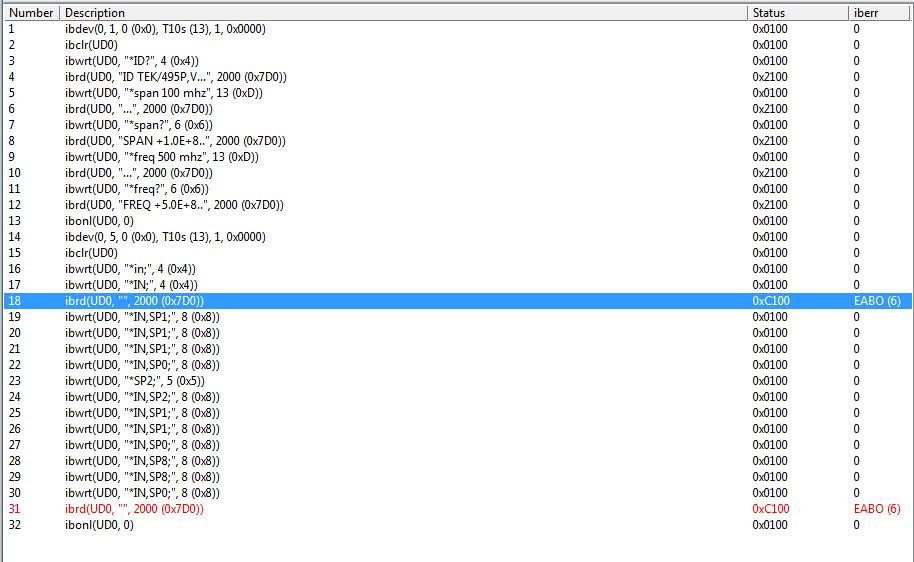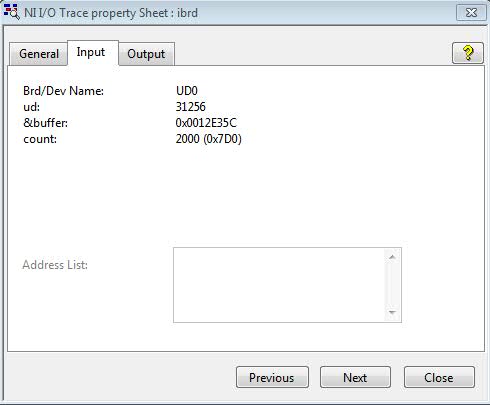- Subscribe to RSS Feed
- Mark Topic as New
- Mark Topic as Read
- Float this Topic for Current User
- Bookmark
- Subscribe
- Mute
- Printer Friendly Page
WindowsXP support for GPIG%2FPCI%2FDOS
04-14-2014 12:38 PM
- Mark as New
- Bookmark
- Subscribe
- Mute
- Subscribe to RSS Feed
- Permalink
- Report to a Moderator
Hi Corey,
Here are the two files in .txt format . I can't undestand how the files were empty as I printed them locally before saving them!!.
These files are from a "srart over" system, WIN-XP and NI 3.12 program re-installed. I re-formatted the drive and started over, results are identical in all respects. Not much of a hassle as the only things on XP are the NI and a HP printer program and wireless net access card. I just wanted to be sure the installs were not corrupted.
Is there something in the way i have written the instrument control programs or compiled them? DOS 6.22, MS -QB45 and compiled from DOS command line.
Regards,
Ted
04-15-2014 03:28 PM
- Mark as New
- Bookmark
- Subscribe
- Mute
- Subscribe to RSS Feed
- Permalink
- Report to a Moderator
HI Corey,
Did the .txt files I sent arrive OK and are openable?? Any other test thast I can run to assist?
Do you know how to make that very short informational dosbox screen about the National Iinstruments DOS handler slow down or stop so I can read it?
Regards,
Ted.
04-16-2014 12:08 PM
- Mark as New
- Bookmark
- Subscribe
- Mute
- Subscribe to RSS Feed
- Permalink
- Report to a Moderator
Hey Ted,
I've taken a look at your trace files. It appears that you have a timeout on the read function, which occurs after you write to a certain device.
The device info that is timing out is:
Is it possible to increase the time before a timeout is determined for this device?
04-16-2014 12:53 PM
- Mark as New
- Bookmark
- Subscribe
- Mute
- Subscribe to RSS Feed
- Permalink
- Report to a Moderator
Hi Corey,
Those two timeouts are irrelevant, they are a result of my input errors. The plotter is what I call a "DUMB" instrument.
In order to obtain any response from this plotter you must first write to it an explicit specification for the status information you expect to receive upon requesting a read, this loads internal the read buffer with this information . Failure to do this always results in a timeout as shown regardless of the timeout setting as the read buffer is empty. Note that there is no such write requesting the plotters status prior to the read, just pen change instructions, my error in not specifing what status ingormation I wanted by a executing a write for status informatiom, prior to calling for the read.
Regards,
Ted.
04-16-2014 08:07 PM
- Mark as New
- Bookmark
- Subscribe
- Mute
- Subscribe to RSS Feed
- Permalink
- Report to a Moderator
Ted,
I'm working on this issue with some other engineers. I'll post when I have more information.
04-16-2014 08:59 PM
- Mark as New
- Bookmark
- Subscribe
- Mute
- Subscribe to RSS Feed
- Permalink
- Report to a Moderator
Hi Corey,
OK , thanks for the update. I have gone back to running the old PIII with DOS on an AT-GPIB board for now.
Any further information you need from me?? I await your post..
Regards,
Ted.
05-05-2014 04:34 PM
- Mark as New
- Bookmark
- Subscribe
- Mute
- Subscribe to RSS Feed
- Permalink
- Report to a Moderator
Hi Corey,
What progress have you managed to make with this problem I have?? I have been trying to make this work and have conclufed ( possobly wrongly) that there is some disconnect between the DOS BOX part and the GPIB part. I went through the file ( per NI documentation) requirments again and have not found any errors.The programs start in the DOS BOX just fine until there is a call to the GPIB part, then fail. I can send you some more NI trace files if you want, but the programs always fail at exactly the same point as the ones i have already sent to you.
Programs coninue to run OK in DOS and Win98 with AT-GPIB cards on the PIII & P2.
Regards,
Ted..
05-09-2014 10:43 AM
- Mark as New
- Bookmark
- Subscribe
- Mute
- Subscribe to RSS Feed
- Permalink
- Report to a Moderator
Ted,
Sorry for the late reply. More NI trace files would be helpful. I'm still working with the GPIB GO-TO's here...
05-21-2014 05:15 PM
- Mark as New
- Bookmark
- Subscribe
- Mute
- Subscribe to RSS Feed
- Permalink
- Report to a Moderator
Hi Corey,
Please excuse my delay in providing more NI trace files as requested, I have been busy. Attached are two files:
Capture.nitrace is the information obtained when running the Tek. 495P spectrum analyzer and the HP pen plotter which both dance to my tune without error as long as I do not make any input errors. The last information from the SA is the beginning of a 12.8 KB screen plot file that is of course incomplete. I find that I can also make other instruments behave similarly in this enviroment![]()
Capture1.nitrace is the information when I run a DOS/QB45 based .exe file ( compiled under DOS which executes perfectly in a DOS enviroment with an AT-GPIB PNP board) and uses only the same instruments as above, the SA and pen plotter.![]()
I have been working at this end to try and resolve this issue without success, but have found that the failure seems to always occur when a CALL is made. I have set up the XP C:\ drive so that it has on it the files associated with the GPIB system in the same structure as on the C:\ drive of the computer running the DOS files except for the driver files for the AT-GPIB board which can not be used as the board does not exist in this system.
Question ( for some programming expert ) can I run QB45 from within the DOS box successfully?? If this is possible I can
run the failing program(s) step by step ( in basic) and determine the step that is the cause of the failure. A more succinct question is I think, is the DOS BOX a perfect DOS emulator??
Regards,
Ted.
05-21-2014 06:22 PM
- Mark as New
- Bookmark
- Subscribe
- Mute
- Subscribe to RSS Feed
- Permalink
- Report to a Moderator
Hi Corey,
I forgot you wanted the trace files intext so here they are, I hope !!!
Regards,
Ted