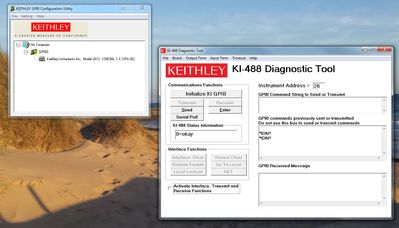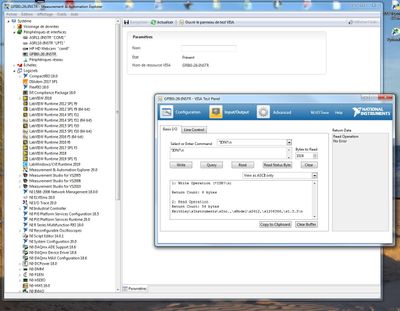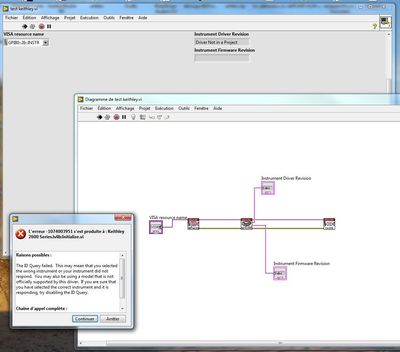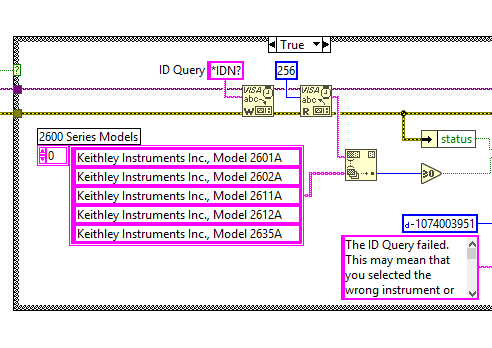- Subscribe to RSS Feed
- Mark Topic as New
- Mark Topic as Read
- Float this Topic for Current User
- Bookmark
- Subscribe
- Mute
- Printer Friendly Page
communication test labview with Keithley2612 (GPIB)
09-16-2020 11:25 AM
- Mark as New
- Bookmark
- Subscribe
- Mute
- Subscribe to RSS Feed
- Permalink
- Report to a Moderator
Hello,
I try to drive a 2612 Keithley SMU by Labview (2018, 32 bits). I have Windows 7, and the GPIB interface is KUSB-488B (driver installed).
I passed all the communications tests with Keithley Diagnistics Tools, NI MAX... (see pictures below).
But I failed to drive a query with using Labview.
May someone help me please to solve such an issue? I do not know what is wrong? Where is the issue?
Thank you. Kind Regards,
Sébastien
09-17-2020 04:17 PM
- Mark as New
- Bookmark
- Subscribe
- Mute
- Subscribe to RSS Feed
- Permalink
- Report to a Moderator
Make sure NI-MAX and KI-488 test panels are closed when you try to connect via LabVIEW?
What version of the K26xx driver are you using? Where did you download it from?
Most recent is - http://sine.ni.com/apps/utf8/niid_web_display.download_page?p_id_guid=7AB7658674505E32E05400144FFAFA...
Try RESET, without ID QUERY, then repeat with ID QUERY. Does that work?
Craig
09-18-2020 02:32 AM
- Mark as New
- Bookmark
- Subscribe
- Mute
- Subscribe to RSS Feed
- Permalink
- Report to a Moderator
I found a functional path if I put "False" the ID Query and Reset in the Initialize VI.
Does it seem correct to you?
Thank you for you help.
Kind regards.
09-18-2020 02:44 PM
- Mark as New
- Bookmark
- Subscribe
- Mute
- Subscribe to RSS Feed
- Permalink
- Report to a Moderator
The ID Query is not necessary, but can be useful if you have 30 instruments and need to very the 2612 is at the expected address.
Is this a new or an old Keithley 2612? The ID query just reads a string from the instrument in response to the *IDN? command and compares it to a list of expected strings. If the response is in the list then it must be the right instrument. See image below.
For some reason your SMU isn't returning a string the Initialize.vi recognizes as belonging to a K2612. Perhaps its because its a really new instrument and the K2612A should be a K2612B or K2612C?? Or its a really old instrument and they firmware omitted the "A". You could easily debug the ID Query by watching the returned string with Execution debugging on and then making your own Initialize.vi to accomodate the string your instrument is returning.
Another option might be to update your firmware. Perhaps you have a very old instrument and all the more recent LabVIEW code was written for more recent firmware versions and the response string to the *IDN? command has been updated.
If you solve the issue post it here and you could report the bug to Keithley to fix too!
Craig