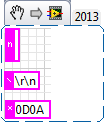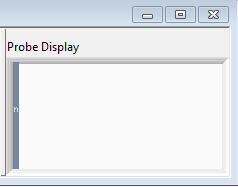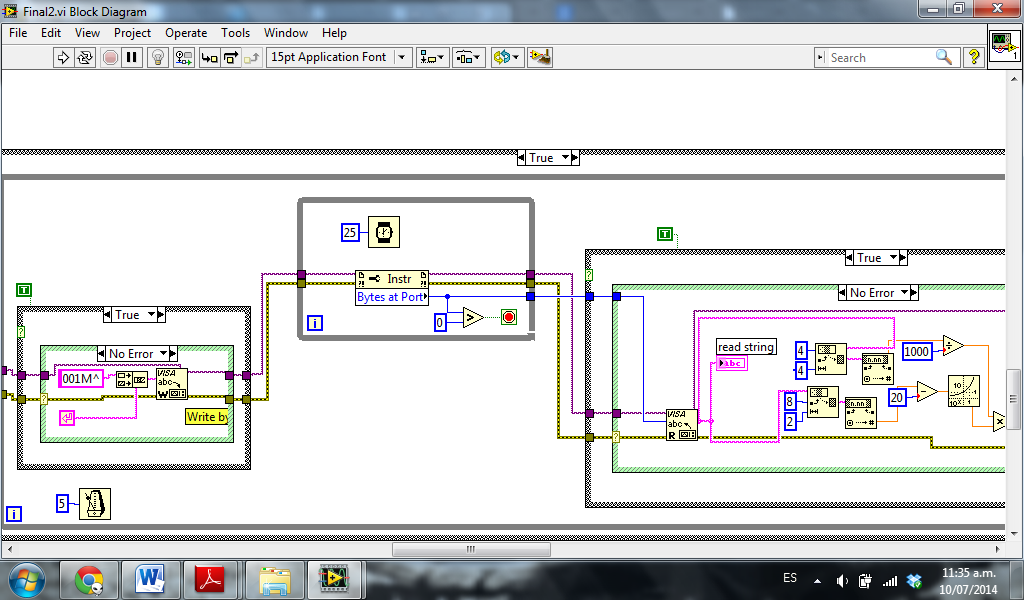- Subscribe to RSS Feed
- Mark Topic as New
- Mark Topic as Read
- Float this Topic for Current User
- Bookmark
- Subscribe
- Mute
- Printer Friendly Page
error: timeout expired before operation completed
Solved!06-19-2014 11:43 AM
- Mark as New
- Bookmark
- Subscribe
- Mute
- Subscribe to RSS Feed
- Permalink
- Report to a Moderator
Hola a todos buenos días
Estoy trabajando con un medidor de presión el cual se comunica vía USB a micro USB, y no deja de marcarme este error (timeout expired before operation completed)
Yahe probado cambiando el timeout , el delay, la config de bytes at port y nada. Es más, ya probén todo esto:
http://digital.ni.com/public.nsf/allkb/874B379E24C0A0D686256FCF007A6EA0
Espero que me puedan ayudar, gracias de antemano
Solved! Go to Solution.
06-19-2014 02:03 PM
- Mark as New
- Bookmark
- Subscribe
- Mute
- Subscribe to RSS Feed
- Permalink
- Report to a Moderator
Voy a tratar de usar el traductor de google para conseguir esto en español para ti Espero que funcione.
Compruebe la configuración de administración de energía Hub USB utilizando el Administrador de dispositivos de Windows. El poder del cubo se puede apagar y desconectar su dispositivo.
"Should be" isn't "Is" -Jay
06-19-2014 02:24 PM
- Mark as New
- Bookmark
- Subscribe
- Mute
- Subscribe to RSS Feed
- Permalink
- Report to a Moderator
Check baud rate and other sections, check the command, check the termination character, check the type of serial cable. Try with another program such as putty.
You need to provide make and model, the manual, and your code.
06-19-2014 02:51 PM - edited 06-19-2014 02:56 PM
- Mark as New
- Bookmark
- Subscribe
- Mute
- Subscribe to RSS Feed
- Permalink
- Report to a Moderator
I think that I've checked that issue (about the hub port) but I will check it again, thank you
Here is the programs that I madeand the serial communication
06-19-2014 03:08 PM
- Mark as New
- Bookmark
- Subscribe
- Mute
- Subscribe to RSS Feed
- Permalink
- Report to a Moderator
Check your string constants!
Select Visable Items Display style
That is a litteral "\r\n" not a <CR LF> and that would cause all sorts of problems with unterminated writes.
Hey, how was the Google Translate quality?
"Should be" isn't "Is" -Jay
06-19-2014 04:49 PM
- Mark as New
- Bookmark
- Subscribe
- Mute
- Subscribe to RSS Feed
- Permalink
- Report to a Moderator
I tried putting the display style in visible items for the string constant that I was inserting with no results ![]()
Also doing this and increasing the timeout period
Also I have tried putting it with the labview item " End of line constant" , and again increasing the timeout, and it still the same
Btw the google translation was good!
06-19-2014 06:02 PM
- Mark as New
- Bookmark
- Subscribe
- Mute
- Subscribe to RSS Feed
- Permalink
- Report to a Moderator
End of line constant is platform dependant.
pick any one of those constants as your termination string! and seriously check all your string constants VALUES. showing the display style only aids you in identifying which are wrong
Then: save this attachment to C:\Users\<you>\Documents\LabVIEW Data\Probes\
When you select and right click on a string wire you will have a new selection under custom probe>>StretchyString! It looks like this:
Believe me you really want to use that to debug communications strings and messages it will allow you to fully inspect strings with unprintable charaters and whitespace. It resizes too as big as you could ever need it and you can change display format.
"Should be" isn't "Is" -Jay
06-19-2014 06:34 PM
- Mark as New
- Bookmark
- Subscribe
- Mute
- Subscribe to RSS Feed
- Permalink
- Report to a Moderator
07-10-2014 11:40 AM - edited 07-10-2014 11:45 AM
- Mark as New
- Bookmark
- Subscribe
- Mute
- Subscribe to RSS Feed
- Permalink
- Report to a Moderator
Thank you for the Stretchy String VI, it really has helped me. I was sending the commands correctly.
The problem seems to be the number of bytes at the serial visa read, although I was reading exactly 12 bytes.
So I keep looking for a solution and found in an older post this configuration, wiring the bytes at port function to the serial visa read, and it seems to work, the timeout error hasn't appeared again 😄
Also I set the input buffer size according to the number of bytes of the command
Really really thank you for your help and sorry for responding so late, I was busy trying to fix this VI, and now I have it working in a huge VI as subVi with others subVI's 😄