- Subscribe to RSS Feed
- Mark Topic as New
- Mark Topic as Read
- Float this Topic for Current User
- Bookmark
- Subscribe
- Mute
- Printer Friendly Page
VI Macro Presentation 3-23-16
03-23-2016 12:53 PM
- Mark as New
- Bookmark
- Subscribe
- Mute
- Subscribe to RSS Feed
- Permalink
- Report to a Moderator
Attached are the power point presentation and VI Macro Presentation package of examples for installation on LabVIEW versions 2012 and higher.
The VI Package installs the example vim files in the user.lib\macros folder. They can be located in the functions diagram in the same location (shown in image below)
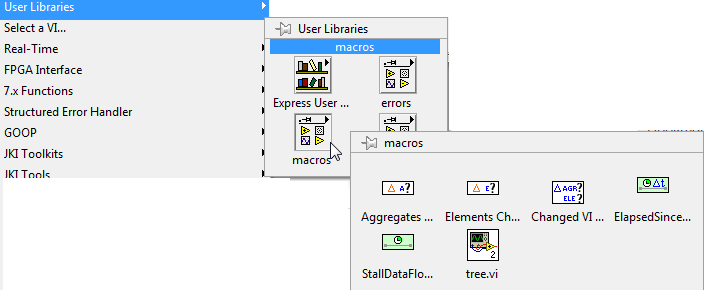
03-23-2016 01:17 PM
- Mark as New
- Bookmark
- Subscribe
- Mute
- Subscribe to RSS Feed
- Permalink
- Report to a Moderator
Question: If I use a VI Macro, does someone I share the VI with have to modify their .ini file too or can the VI run by itself?
Thanks,
Tom Larason
Tom
03-23-2016 01:24 PM
- Mark as New
- Bookmark
- Subscribe
- Mute
- Subscribe to RSS Feed
- Permalink
- Report to a Moderator
If I use a VI Macro, does someone I share the VI with have to modify their LabVIEW.ini file too or can the VI run by itself? Oops, I didn't realize my email would also end up in the comments.
Tom
03-23-2016 02:12 PM
- Mark as New
- Bookmark
- Subscribe
- Mute
- Subscribe to RSS Feed
- Permalink
- Report to a Moderator
I just tried running the example code in LabVIEW 2014 without the ini keys and it seemed to work ok. If you don't have the ini keys, you probably won't be able to make changes to or create a new vim. But I haven't tried that yet.
03-23-2016 02:35 PM
- Mark as New
- Bookmark
- Subscribe
- Mute
- Subscribe to RSS Feed
- Permalink
- Report to a Moderator
Thanks for testing my question. It makes sense that you can’t make changes to the macro, I just wanted to make sure I could share the VI (or use on a different computer) without this concern.
-Tom
Tom
