- Subscribe to RSS Feed
- Mark Topic as New
- Mark Topic as Read
- Float this Topic for Current User
- Bookmark
- Subscribe
- Mute
- Printer Friendly Page
Drag 'n Drop from a running VI
12-05-2013 06:14 AM
- Mark as New
- Bookmark
- Subscribe
- Mute
- Subscribe to RSS Feed
- Permalink
- Report to a Moderator
Hi,
i try to copy a text via drag 'n drop from a tree control in a running VI to the block diagram of another VI which i'm editing.
I want to place the text as a description text.
It works at once (if you configured drag 'n drop on the tree correctly) when both VIs are in the edit-mode.
But when you are running the source VI i'm only able to drop the text to a e.g. string control on the same running frontpanel.
I think i need scripting to find out on which blockdiagram i drop the text to write him with the scripting interface.
I know that the QuickDrop plugin-template give me the reference to the VI from where it was called. Ich hope that there is also any way.
thanks for help
Oliver
12-06-2013 05:10 PM
- Mark as New
- Bookmark
- Subscribe
- Mute
- Subscribe to RSS Feed
- Permalink
- Report to a Moderator
I am having a hard time reproducing what you are seeing. I have been able to drag from a tree to another VI's diagram both while running the source VI and at edit time with the source VI.
Are you using built-in drag and drop or are you using events? Can you attach the source VI pared back to just the tree and event code if it exists? This will help a great deal to advise you what to try next.
The fact that it works during edit-time, but not run-time would make me very suspicious of any drag drop events you are using.
12-10-2013 06:30 AM
- Mark as New
- Bookmark
- Subscribe
- Mute
- Subscribe to RSS Feed
- Permalink
- Report to a Moderator
Hi,
sorry i was on a bussnis trip yesterday.
Now i try to program a short example for you and realise that all thinks are working fine.
I want to use the built-in drag 'n drop functionality of LabVIEW. But I wasn't able to "copy" the text from a running tree-control to an blockdiagram in edit mode: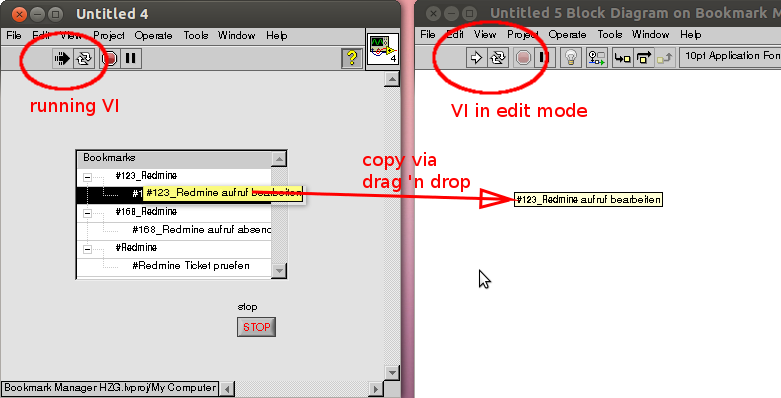
The mistake was that the Option "Allow Drag Drop Outside Control" of the tree control was disabled.
Thank you for your help
Oliver
