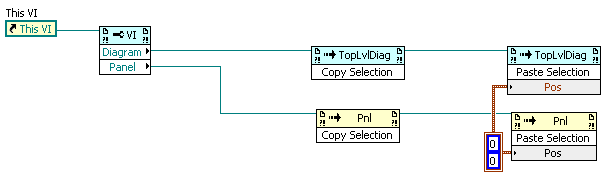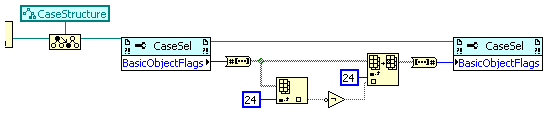- Subscribe to RSS Feed
- Mark Topic as New
- Mark Topic as Read
- Float this Topic for Current User
- Bookmark
- Subscribe
- Mute
- Printer Friendly Page
LabVIEW Scripting Main Board
06-10-2009 10:06 AM
- Mark as New
- Bookmark
- Subscribe
- Mute
- Subscribe to RSS Feed
- Permalink
- Report to a Moderator
There's a "Replace" private method (see attached) - you wire in the reference to the FP element that you want to replace into the source reference terminal, and the you can either select a class to replace it with (it's a enum of all the good stuff that's available) or you can wire in a path to an existing ctl on disk.
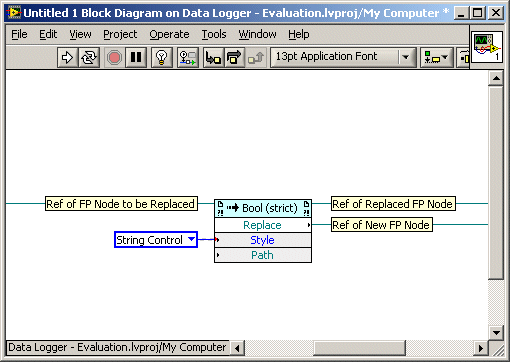
Copyright © 2004-2024 Christopher G. Relf. Some Rights Reserved. This posting is licensed under a Creative Commons Attribution 4.0 License.
06-10-2009 10:24 AM
- Mark as New
- Bookmark
- Subscribe
- Mute
- Subscribe to RSS Feed
- Permalink
- Report to a Moderator
Hi Jeff,
is it possible to install "LabVIEW scripting" on LabVIEW version 8.5 ?
best regards
Alessandro De Grassi
06-10-2009 03:19 PM
- Mark as New
- Bookmark
- Subscribe
- Mute
- Subscribe to RSS Feed
- Permalink
- Report to a Moderator
Christopher,
Thanks, It's working.
I would still like to know how to copy a selection ( a single control) and paste that to replace an existing control. It works manually, I just don't know how to do it programmatically....
If anyone knows...
Shane.
06-10-2009 03:28 PM
- Mark as New
- Bookmark
- Subscribe
- Mute
- Subscribe to RSS Feed
- Permalink
- Report to a Moderator
06-10-2009 03:41 PM
- Mark as New
- Bookmark
- Subscribe
- Mute
- Subscribe to RSS Feed
- Permalink
- Report to a Moderator
Yes, the pasting works, but the difference is the following:
In the IDE if (on the FP) I copy one control and then select a different control and paste, the new control replaces the old one with all wiring still intact (datatype differences excluded).
I want to do this programatically, but instead of REPLACING the control, it adds a new one.
Shane.
06-10-2009 05:48 PM
- Mark as New
- Bookmark
- Subscribe
- Mute
- Subscribe to RSS Feed
- Permalink
- Report to a Moderator
06-11-2009 04:15 PM
- Mark as New
- Bookmark
- Subscribe
- Mute
- Subscribe to RSS Feed
- Permalink
- Report to a Moderator
Yes scripting can be enabled in 8.5.1 but the rusty nails warning applies. It is missing some functionality but it is there. It can easily be activated on the Mac version. To activate it, use the same algorithm as is in the readme file for 8.6 with the obvious changes. I assume linux version works the same way. If you are stuck with WIndows though you may be stuck since it is a license manger issue.
06-12-2009 12:51 AM
- Mark as New
- Bookmark
- Subscribe
- Mute
- Subscribe to RSS Feed
- Permalink
- Report to a Moderator
Indeed, for Windows there is no chance since you do need a valid license file for that version AND need to activate it online too. The first is already not really possible since any changes to the license file would invalidate it since it is signed, but the second simply won't work unless the servers at NI do allow that activation specifically and have a specific serial number to do that. I would guess that they haven't and that NI is not going to add them.
Rolf Kalbermatter
06-12-2009 02:28 PM
- Mark as New
- Bookmark
- Subscribe
- Mute
- Subscribe to RSS Feed
- Permalink
- Report to a Moderator
This is not a response to rolf, but rather a new topic.
I am trying to programatically set a case structure with a string selector to be case insensitive. I know that this is possible at edit time by right clicking on the case structure and then clicking "Case Insensitive Match". I am wondering if anyone knows of a scripting property/method to do this. I am skeptical that this exists because it seems that there is no way to cast the CaseSelector GObject to be selector type dependent.
Also, what's with the blue property/invoke nodes?
06-12-2009 02:59 PM
- Mark as New
- Bookmark
- Subscribe
- Mute
- Subscribe to RSS Feed
- Permalink
- Report to a Moderator