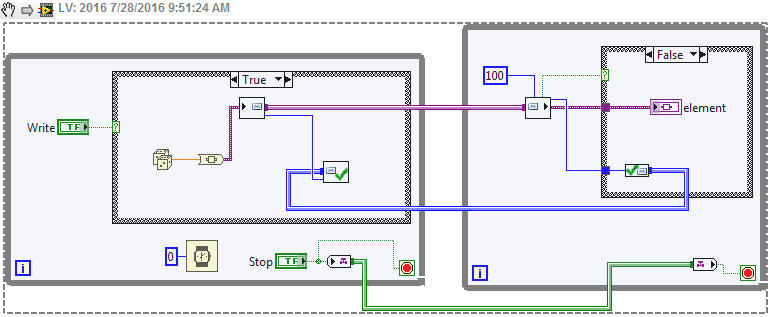- Subscribe to RSS Feed
- Mark Topic as New
- Mark Topic as Read
- Float this Topic for Current User
- Bookmark
- Subscribe
- Mute
- Printer Friendly Page
problems with Messenger Channels
05-18-2017 11:10 AM - edited 05-18-2017 11:12 AM
- Mark as New
- Bookmark
- Subscribe
- Mute
- Subscribe to RSS Feed
- Permalink
- Report to a Moderator
Hello,
I wanted to have a look at the Messenger Channel endpoints, I was interested in the differences between the subversions (Write, Write Scheduled, Write With Abort, Write Ack). For example, for all (well the first 3, I could not create the 4th one, see second problem below) of the endpoints, we have "wait for ack (F)" inputs, and we have "id" outputs. I was interested why we have these same terminals for all versions. Is this intentional?
First problem: I wanted to read the detailed help, however there is no such option for the Messenger Channels. All other Channel types we have this detailed help menu. Is this a problem with my install, or these are missing by default?
Second problem: I cannot create the "Write Ack" endpoint, I get error msg (see snippet).
(Edited!)
See snippet:
05-18-2017 09:22 PM
- Mark as New
- Bookmark
- Subscribe
- Mute
- Subscribe to RSS Feed
- Permalink
- Report to a Moderator
Hi Blokk, good experimenting with the Messenger channel.![]()
I can answer your first question: the missing Detailed help links in the Messenger endpoints is a documentation bug in LabVIEW 2016 and got fixed in 2017. I wish you were in the LabVIEW 2016 Beta so that we could have identified and fixed this bug sooner.![]() As a workaround, you can find the detailed help topics for the Messenger endpoints by selecting Help>>LabVIEW Help and navigating to the following location:
As a workaround, you can find the detailed help topics for the Messenger endpoints by selecting Help>>LabVIEW Help and navigating to the following location:
05-18-2017 11:52 PM
- Mark as New
- Bookmark
- Subscribe
- Mute
- Subscribe to RSS Feed
- Permalink
- Report to a Moderator
Thanks for the tip, I have found the Help (anyway, it is also available online: http://zone.ni.com/reference/en-XX/help/371361N-01/glang/channel_msg_write_ack/ ). Actually I was a beta tester last year, but due to lack of time, I did not play as much as I wanted with LV2016 beta 😞
Regarding to the Write Ack error msg, I have just found now this post:
I managed to drag&drop Hooovahh's snippet second time (LV2016 crashed at the first time) into my BD: https://forums.ni.com/t5/LabVIEW-Channel-Wires/Could-Not-Create-The-Requested-Channel-Endpoint/gpm-p... (see below his snippet).
This is still a grey zone to me, since it seems I cannot find a logical way (step order matters?) to recreate this snippet, even if this snippet works on my BD. Neither I found shipped examples explaining/showing off these "Ack" functions when we use the Messenger VIs...
05-19-2017 09:06 AM
- Mark as New
- Bookmark
- Subscribe
- Mute
- Subscribe to RSS Feed
- Permalink
- Report to a Moderator
OK, one step further. I have found the trick how to create Ack Writer without error: http://forums.ni.com/t5/LabVIEW-Channel-Wires/LabVIEW-Channel-Wires-with-ACK-distribution-of-the-mes...
"right click at the element input terminal of the Messenger Write Vi."