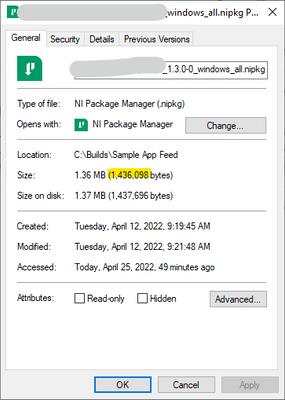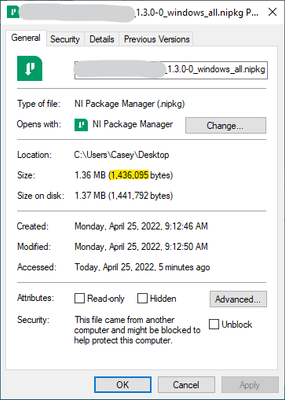- Subscribe to RSS Feed
- Mark Topic as New
- Mark Topic as Read
- Float this Topic for Current User
- Bookmark
- Subscribe
- Mute
- Printer Friendly Page
AWS S3 Object Uploads Fail Signature Validation
Solved!04-25-2022 11:19 AM
- Mark as New
- Bookmark
- Subscribe
- Mute
- Subscribe to RSS Feed
- Permalink
- Report to a Moderator
After I upload files to an S3 bucket using the AWS Toolkit, they appear to be slightly different than the original files. This happens regardless of whether I upload a file and set it to private or public.
Here's the original file:
And here's the copy after I upload and download it:
Anyone have any insights as to why this could be happening and how to resolve it?
Solved! Go to Solution.
04-25-2022 03:13 PM
- Mark as New
- Bookmark
- Subscribe
- Mute
- Subscribe to RSS Feed
- Permalink
- Report to a Moderator
You will need a hex editor to prove this but I suspect that what has happened is that the "Upload file to bucket.vi" has stripped the CRLF (0x0D, 0x0A) characters from the start and end of the file. Assuming that this is the case, it is a problem that I have reported to NI under "[Request #: 01377336] NI Cloud Services for AWS Put Object from file.vi stripping leading and trailing /r/n characters"
They will probably tell you it is a "feature". In reality is is never going to be fixed. If you drill down from the top level vi you will eventually find a trim statement that is applied to the file once it has been converted into a character stream. I did not want to remove the trim as it may have other unforeseen consequences. The solution I adopted was to start using the Amazon CLI (Command Line Interface) to upload the file. You will need to install CLI, if you are not familiar with the CLI I would suggest reading the help files. I enclose a vi that I used to upload files or folders. Have a play and you should get it working without too much trouble. The vi is building a string like: aws s3 cp "source" "destination", there are a couple if examples in the block diagram. An interesting side effect, the CLI is much faster at uploading files that the "Upload file to bucket.vi"
04-25-2022 03:30 PM
- Mark as New
- Bookmark
- Subscribe
- Mute
- Subscribe to RSS Feed
- Permalink
- Report to a Moderator
04-25-2022 05:46 PM - edited 04-25-2022 05:47 PM
- Mark as New
- Bookmark
- Subscribe
- Mute
- Subscribe to RSS Feed
- Permalink
- Report to a Moderator
I found the VI you mentioned and, as you expected, the "Trim Whitespace" in there is indeed causing the issue.
I'll probably end up either playing around with your VI or modifying the existing API for my own use (maybe I'll submit a pull request as well) to make that part optional.
Thanks for the help!