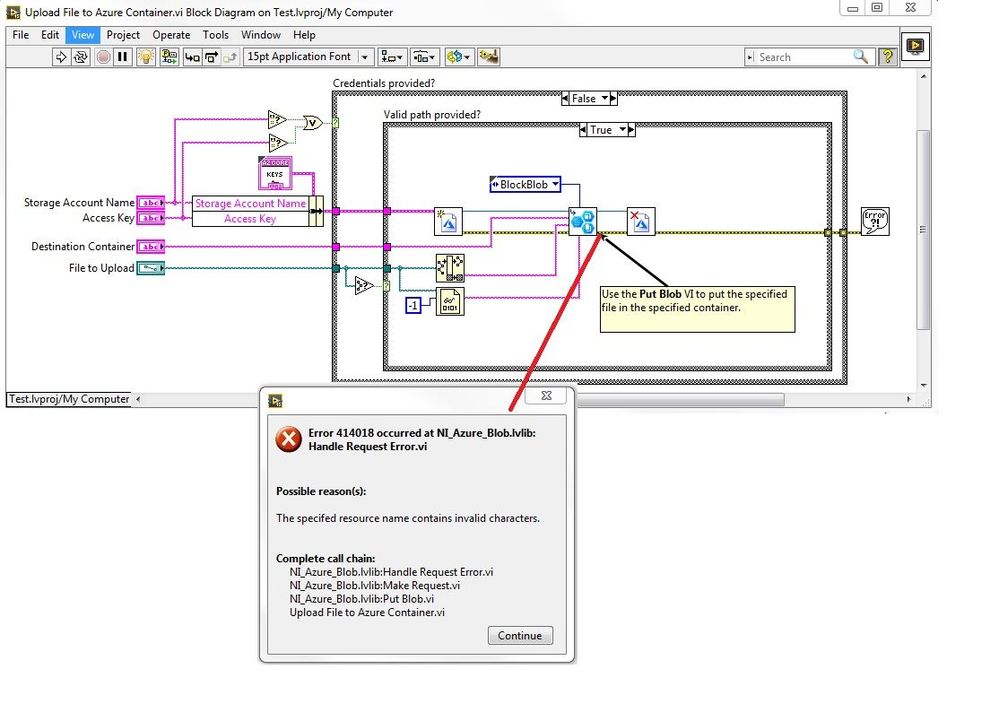- Subscribe to RSS Feed
- Mark Topic as New
- Mark Topic as Read
- Float this Topic for Current User
- Bookmark
- Subscribe
- Mute
- Printer Friendly Page
LabVIEW Azure Toolkit VI Error
Solved!07-11-2018 05:00 AM - edited 07-11-2018 06:26 AM
- Mark as New
- Bookmark
- Subscribe
- Mute
- Subscribe to RSS Feed
- Permalink
- Report to a Moderator
Hi,
we downloaded the "LabVIEW Cloud Toolkit for Azure by NI". The Create Container VI and the Container Query VI works without errors. However, the data upload VI will fail, see screenshot. Could someone help?
Thank You!
Solved! Go to Solution.
07-11-2018 02:52 PM
- Mark as New
- Bookmark
- Subscribe
- Mute
- Subscribe to RSS Feed
- Permalink
- Report to a Moderator
Hello,
So it looks like that error is a result of Azure responding back with this error code:
I'm don't know all the scenarios that Azure would report that error, but my first guess would be that something is violating the naming conventions.
https://blogs.msdn.microsoft.com/jmstall/2014/06/12/azure-storage-naming-rules/
Yet, you mentioned that you were able to use the Create Container and Query Container successfully. Is it possible that there's some copy-paste artifacts in the either the Storage Account Name or Destination Container inputs?
07-12-2018 01:28 AM
- Mark as New
- Bookmark
- Subscribe
- Mute
- Subscribe to RSS Feed
- Permalink
- Report to a Moderator
Hi,
The VI for creating the container works fine. Only if a file is to be loaded into this container (Example test.txt), then comes this error. We kept to the rule of names.The connection to the Azure will be established.
The next problem: we have all VI stopped, but every hour data is transferred to the cloud. Is anything programmed to transfer the data in the background?
07-12-2018 07:22 AM
- Mark as New
- Bookmark
- Subscribe
- Mute
- Subscribe to RSS Feed
- Permalink
- Report to a Moderator
Problem solved. The cause was really uppercase letters.