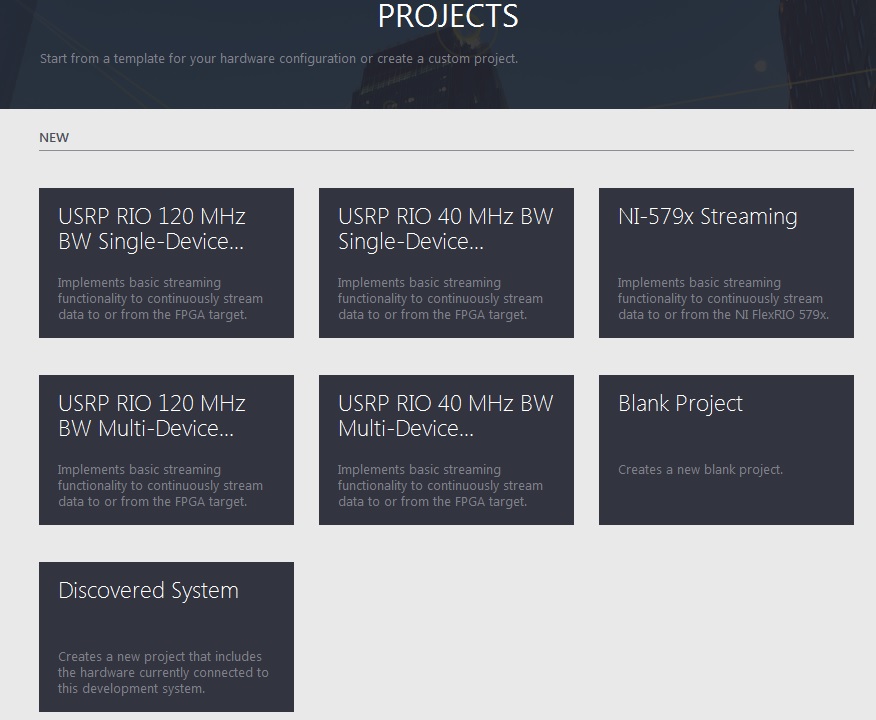- Subscribe to RSS Feed
- Mark Topic as New
- Mark Topic as Read
- Float this Topic for Current User
- Bookmark
- Subscribe
- Mute
- Printer Friendly Page
LTE and 802.11 application framework activation instruction
Solved!03-24-2017 03:54 PM
- Mark as New
- Bookmark
- Subscribe
- Mute
- Subscribe to RSS Feed
- Permalink
- Report to a Moderator
Hi all,
I have LabVIEW Communication System design Suite v.2 installed on my computer. I have the corresponding LTE and 802.11 activation code. Could you please let me know how should I active the application framework? Right now Labview Comm. project page looks like below which the application framework section is missing on that.
Solved! Go to Solution.
03-24-2017 04:00 PM
- Mark as New
- Bookmark
- Subscribe
- Mute
- Subscribe to RSS Feed
- Permalink
- Report to a Moderator
Open NI License Manager.
Navigate to the App Frameworks under LabVIEW Communications 2.0 » Modules.
Right click on each entry and click activate. (You may need to deactivate, and activate again).
Enter the serial numbers in the activation wizard.
If the entries are not in NI License Manager then they are probably not installed on the computer properly. Reinstall them from whatever media you got them from.
Cheers
Michael
Former NI Software Engineer (IT)
03-24-2017 04:14 PM
- Mark as New
- Bookmark
- Subscribe
- Mute
- Subscribe to RSS Feed
- Permalink
- Report to a Moderator
I appreciate your help and prompt reply! Thank you.
As you see below the Modules part is missing!
I have downloaded the evaluation version of LabVIEW Comm. v.2 from ni.com and then I have activated it by the associated serial number.
How can I reinstall it properly? Is there any specific section in installing LabVIEW Comm. which I need to pay attention on that?
03-24-2017 04:55 PM
- Mark as New
- Bookmark
- Subscribe
- Mute
- Subscribe to RSS Feed
- Permalink
- Report to a Moderator
LTE Download
http://www.ni.com/download/lte-application-framework-2.0.1/6455/en/
802.11 Download
http://www.ni.com/download/802.11-application-framework-2.0.1/6454/en/
Former NI Software Engineer (IT)