- Subscribe to RSS Feed
- Mark Topic as New
- Mark Topic as Read
- Float this Topic for Current User
- Bookmark
- Subscribe
- Mute
- Printer Friendly Page
How to open and save a text file in Microsoft Excel throught LabView?
Solved!05-11-2016 04:01 PM
- Mark as New
- Bookmark
- Subscribe
- Mute
- Subscribe to RSS Feed
- Permalink
- Report to a Moderator
Hi! Does anyone know a way to open and save a text file in excel through Labview? I was using Activex functions and I had success opening the file, but when I try to save it directly in excel I cannot. Below is the code that I am using, I'm pasing the path of the text file. Thanks in advance for any help!

Solved! Go to Solution.
05-11-2016 05:02 PM
- Mark as New
- Bookmark
- Subscribe
- Mute
- Subscribe to RSS Feed
- Permalink
- Report to a Moderator
Check this VI: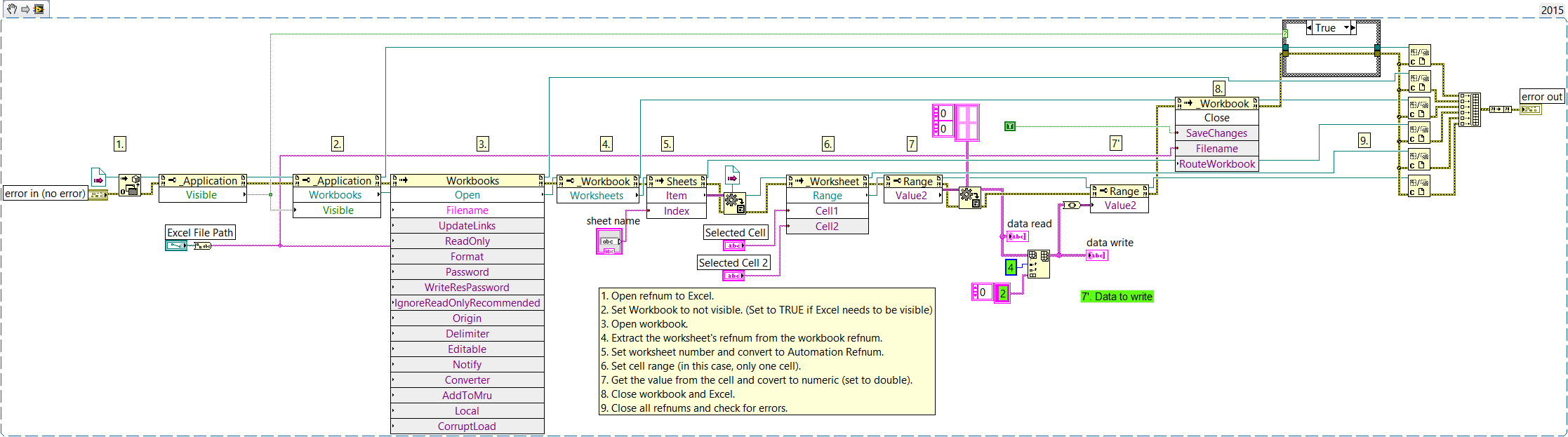
05-12-2016 12:59 AM
- Mark as New
- Bookmark
- Subscribe
- Mute
- Subscribe to RSS Feed
- Permalink
- Report to a Moderator
Arkadiusz provides a good method of handling excel files but was is your use case?
If it is a simple text file you could use a native LV primiitves to handle that.
05-12-2016 01:06 AM
- Mark as New
- Bookmark
- Subscribe
- Mute
- Subscribe to RSS Feed
- Permalink
- Report to a Moderator
This Tool from the Toolsnetwork should help:http://sine.ni.com/nips/cds/view/p/lang/en/nid/212056 - it's easy of use, do not need Excel installed on the PC and it's much faster than thrue ActiveX. It's worth every Dollar ![]() and you can try it for 30 Days.
and you can try it for 30 Days.
05-12-2016 01:12 AM
- Mark as New
- Bookmark
- Subscribe
- Mute
- Subscribe to RSS Feed
- Permalink
- Report to a Moderator
You can give Steve Watts' new tool for Open Document Spreadsheets a try:
https://decibel.ni.com/content/blogs/labviewramblings/2016/04/08/open-document-spreadsheet-tool
DSH Pragmatic Software Development Workshops (Fab, Steve, Brian and me)
Release Automation Tools for LabVIEW (CI/CD integration with LabVIEW)
HSE Discord Server (Discuss our free and commercial tools and services)
DQMH® (Developer Experience that makes you smile )
05-12-2016 07:38 AM
- Mark as New
- Bookmark
- Subscribe
- Mute
- Subscribe to RSS Feed
- Permalink
- Report to a Moderator
Hi! GPiotr, I am using Activex to grammatically open the text file (.txt) in excel. My problem is that I would like to save that file as an excel file, but for some reason I am not able to save the file directly from excel. So I am trying to find a way to convert that text file in an excel file in labview.
My project is about decoding a binary file and save de decoded information in a text file, the problem is that create a format into a text file is really difficult, so my text file is separated by tabs and when I open it in excel all the information looks good. For this reason is that I need to read and save this text file in Microsoft Excel.
05-12-2016 09:32 AM
- Mark as New
- Bookmark
- Subscribe
- Mute
- Subscribe to RSS Feed
- Permalink
- Report to a Moderator
If you need to analyze the data later on in excel the method that Arkadiusz suggested if for you.
If you only need to present data I would suggest something like html file.
It does not require any third party applications except from the web browser and will work on any device.
I am not a html expert but i think that something like this should do the job:
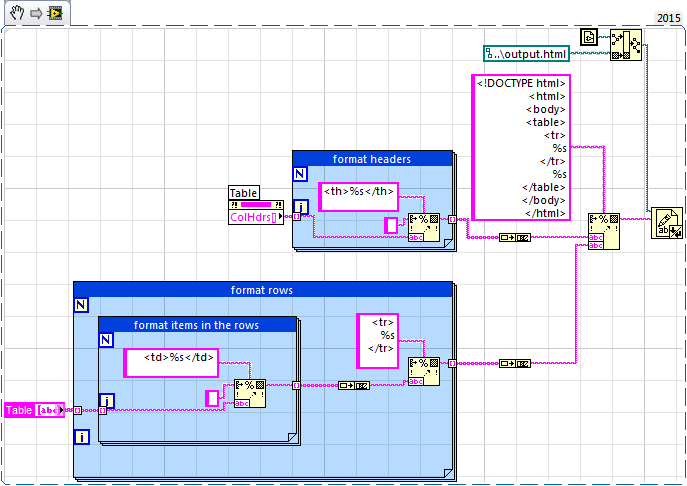
11-25-2019 03:24 AM
- Mark as New
- Bookmark
- Subscribe
- Mute
- Subscribe to RSS Feed
- Permalink
- Report to a Moderator
Hi smiga,
i have problems to create the properity nodes, because of some reasons, but i can run the programm listed earlier. So i hoped that you can post the programm.
