- Subscribe to RSS Feed
- Mark Topic as New
- Mark Topic as Read
- Float this Topic for Current User
- Bookmark
- Subscribe
- Mute
- Printer Friendly Page
Arduino Uno R3 interface communication problem to Labview
03-11-2013 02:11 PM
- Mark as New
- Bookmark
- Subscribe
- Mute
- Subscribe to RSS Feed
- Permalink
- Report to a Moderator
Hi
I cannot communicate with the my Arduino Uno R3 , the Int.vi does not able to establish communication with the board. And I get the Error 5002.
I have no problem to work with the Arduino using the Arduino code compiler ( so this is not a hardware problem) .
Does anyone solved this problem and can explain to me what is needed to be changed in the Int.vi so the labview can work with the Uno R3.
It is really so simple to work with labview and the Arduino so please can someone share a solution
03-11-2013 02:37 PM
- Mark as New
- Bookmark
- Subscribe
- Mute
- Subscribe to RSS Feed
- Permalink
- Report to a Moderator
From what I've read (I can't remember if this is the correct error), people have had success by wiring a constant to the VISA Resource input for Init.vi like this:
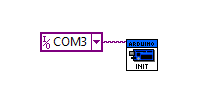
Be sure to select the COM port listed in the device manager (the same one that you use for the Arduino IDE).
If you are still having issues, post a the code that you are using (saved for LabVIEW 2009) or in this case, an image of the code will probably suffice.
Here is a document regarding this error: http://digital.ni.com/public.nsf/allkb/15AE7F234C5B966886257884006DF1CD
03-11-2013 03:15 PM
- Mark as New
- Bookmark
- Subscribe
- Mute
- Subscribe to RSS Feed
- Permalink
- Report to a Moderator
Hi
Well I added the Arduino “Com” to the Int.vi and still no successes, the com added is the one that in use from the device manager ( I can communicate with the arduino by the compiler via this com )
See attached the code in use, it is as simple as it gets, and also for the link added I did not understand line 1:
“Make sure that the correct firmware is flashed to the Arduino. The correct firmware can be found in <LabVIEW>\vi.lib\LabVIEW Interface for Arduino\Firmware\LVIFA_Base”
What action is required to do?
Do you have a detail solution since I do not think the problem is with the set up but maybe in the Int.vi , Maybe there is an updated version of the LIFA .
03-11-2013 03:52 PM
- Mark as New
- Bookmark
- Subscribe
- Mute
- Subscribe to RSS Feed
- Permalink
- Report to a Moderator
That first line just says that you need to make sure that the firmware (the LIFA code that you upload to Arduino) is properly uloaded to Arduino. The firmware is located in: <LabVIEW>\vi.lib\LabVIEW Interface for Arduino\Firmware\LIFA_Base (there is no longer a 'V' in LIFA).
The latest version of LIFA was release in August 2012 (I think), version 2.2.0.79.
The issue is more than likely something specific to your computer or Arduino.
03-12-2013 07:28 AM
- Mark as New
- Bookmark
- Subscribe
- Mute
- Subscribe to RSS Feed
- Permalink
- Report to a Moderator
Hi
My problem was solved there was a problem with the port definition in my computer , I was able to communicate with the Arduino I used this simple code to write PIN 13 just to get a feedback
03-27-2015 10:32 AM
- Mark as New
- Bookmark
- Subscribe
- Mute
- Subscribe to RSS Feed
- Permalink
- Report to a Moderator
hi
i too have the same problem.....
i need to know how you solved this problem ....
please expalin in detail... its urgent
06-09-2015 06:32 AM
- Mark as New
- Bookmark
- Subscribe
- Mute
- Subscribe to RSS Feed
- Permalink
- Report to a Moderator
Hi
I have same problem.
Did you solve the problem?
Please let me know.
06-09-2015 09:44 AM
- Mark as New
- Bookmark
- Subscribe
- Mute
- Subscribe to RSS Feed
- Permalink
- Report to a Moderator
I can't upload LIFA base to the arduino at first, then I have a friend helped me delated some code from LIFA BASE, and it works
