- Subscribe to RSS Feed
- Mark Topic as New
- Mark Topic as Read
- Float this Topic for Current User
- Bookmark
- Subscribe
- Mute
- Printer Friendly Page
Creating an installer
08-10-2012 03:20 PM
- Mark as New
- Bookmark
- Subscribe
- Mute
- Subscribe to RSS Feed
- Permalink
- Report to a Moderator
I am trying to figure out the possiblity of using Labview for Arduino. Is it possible to build an installer for a project? If yes, what do I need to include (besides Labview runtime environment and source file) to build it successfully?
Thanks!
08-10-2012 05:39 PM
- Mark as New
- Bookmark
- Subscribe
- Mute
- Subscribe to RSS Feed
- Permalink
- Report to a Moderator
Are you implying that you want it to install more than just LabVIEW stuff? Like Arduino dirvers? Also, you have to have a license for the application builder to make executables and installers.
08-13-2012 08:41 AM
- Mark as New
- Bookmark
- Subscribe
- Mute
- Subscribe to RSS Feed
- Permalink
- Report to a Moderator
Exactly! Is it possible to have everything in one installer including the Arduino drivers. Or should I just keep it separate and have the user install the drivers individually?
I understand that we will need application builder license.
08-13-2012 06:18 PM
- Mark as New
- Bookmark
- Subscribe
- Mute
- Subscribe to RSS Feed
- Permalink
- Report to a Moderator
Under "Advanced" it will let you run an executable at the end of the installation. I wonder if this will work. Otherwise, I don't know.
08-14-2012 08:54 AM
- Mark as New
- Bookmark
- Subscribe
- Mute
- Subscribe to RSS Feed
- Permalink
- Report to a Moderator
Thanks Nathan, I will give that a try!
08-15-2012 10:25 AM
- Mark as New
- Bookmark
- Subscribe
- Mute
- Subscribe to RSS Feed
- Permalink
- Report to a Moderator
Here is the final solution that worked for me to create a standalone installer that runs the arduino application on a computer without Labview. Since I didn't see this answered anywhere here it is -
Include following things in Additional Installers
1) NI Labview Run-time Engine (Latest)
2) NI-VISA Configuration Support
3) NI-VISA Runtime
After you run the build you will be asked to locate the files if its not already on the computer. Insert the NI device driver DVD (comes with the installation disk package).
You might still get an error while doing the build (Build Fail with Error Code -12) - here is the solution : http://digital.ni.com/public.nsf/allkb/2774069C7BD818238625792F0050425A
I ended up installing the drivers separately (Nathan's suggestion above will be useful to try, but I didn't get a chance)
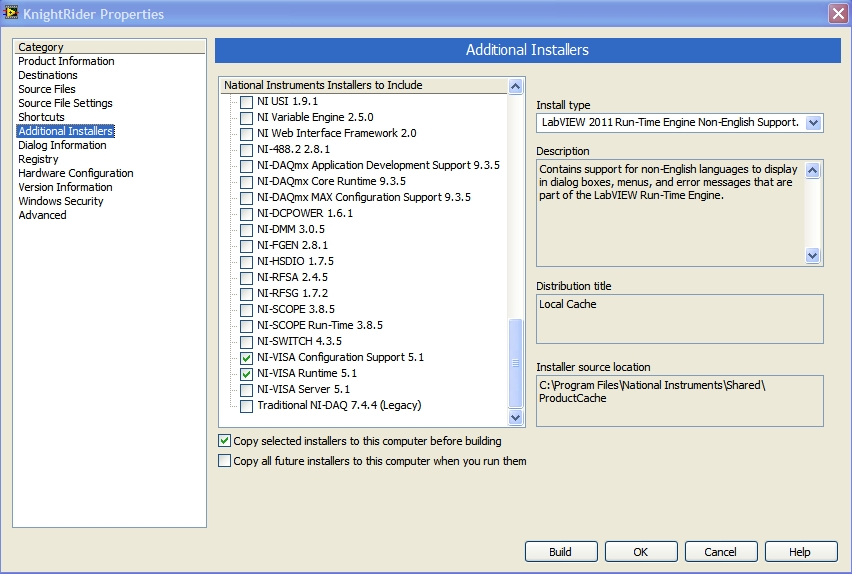
08-16-2012 12:00 PM
- Mark as New
- Bookmark
- Subscribe
- Mute
- Subscribe to RSS Feed
- Permalink
- Report to a Moderator
Here is another reply I got through linkedin Arduino community page
"
Gaston Marzaratti • another way would be to make a labVIEW exe thats just a wrapper for the "System Exec.vi" with the following call "rundll32 syssetup,SetupInfObjectInstallAction DefaultInstall 128 .\ArduinoUNO.inf" and have the installer run it after install. Of course you would need to include the inf file in the same directory as exe.
"
10-24-2012 03:04 PM
- Mark as New
- Bookmark
- Subscribe
- Mute
- Subscribe to RSS Feed
- Permalink
- Report to a Moderator
Did you ever get anywhere else with this problem? I am getting ready to release an application that I need to do the exact same with. I am thinking to attack things the other way and use an off the shelf installer to install all of the "other" arduino drivers etc then have that run the installer made by labview. Any thoughts on trying it this way?
08-11-2014 02:04 AM
- Mark as New
- Bookmark
- Subscribe
- Mute
- Subscribe to RSS Feed
- Permalink
- Report to a Moderator
Hi Vikas,
I have a similar issue. Have developed a program to generate Morse code from a text file.
It works great on the development machine and even the executable is deploying very well.
The arduino Uno flashes the morse out on pin 13.
I am unable to build an installer for this that would include both the arduino installation program as well as the LV runtime engine. Wondering what else I must include here.
I have posted the code on this same community.
Thanks,
Vaishakh
08-11-2014 03:08 AM
- Mark as New
- Bookmark
- Subscribe
- Mute
- Subscribe to RSS Feed
- Permalink
- Report to a Moderator
Vaishakh, You would get specific answer only if you pose a much more detailed and specific answer. Labview installer has given me hard time also. One reason being the simple fact that windows machines are so different one from another and there is no saying of what each computer is running on. May I suggest a different path: 1- Instead of trying to have one installer that does it all by itself, develop a through installation guide where one would download the appropriate runtime engine and install it (say, restart if the computer needs to..) Computers need many patches depending on the OS and hardware they are using etc. 2- If you can, covert convert your code to LINX (and respectively, in you installation manual) have the user install LINX and upgrade firmware accordingly) 3- Have the final installer check for all dependencies and include them in the installer. One deceiving magic of Labview is that it make some tedious so easy that one tends to automatically do many 'major' jobs just as simple Labview make thing so simple that everything appears to having to have simple solutions in Labview. If target computers are standard, Get one working and create a hard drive image and distribute the image (last resort!!)
