- Subscribe to RSS Feed
- Mark Topic as New
- Mark Topic as Read
- Float this Topic for Current User
- Bookmark
- Subscribe
- Mute
- Printer Friendly Page
Linx
Solved!03-14-2015 05:48 PM
- Mark as New
- Bookmark
- Subscribe
- Mute
- Subscribe to RSS Feed
- Permalink
- Report to a Moderator
Hi,
Has anybody tried to make Linx work with older versions of LabVIEW?
I tried with an evaluation version of LV 2015 and saved a VI for LV 2009.
But it does not open in LV 2009. Many sub VIs are not compatible.
Any suggestions???
Solved! Go to Solution.
03-15-2015 01:35 PM
- Mark as New
- Bookmark
- Subscribe
- Mute
- Subscribe to RSS Feed
- Permalink
- Report to a Moderator
Are you sure you got it to save ALL of the VIs for 2009? What is the error you get when you open the VI's in 2009?
Also, I would recommend that you move this discussion to the LINX forums since you have posted in the LIFA discussions.
03-16-2015 10:52 AM
- Mark as New
- Bookmark
- Subscribe
- Mute
- Subscribe to RSS Feed
- Permalink
- Report to a Moderator
I selected "Save for previous version" from the File menue.
Does't the "Save All" option only save for the current version?
I am getting the error code "Load Error Code 9" (see attachment).
Additionally, since installing LV2015 my old programs for LV2009 don't work anymore.
The Sub VIs are missing (see attachment). Same error saying the VIs are for LV2015 (they are for LV2009).
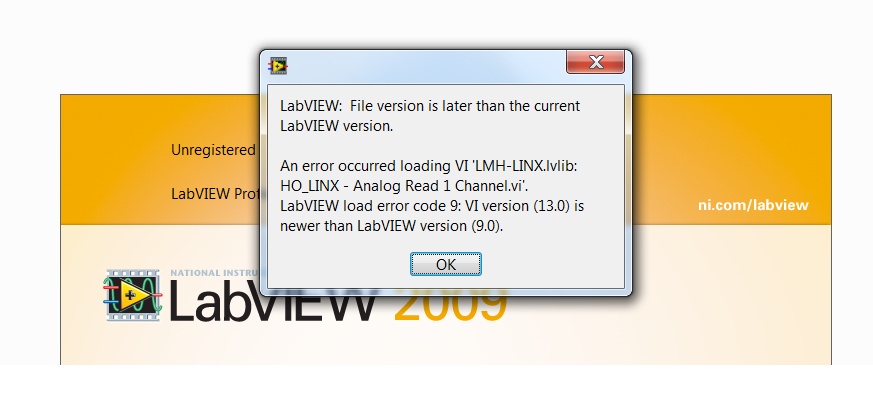
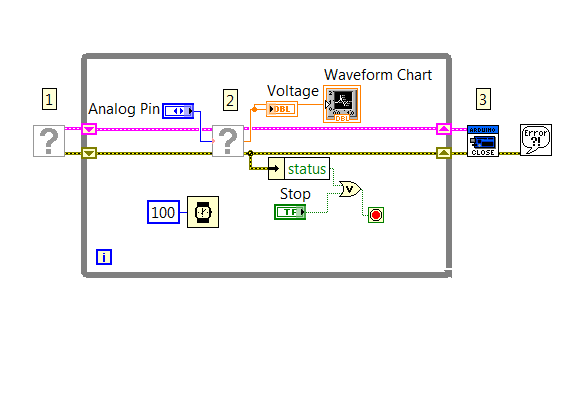
P.S. How can I move the discussion to the LINX forum?
03-16-2015 11:23 AM
- Mark as New
- Bookmark
- Subscribe
- Mute
- Subscribe to RSS Feed
- Permalink
- Report to a Moderator
It depends on what you save for the previous version. If you don't save ALL
of them then it won't work correctly.
The error you posted says that it is saved for 2013.
You just need to create a new thread over in the LINX forums.
03-17-2015 12:18 AM
- Mark as New
- Bookmark
- Subscribe
- Mute
- Subscribe to RSS Feed
- Permalink
- Report to a Moderator
Not sure, if I'm doing it right. How do you save "ALL"?
Clicked on "Save All" in File menue
Then "Save for previous version"
Tried save for LV09 and LV 8.6
Both conversions do not work in LV09
"LabviewLoad error code 3: Could not load front panel"
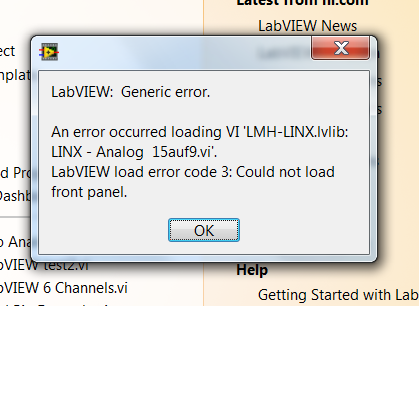
03-18-2015 09:58 PM
- Mark as New
- Bookmark
- Subscribe
- Mute
- Subscribe to RSS Feed
- Permalink
- Report to a Moderator
Just using the "Save All..." option won't save them all for a previous version. It saves all of the open VIs like normal (the current version). You can save all of the VI's of a LVLIB by usinging the "Save for previous version" option for the LVLIB file. However, this will only work if LINX hasn't been installed (i.e. the original source files).
I highly recommend upgrading your LabVIEW to at least 2011 but preferably the newest. Trying to use a version that is older than the one used to develop the toolkit is not sustainable and certainly not convenient.
03-18-2015 11:40 PM
- Mark as New
- Bookmark
- Subscribe
- Mute
- Subscribe to RSS Feed
- Permalink
- Report to a Moderator
How much does an upgrade to LV 2011 cost?
I am also stuck with the other problem that older VIs dont work anymore with LV2009 since installing LV2015.
Seems like subVIs are associated with other directories and files now.
Will the problem go away when I uninstall LV 2015?
03-18-2015 11:58 PM
- Mark as New
- Bookmark
- Subscribe
- Mute
- Subscribe to RSS Feed
- Permalink
- Report to a Moderator
I don't think you can purchase a license for such an old version and I
certainly wouldn't recommend it if it is possible.
If you opened a VI in 2015 and saved it, you won't be able to open it in an
older version. Uninstalling won't revert your VIs. You would need to save
them for a previous version.
03-19-2015 10:37 AM
- Mark as New
- Bookmark
- Subscribe
- Mute
- Subscribe to RSS Feed
- Permalink
- Report to a Moderator
No, I am talking about VIs that were NOT saved in LV2015.
VIs in the original LIFA examples folder, that were never touched by LV2015.
When I try to open them in LV2009 I now get the version error. Then they load but with the broken run arrow.
When I try to replace the missing "Init" VI with a new one from the palette, I get the version error again.
as in the attached "blink example" picture,
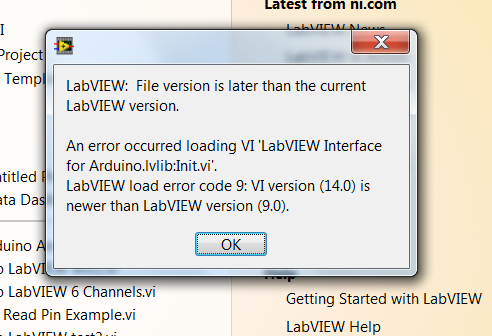
.
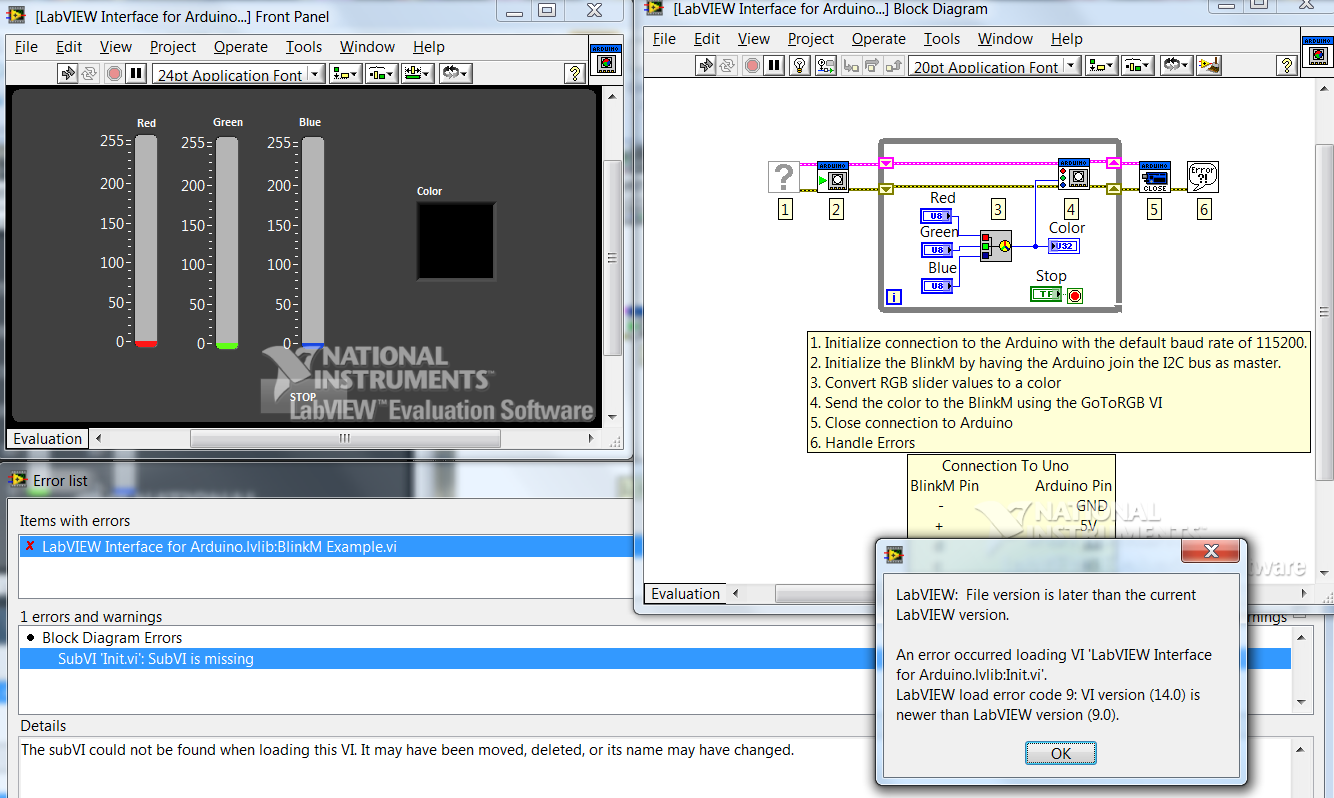
03-19-2015 11:54 AM
- Mark as New
- Bookmark
- Subscribe
- Mute
- Subscribe to RSS Feed
- Permalink
- Report to a Moderator
I would recommend that you uninstall LIFA from 2009 using VIPM and then reinstall it using VIPM.
A LIFA installation in 2015 will not affect a LIFA installation in 2009. Just make sure that you are getting to the examples from the example finder (I'm quite sure that they get registered as examples in LabVIEW correctly for LIFA).
