- Subscribe to RSS Feed
- Mark Topic as New
- Mark Topic as Read
- Float this Topic for Current User
- Bookmark
- Subscribe
- Mute
- Printer Friendly Page
Serial.println read with LabVIEW --- Bluescreen
07-04-2013 09:54 AM
- Mark as New
- Bookmark
- Subscribe
- Mute
- Subscribe to RSS Feed
- Permalink
- Report to a Moderator
Hi
I have following problem:
I send with the arduino via “Serial.println” a increasing long number. If I read it with the Serial Monitor form the Arduino SDK is everything perfect.
If I read it with LabVIEW I have a blue screen after 5-20 min. At the moment I haven’t no idea where the problem to search.
Error description:
Problemsignatur:
Problemereignisname: BlueScreen
Betriebsystemversion: 6.1.7601.2.1.0.256.48
Gebietsschema-ID: 2055
Zusatzinformationen zum Problem:
BCCode: d1
BCP1: 00000000000000B8
BCP2: 0000000000000002
BCP3: 0000000000000000
BCP4: FFFFF880087E2161
OS Version: 6_1_7601
Service Pack: 1_0
Product: 256_1
Dateien, die bei der Beschreibung des Problems hilfreich sind:
C:\Windows\Minidump\070413-11029-01.dmp
C:\Users\Manuel\AppData\Local\Temp\WER-508485-0.sysdata.xml
LabVIEW program:
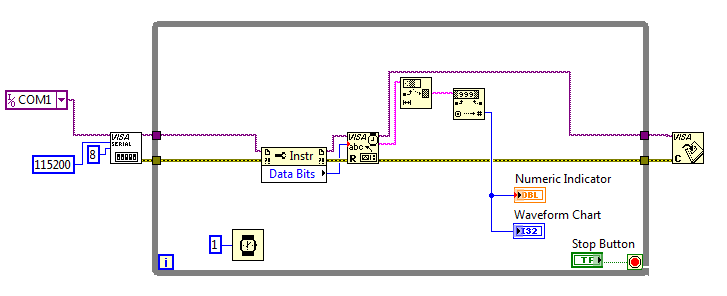
Have you any Idea where the Problem can be?
Thanks alot.
Manuel Keel
07-05-2013 12:08 AM
- Mark as New
- Bookmark
- Subscribe
- Mute
- Subscribe to RSS Feed
- Permalink
- Report to a Moderator
Is there a reason you are not using LIFA (LabVIEW Interface for Arduino) for which this section is named? Just curious.
07-05-2013 02:45 AM
- Mark as New
- Bookmark
- Subscribe
- Mute
- Subscribe to RSS Feed
- Permalink
- Report to a Moderator
hi Nathan_B
Thanks for your answer. yes there is a reason: I need the arduino as a SPI slave to read a 32Bit long number, in the LIFA is the arduino just as a SPI master implemented. I tryed to expend the LIFA with this function(SPI Slave) but it did not work.
that is why i used the arduino without the LIFA.
have you a idea why it not work?
thanks
manuel
07-05-2013 10:55 AM
- Mark as New
- Bookmark
- Subscribe
- Mute
- Subscribe to RSS Feed
- Permalink
- Report to a Moderator
That's a good reason to not use LIFA ![]() .
.
I would recommend posting in the NI Discussion Forums since your issue is not with LIFA and the fact that there are more NI engineers that browse those forums. Since it you are using VISA as the primary communication method, I would suggest posting in the "Instrument Control (GPIB, Serial, VISA, IVI)" section.
Good luck!
07-06-2013 05:01 PM
- Mark as New
- Bookmark
- Subscribe
- Mute
- Subscribe to RSS Feed
- Permalink
- Report to a Moderator
thanks Nathan_B
For all others i posted in: http://forums.ni.com/t5/Instrument-Control-GPIB-Serial/VISA-read-serial-bluescreen-after-5-20min/td-...
09-05-2013 05:52 AM
- Mark as New
- Bookmark
- Subscribe
- Mute
- Subscribe to RSS Feed
- Permalink
- Report to a Moderator
Hi, I had the same problem, and I solved It reinstalling the last version of NI-Visa and installing the packet "Labview Interface for arduino" with "VI Package manager"
Good luck!
09-06-2013 11:11 AM
- Mark as New
- Bookmark
- Subscribe
- Mute
- Subscribe to RSS Feed
- Permalink
- Report to a Moderator
A bluescreen typically means a hardware / driver error has occurred. NI-VISA is the driver that LabVIEW uses to talk to serial hardware. I agree that updating to the latest version of VISA is a good first step.
-Sam K
LIFA Developer
12-03-2014 12:59 AM
- Mark as New
- Bookmark
- Subscribe
- Mute
- Subscribe to RSS Feed
- Permalink
- Report to a Moderator
Did anyone find a solution for this problem.
I have the same problem with the recent drivers.
