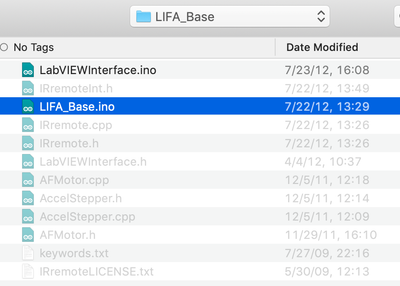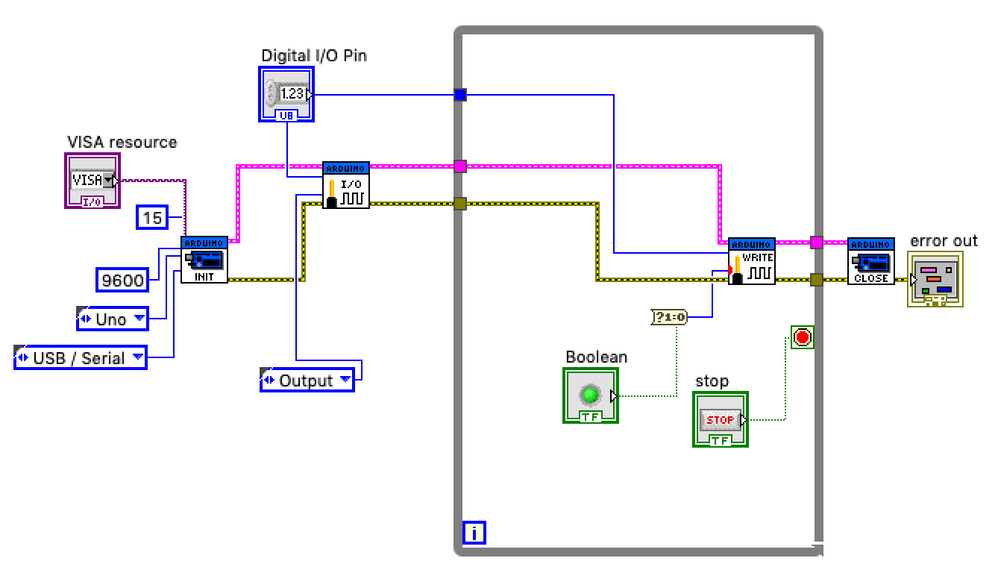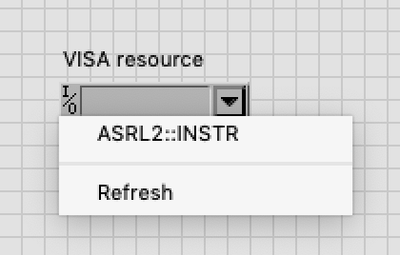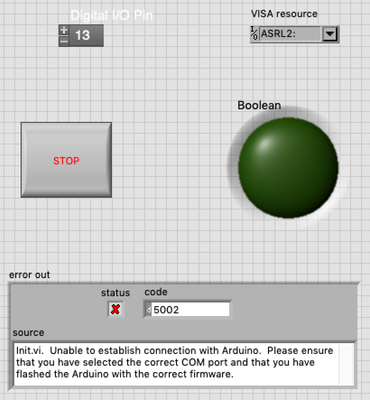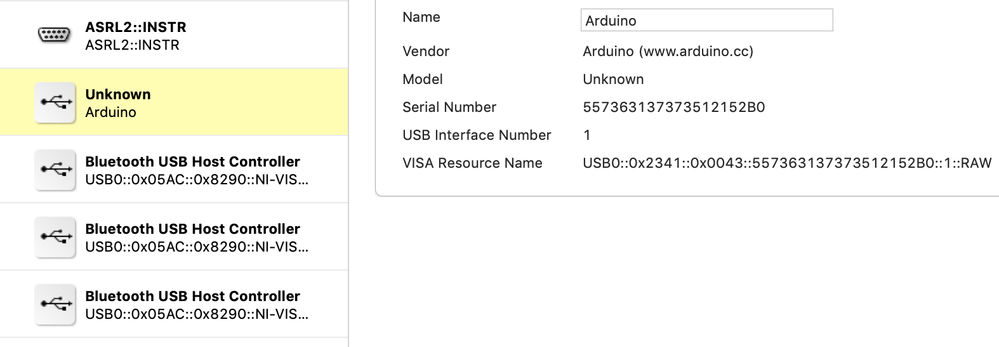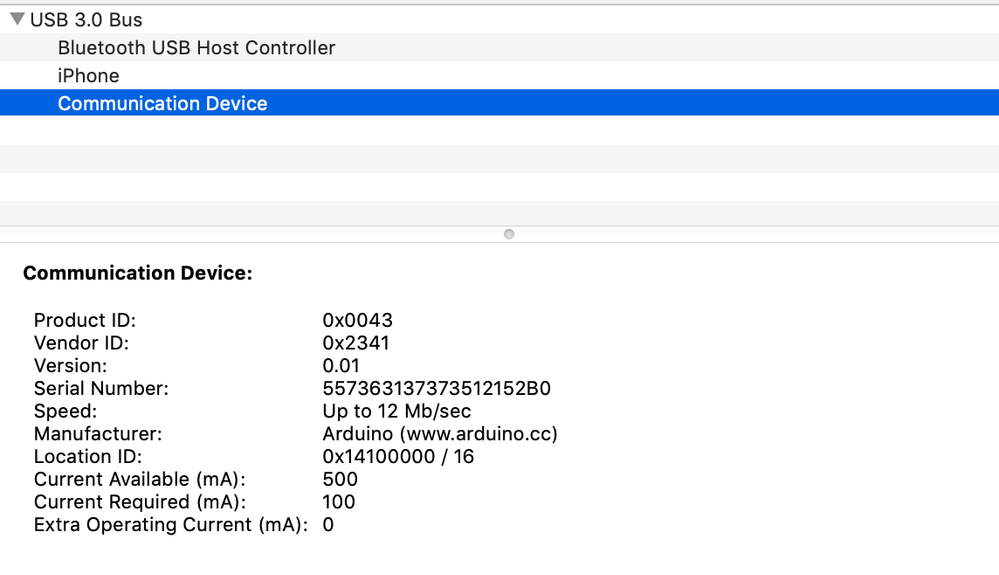- Subscribe to RSS Feed
- Mark Topic as New
- Mark Topic as Read
- Float this Topic for Current User
- Bookmark
- Subscribe
- Mute
- Printer Friendly Page
USB problem: Controlling Arduino Uno using Labview in macOS
03-21-2019 10:19 AM
- Mark as New
- Bookmark
- Subscribe
- Mute
- Subscribe to RSS Feed
- Permalink
- Report to a Moderator
Hi there
I am a beginner and trying to use Labview to control Arduino Uno in macOS Mojave 10.14.3.
I am using Labview 2018, VI Package manager 2017 and Arduino 1.8.9.
I have used Arduino and opened the LIFA_Base.ino
and after selection of Board and Port push the Upload button.
and got the Done uploading message
Then I have started with a simple example of controlling onboard LED. This is its diagram(#pin 13):
but in the VISA resource, I can not see the Arduino port. This is what I can see
and if I run it I will get error 5002
This is what I see in my NI MAX
and NI-VISA configuration
and finally mac system report
I would really appreciate if you could help me to figure out why I can not see the Arduino USB port in the VISA resource.
Sam
10-20-2019 06:35 PM
- Mark as New
- Bookmark
- Subscribe
- Mute
- Subscribe to RSS Feed
- Permalink
- Report to a Moderator
I get the same thing
not sure what version of labview you have
im on 18 it was free on ni
it looks like the original vi package manager may be out of date but it doesnt let me do the update.
please post if you got this working thx
05-23-2024 07:41 PM
- Mark as New
- Bookmark
- Subscribe
- Mute
- Subscribe to RSS Feed
- Permalink
- Report to a Moderator
dont use the fifa or linx drivers they give me nothing but problems
do a search on youtube using labview and Arduino without those drivers
create you own code using theh visa read and write.
if you still need help com back give an update i can send some snap shot im about to go out the door but can help later.