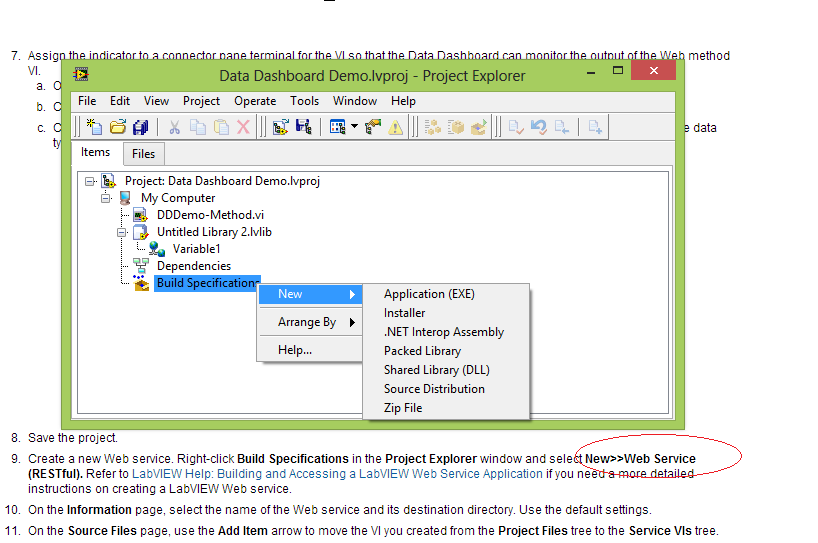- Subscribe to RSS Feed
- Mark Topic as New
- Mark Topic as Read
- Float this Topic for Current User
- Bookmark
- Subscribe
- Mute
- Printer Friendly Page
- « Previous
-
- 1
- 2
- Next »
Problems connecting to Web Service
05-23-2013 09:08 AM
- Mark as New
- Bookmark
- Subscribe
- Mute
- Subscribe to RSS Feed
- Permalink
- Report to a Moderator
Are these two machines on different subnets but on the same internal network? Is the computer hosting the Web service on a private network? Its possible you need to configuring port forwarding (or tunneling, mapping) for your router the computer hosting the Web service is connected to.
http://en.wikipedia.org/wiki/Port_forwarding
http://digital.ni.com/public.nsf/allkb/B1E9A3D78BAED949862573AD0065D4D2
The linked knowledge base describes setting this up for remote front panels, but the same priciple applies for Web services.
NI App Software R&D
05-30-2013 10:14 PM
- Mark as New
- Bookmark
- Subscribe
- Mute
- Subscribe to RSS Feed
- Permalink
- Report to a Moderator
Thank´s for your help. I have followed the links that you gave me, but I still have the problem. Even I checked that my port is open with some internet pages that tell you if your port is open or not. I just want to open the remote panel with a browser using a different network. And example could be, I have my Server machine in California and I want to use the remote front panel using a browser on Mexico. Is it possible? Is there something wrong with my router??
05-31-2013 09:51 AM
- Mark as New
- Bookmark
- Subscribe
- Mute
- Subscribe to RSS Feed
- Permalink
- Report to a Moderator
The knowledge base (KB) I linked in my previous post is the best place to start. There are definitely details missing from that KB will be needed to configure your particular brand and model of router. I recommend searching the web to find this information so a Web service hosted by a computer behind the router (e.g. in your local subnet) is visible to the public internet.
NI App Software R&D
11-30-2013 10:22 AM
- Mark as New
- Bookmark
- Subscribe
- Mute
- Subscribe to RSS Feed
- Permalink
- Report to a Moderator
Hi,
Why don't I have Web Service (RESTful) option in Labview 2013 Student Version?
I'm trying this: Getting Started with Dashboard.. ( http://www.ni.com/white-paper/13757/en/ )
12-02-2013 05:54 PM
- Mark as New
- Bookmark
- Subscribe
- Mute
- Subscribe to RSS Feed
- Permalink
- Report to a Moderator
In LabVIEW 2013, web services are no longer set up through Build Specifications, so the Data Dashboard Getting Started document you're looking at is a bit out of date in that regard.
Here's a document about creating a web service in LabVIEW 2013:
http://zone.ni.com/reference/en-XX/help/371361K-01/lvhowto/build_web_service/
(If you right click My Computer in your LabVIEW project, do you get the New >> Web Service option?)
Also, I got your private message - it looks like you're getting the "Cannot connect to server" error in Data Dashboard for shared variables, as well as web services.
For that issue, most of the posts in this thread apply: check that your devices running Data Dashboard are on the same wireless network as the computer running LabVIEW; if you're trying to connect to your LabVIEW machine in Data Dashboard from another network / over the internet, you may need to set up port forwarding on your router; etc.
Deploying a simple web service is a good place to start, then trying to access it from a web browser. In the LabVIEW 2013 web services document I linked, this is covered in the "Accessing the Web Service with a Client" section.
First, you can try accessing the web service (from a browser) on the same machine. Then, you can do the same test from your mobile device's browser, and double check that you can connect there too. If so, Data Dashboard should be able to use that web service.
12-05-2013 10:49 AM
- Mark as New
- Bookmark
- Subscribe
- Mute
- Subscribe to RSS Feed
- Permalink
- Report to a Moderator
Hello again malcom...,
I tryied your web service link and everything worked fine on a local Win 8 pc. I got the XML formatted reply from Add.vi/Substract.vi by a web browser.
But I wanted to use shared variables over the net, let's say on-line data minute-by-minute from a goldmining factory from New Zealand to Lapland, as in my case.. 🙂
By this far I've tryied the connection by Data Dasboard for iPhone, Android tablets, Windows Phone 8 and Windows 8 PC without any success 🙂
Always the same error: Cannot connect to server, check plaa plaa plaa. Many times checked. I even opened my firewall totally for a couple of minutes to be sure that it is not the obstacle!
No rooter inbetween but a simple Ethernet cable from the Labview server to the wall. So I don't need port forwarding, either.
And the ip address of the server is not 192.168.x.x but more like 91.157.x.x or whatever.
BTW: Is there coming any Android version of Data Dashboard 2 soon or shall I throw my project to the bin (for a while)?
The great day is 1/28/2014 but I cannot wait so far. 😞
Thx in advance for the reply for anyone.
- « Previous
-
- 1
- 2
- Next »