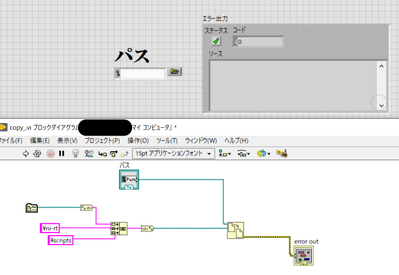- Subscribe to RSS Feed
- Mark Topic as New
- Mark Topic as Read
- Float this Topic for Current User
- Bookmark
- Subscribe
- Mute
- Printer Friendly Page
ホストPC(デスクトップPC)からRTターゲット(PXIe)に.scrなどのファイルをプログラム的に転送する方法について
02-06-2023 01:19 AM - edited 02-06-2023 01:23 AM
- Mark as New
- Bookmark
- Subscribe
- Mute
- Subscribe to RSS Feed
- Permalink
- Report to a Moderator
labview初心者です。
ホストPC(デスクトップPC)からRTターゲット(PXIe)に.scrなどのファイルをプログラム的に転送する方法について知りたいです。
目的:ホストPC側にあるスクリプトファイル(C:/user/program/script/xxxx.scr)をターゲット側の(C:/ni-rt/以下)にコピーしたい
プロジェクト内のマイコンピュータ側でcopy.viを実行したとき
①コピー元として、ソースパス(C:/user/program/script/xxxx.scr)を指定する。
②コピー先にターゲットパス(C:/ni-rt/scripts)を指定する。←ここで恐らくホスト側のパスを参照してしまっておりnot open file errorが出現します。
プロジェクト内のターゲット側でコピー.viを実行すると、①の段階で、コピーしたいパスにあるファイルが見つからない(ホスト側のパスとして処理されない為ファイルが見つからないエラーが発生する)
ここでプログラム的にファイルを転送したい場合、良い方法はありますでしょうか。
宜しくお願いします。
02-07-2023 01:31 AM
- Mark as New
- Bookmark
- Subscribe
- Mute
- Subscribe to RSS Feed
- Permalink
- Report to a Moderator
02-07-2023 02:18 AM
- Mark as New
- Bookmark
- Subscribe
- Mute
- Subscribe to RSS Feed
- Permalink
- Report to a Moderator
Hi sakag,
@sakag wrote:
I would like to know how to programmatically transfer files such as .scr from my host PC (desktop PC) to my RT target (PXIe).
…
If I want to transfer files programmatically here, is there a better way?
Explore the example projects found in the example finder and in the "New projects" dialog! There are several examples explaining how to exchange data between host and RT target…