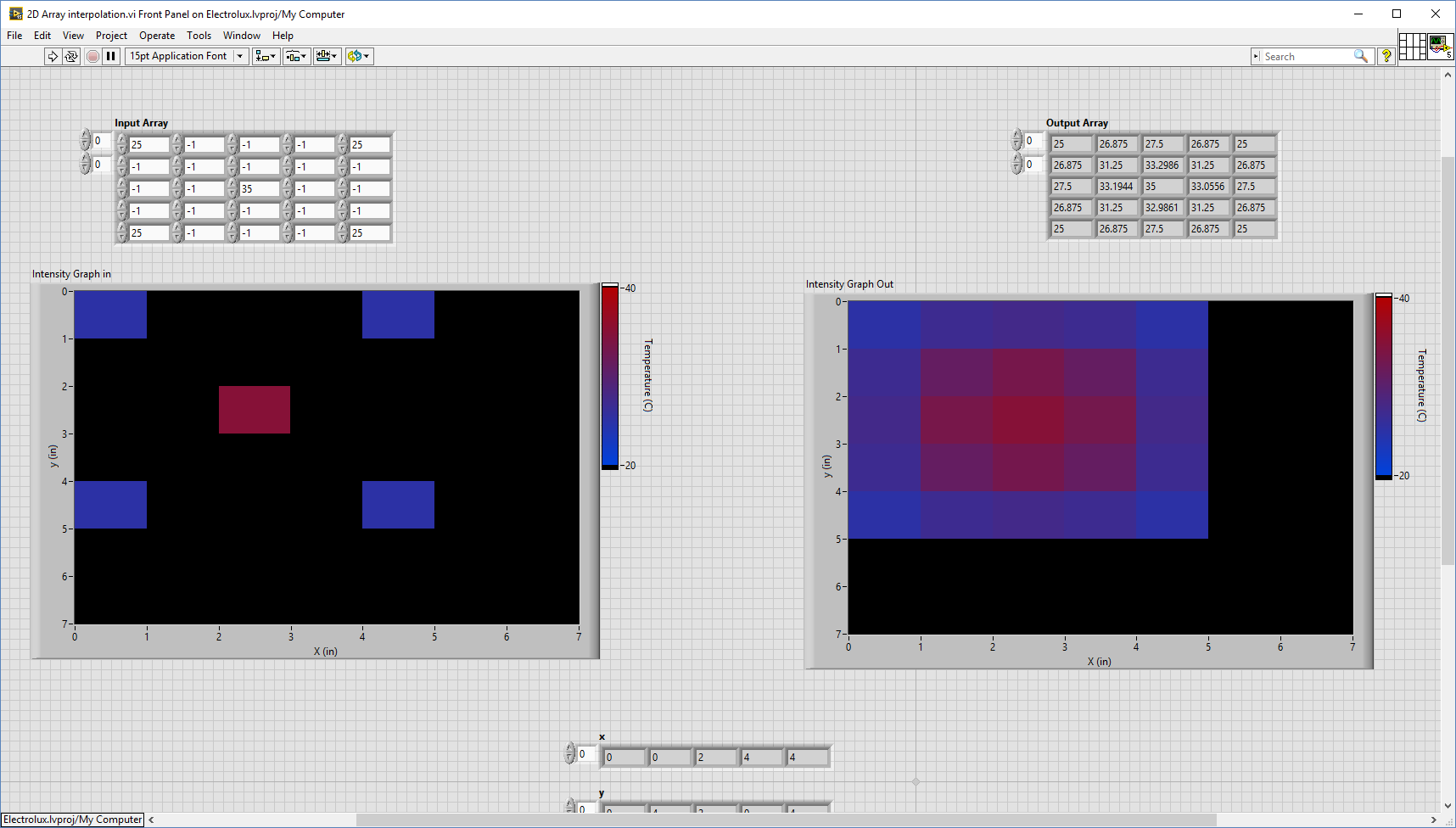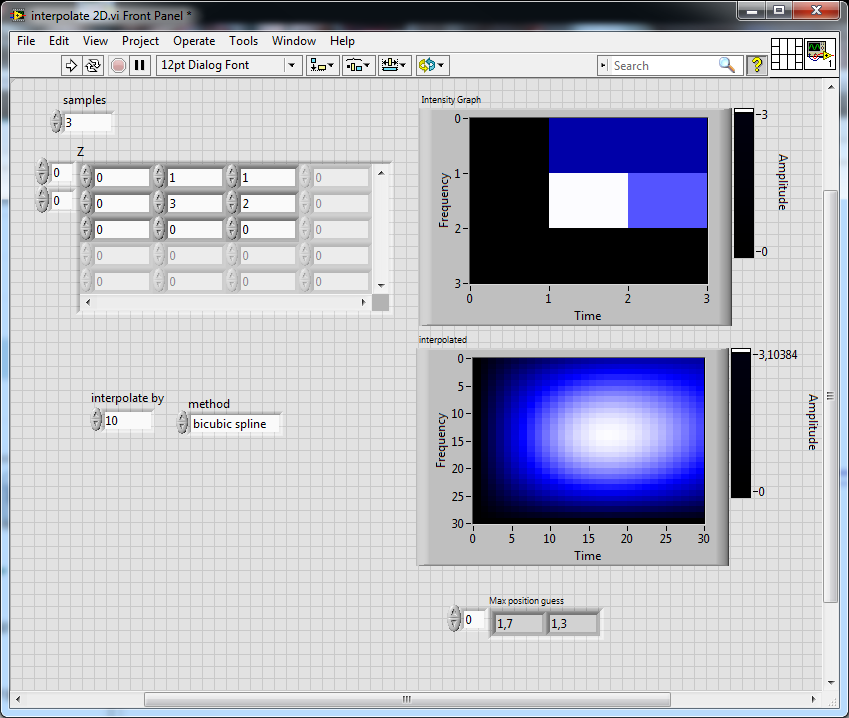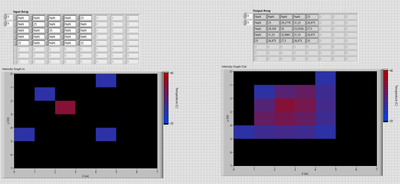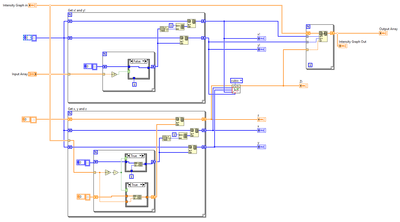- Subscribe to RSS Feed
- Mark Topic as New
- Mark Topic as Read
- Float this Topic for Current User
- Bookmark
- Subscribe
- Mute
- Printer Friendly Page
- « Previous
-
- 1
- 2
- Next »
2D Interpolation
Solved!03-15-2016 09:27 AM
- Mark as New
- Bookmark
- Subscribe
- Mute
- Subscribe to RSS Feed
- Permalink
- Report to a Moderator
Hi
I would like to see your code for this, would u like to uploade?
mvh
Nikolaj
04-24-2016 08:40 AM
- Mark as New
- Bookmark
- Subscribe
- Mute
- Subscribe to RSS Feed
- Permalink
- Report to a Moderator
I've created the same vi and uploaded it for anybody want to do the same thing 🙂
02-16-2018 08:34 AM - edited 02-16-2018 08:37 AM
- Mark as New
- Bookmark
- Subscribe
- Mute
- Subscribe to RSS Feed
- Permalink
- Report to a Moderator
I add another interpolation vi...
nothing fancy... it was written and posted in thread that was deleted ...
the task was, to make a guess of a heatsource position with a given temperature sensor array
(and some hint how to solve that for more fingers/heat sources )
Henrik
LV since v3.1
“ground” is a convenient fantasy
'˙˙˙˙uıɐƃɐ lɐıp puɐ °06 ǝuoɥd ɹnoʎ uɹnʇ ǝsɐǝld 'ʎɹɐuıƃɐɯı sı pǝlɐıp ǝʌɐɥ noʎ ɹǝqɯnu ǝɥʇ'
06-14-2021 05:42 AM
- Mark as New
- Bookmark
- Subscribe
- Mute
- Subscribe to RSS Feed
- Permalink
- Report to a Moderator
I have a problem when using this 2D Array interpolation.vi. It fails for some cases, where the missing data points are on the edges.
here all fine 🙂
The vi is more or less exactly the same like the one uploaded here.
The locations of data points and missing data points fed into the Interpolate 2D scattered.vi is found correctly. That is why i`m not sure what else could be wrong. Any idea? Thanks in advance ^^
06-14-2021 06:17 AM
- Mark as New
- Bookmark
- Subscribe
- Mute
- Subscribe to RSS Feed
- Permalink
- Report to a Moderator
Hi becker,
@becker_r4Ak5 wrote:
I have a problem when using this 2D Array interpolation.vi. It fails for some cases, where the missing data points are on the edges.
Where does the VI "fail"? It still produces an output so it gives no error.
I would even say it produces the expected output!
@becker_r4Ak5 wrote:
The vi is more or less exactly the same like the one uploaded here.
Why don't you attach the VI?
06-14-2021 06:46 AM - edited 06-14-2021 06:51 AM
- Mark as New
- Bookmark
- Subscribe
- Mute
- Subscribe to RSS Feed
- Permalink
- Report to a Moderator
It should replace all the NaN pixels with interpolated ones. So in my interpolated result i don't want any NaN pixels.
06-14-2021 06:58 AM - edited 06-14-2021 06:59 AM
- Mark as New
- Bookmark
- Subscribe
- Mute
- Subscribe to RSS Feed
- Permalink
- Report to a Moderator
Hi becker,
@becker_r4Ak5 wrote:
It should replace all the NaN pixels with interpolated ones. So in my interpolated result i don't want any NaN pixels.
Using "cubic" interpolation you cannot interpolate outside of the defined area, so the interpolation function will give you NaNs as shown in your images.
You might switch to the "Nearest" interpolation method to remove all NaNs. (Or you implement a combination of both methods: Use "nearest" only for those elements, where "cubic" results in a NaN value…)
(Btw. by using conditional tunnels you could simplify this somewhat older VI.)
06-14-2021 07:12 AM
- Mark as New
- Bookmark
- Subscribe
- Mute
- Subscribe to RSS Feed
- Permalink
- Report to a Moderator
Many thanks Gerd for your suggestions.
- « Previous
-
- 1
- 2
- Next »