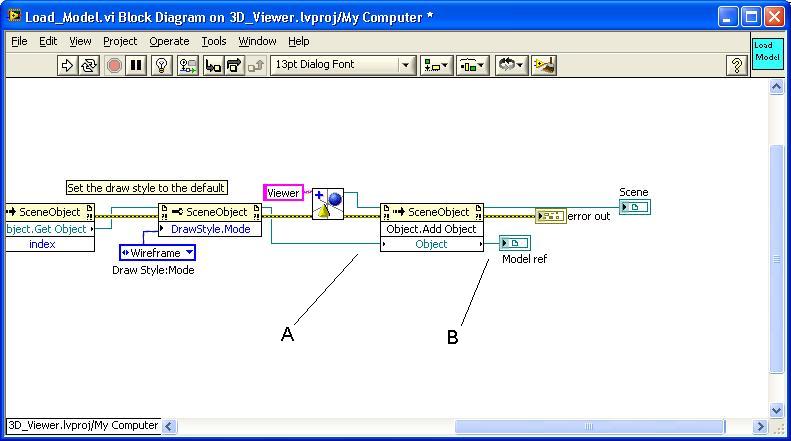- Subscribe to RSS Feed
- Mark Topic as New
- Mark Topic as Read
- Float this Topic for Current User
- Bookmark
- Subscribe
- Mute
- Printer Friendly Page
3D Picture Control: "Remove Object" doesn't seem to work properly
11-29-2009 04:42 PM
- Mark as New
- Bookmark
- Subscribe
- Mute
- Subscribe to RSS Feed
- Permalink
- Report to a Moderator
I have a problem with adding and deleting child objects in the 3D Picture Control. Imagine you have a parent object, and you want to display alternatively several child objects that depend on that parent object. Every time I want a change, I apply "Remove Object" from the parent object to delete the one I don't want to display and "Add Object" to add the other one I want to be shown this time in the 3D Picture Control. But this doesn't seem to work.
I send a sample code (LV 8.6). First of all you have the initialization: every object is defined and given an object reference. Secondly, you define the first state, depending on the value of a selector (ring control). The third part of the sequence is the main loop, where objects are displayed. Additionally, you have an event structure that detects any value change in the ring control and makes the objects swap.
But there is always an "invalid reference" error in the second change. Why?
Thank you very much,
Francisco
01-02-2010 12:57 PM - edited 01-02-2010 12:58 PM
- Mark as New
- Bookmark
- Subscribe
- Mute
- Subscribe to RSS Feed
- Permalink
- Report to a Moderator
Has anyone had any luck with this problem above?
It seems similar to something I'm struggling with. I'm trying to use the Object:Remove Object method of SceneObject in a 3D picture control to remove a sphere. The method doesn't seem to remove any objects whatever I try.
I'm using LV8.5, not sure if this is fixed in newer versions but would someone be able to confirm that this 'Remove Object' method works? I can post some example code if required.
Many thanks in advance,
Ryan Bakewell
08-01-2011 12:16 PM
- Mark as New
- Bookmark
- Subscribe
- Mute
- Subscribe to RSS Feed
- Permalink
- Report to a Moderator
Hi friends, anybody solved this issue? I have the same problem so it would be very usefull if it could be explained. Thanks
08-01-2011 12:24 PM
- Mark as New
- Bookmark
- Subscribe
- Mute
- Subscribe to RSS Feed
- Permalink
- Report to a Moderator
I saw something similar and posted in the "LabVIEW minutia that may bite you some day thread here.
REF A is not equal to REF B.
Ben
08-01-2011 01:09 PM
- Mark as New
- Bookmark
- Subscribe
- Mute
- Subscribe to RSS Feed
- Permalink
- Report to a Moderator
My problem is present when several objects are in the same scene, I can not remove any of them independently. In fact, when I apply the remove method to an object it doesn't seem to work and all objects remain in the scene. Following the example at the begining of this issue, how is possible to remove any of the objects? thanks for your response.
08-01-2011 01:11 PM
- Mark as New
- Bookmark
- Subscribe
- Mute
- Subscribe to RSS Feed
- Permalink
- Report to a Moderator
Are you using a "refresh" method afterwards?
Ben
08-01-2011 01:22 PM
- Mark as New
- Bookmark
- Subscribe
- Mute
- Subscribe to RSS Feed
- Permalink
- Report to a Moderator
I don't think so, could you indicate me where to find the refresh method? thanks.
08-01-2011 01:25 PM
- Mark as New
- Bookmark
- Subscribe
- Mute
- Subscribe to RSS Feed
- Permalink
- Report to a Moderator
methods are accessed via invoke nodes. Drop one of those and select the method.
Ben
08-01-2011 01:35 PM
- Mark as New
- Bookmark
- Subscribe
- Mute
- Subscribe to RSS Feed
- Permalink
- Report to a Moderator
Maybe I don´t know how to use it. I'm trying to create a method from the reference out of the SceneObject but unsuccesfull. Is the correct way or I'm completly wrong? In any case, I don't find the "refresh" method.
08-01-2011 01:38 PM
- Mark as New
- Bookmark
- Subscribe
- Mute
- Subscribe to RSS Feed
- Permalink
- Report to a Moderator
it is a method of the picture.
Ben