- Subscribe to RSS Feed
- Mark Topic as New
- Mark Topic as Read
- Float this Topic for Current User
- Bookmark
- Subscribe
- Mute
- Printer Friendly Page
3D picture control show the zoomed stl "model aircraft"
Solved!11-19-2017 09:53 PM
- Mark as New
- Bookmark
- Subscribe
- Mute
- Subscribe to RSS Feed
- Permalink
- Report to a Moderator
Hi,
I've tried adding a STL model file of a "A380 aircraft" to the 3D picture,but i did not get the image i want.
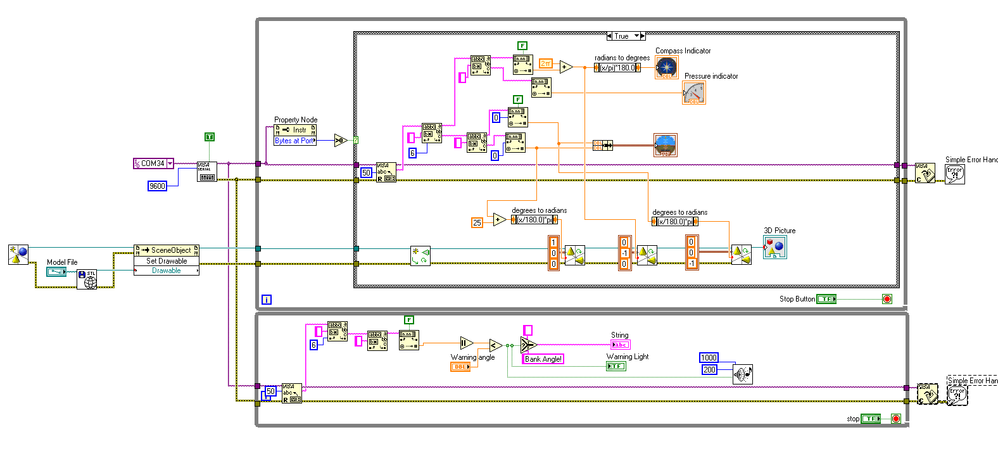
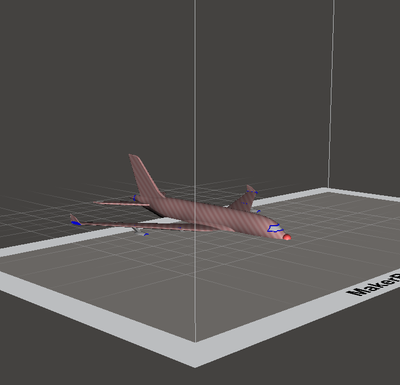
I want the camera to be zoom out,so i can see the full image of the aircraft.
I've tried testing out with some of the functions,but did not get what i want.
Any help is appreciated 🙂
I am using labview robotics 2015,version 15.0.1.I am using arduino to input data from the sensor altIMU 10-V5.
Solved! Go to Solution.
11-20-2017 02:56 AM
- Mark as New
- Bookmark
- Subscribe
- Mute
- Subscribe to RSS Feed
- Permalink
- Report to a Moderator
Without that model file, all we can say you're doing something wrong...
11-20-2017 06:25 AM
- Mark as New
- Bookmark
- Subscribe
- Mute
- Subscribe to RSS Feed
- Permalink
- Report to a Moderator
At edit time, right-click the 3D picture control and select: Auto Projection -> perspective
Then, right-click it again and select: Camera controller -> Spherical.
When running, press shift, left-click and move the mouse up to zoom in, and down to zoom out.
More info at: zone.ni.com/reference/en-XX/help/371361P-01/lvhowto/3d_configure_camera/
