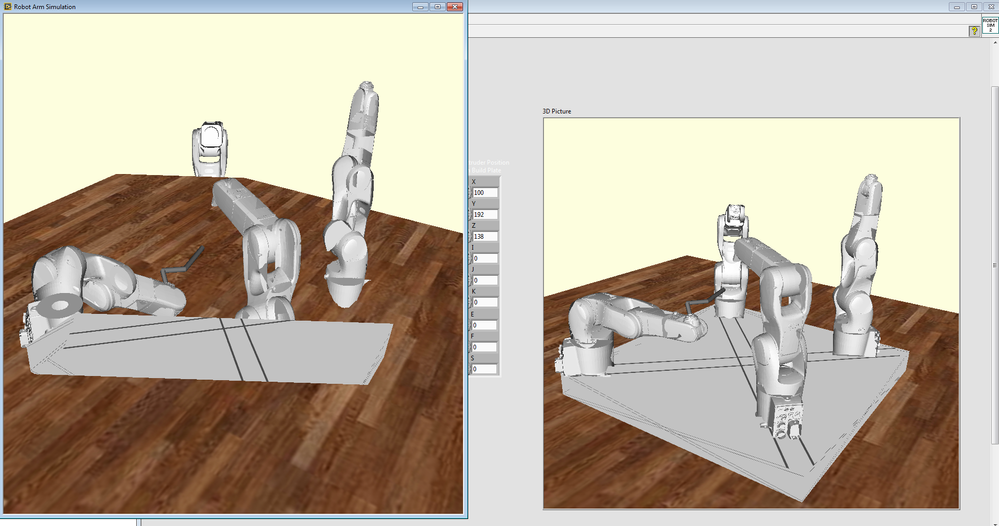- Subscribe to RSS Feed
- Mark Topic as New
- Mark Topic as Read
- Float this Topic for Current User
- Bookmark
- Subscribe
- Mute
- Printer Friendly Page
3D picture not rendering correctly since upgrade
Solved!04-19-2016 09:00 AM
- Mark as New
- Bookmark
- Subscribe
- Mute
- Subscribe to RSS Feed
- Permalink
- Report to a Moderator
I developed an application in labview 2012 and have recently upgraded to 2014.
Since this upgrade I am having an issue with my 3d picture rendering incorrectly.
I have attached images as its hard to describe the issue. There should be 4 robot arms placed on the corners of a grey box which is positioned a little above the floor. The image with the floor removed shows this the best, but it is obviously incorrect. Removing objects and textures can give better results in some ways but the issue is still present every time I have changed something.
It looks as though parts of models are not being rendered or some sections aren't rendering in the correct order but I am not aware of any properties that change this.
I have attempted to change the clip plain but the documentation is very limited and I doubt this is the issue anyway as the middle of the image which is incorrect, the floor and ends of the robots never seem to get cut off.
I am running Labview Robotics 2014 and using the robotics toolkit to generate the arms, on Windows 7 64bit with nvidea GeForce GTX 760 graphics card.
Any help is appreciated.
Thanks
Nick
Solved! Go to Solution.
04-26-2016 04:27 AM
- Mark as New
- Bookmark
- Subscribe
- Mute
- Subscribe to RSS Feed
- Permalink
- Report to a Moderator
Hi Nick,
Have you tried rendering other model in 2014 which worked in LabVIEW 2012? It would be useful to know if this problem is specific to this model or across all images.
If this problem is only present in this model then it would indicate that there is a problem with how you had set it up. Having a look at the code behind this, could be useful for finding the problem.
Kind regards,
Tom
Applications Engineer
National Instruments UK&Ireland
05-06-2016 05:14 AM
- Mark as New
- Bookmark
- Subscribe
- Mute
- Subscribe to RSS Feed
- Permalink
- Report to a Moderator
Thanks for your response. I have been working on some other stuff and have just got back to this.
Unfortunately I don't have any other programs that use 3D pictures that I can compare with.
I have just discovered that the issue seems to be specifically with using the scene window as opposed to a control on the front panel.
I have attached an image which shows exactly the same scene, generated from the same code, but the left hand one opens in a new window.
If I remeber rightly the scene window is hardware accelerated but I have a good graphics card with the lastest drivers so im not sure what the issue is.
Unfortunately I am unable to share my code due to confidentiality issues.
thanks
Nick
05-07-2016 11:54 AM
- Mark as New
- Bookmark
- Subscribe
- Mute
- Subscribe to RSS Feed
- Permalink
- Report to a Moderator
I have experienced similar problems with the render window. My totally unofficial and subjective impression is that the render window is something that NI is not updating with the latest improvements in graphic cards and that they would have the developers use the actual 3D Picture controls instead.
I have experimentally tested the 3D Picture control and I cannot see any benefit of the render window in performance relative to the 3D picture so my, again non-official, impression is that the 3D picture controls are hardware accelerated now but it is not clearly stated in LabVIEW documentation.
You can put a 3D picture window on a VI front panel and select from the shortcut menu "Fit Control to Pane" and create a window similar to the render window. It requires a little bit more programming but you are getting much more flexibility for your application.
If you are interested, join the 3D Vision group!
05-09-2016 04:08 AM
- Mark as New
- Bookmark
- Subscribe
- Mute
- Subscribe to RSS Feed
- Permalink
- Report to a Moderator
Ok thanks for the info.
I have now set up a subvi to open FP when called with a full screen control, so I get the same window behaviour but without the rendering issues.
Incidentally I have actually managed to repecate the render issue in a control just by adding a new one from the pallett. As far as I can see the settings are identical but one looks fine and the other doesn't.
As I have it functioning as I want I'm not going to waste anymore time trying to work it out though!