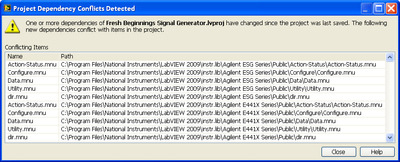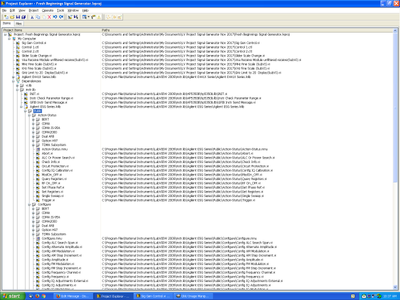- Subscribe to RSS Feed
- Mark Topic as New
- Mark Topic as Read
- Float this Topic for Current User
- Bookmark
- Subscribe
- Mute
- Printer Friendly Page
A bad driver, or something in my project?
11-17-2017 02:21 PM
- Mark as New
- Bookmark
- Subscribe
- Mute
- Subscribe to RSS Feed
- Permalink
- Report to a Moderator
Hello Guru's, etc.
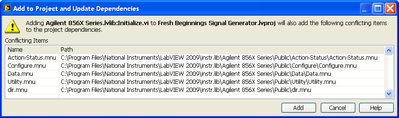
The problem I have now is when I place an Init.vi on a block diagram from the newly downloaded HP8563E driver (ver 8.2.1), I get a warning as shown. This happens with NO OTHER driver in the pallet that I have tried.
-I have just gone through correcting for similar errors, caused by having my project files all over the place including drivers in the wrong place. Once I was shown the errors of my ways, and corrected it, my dependency conflicts all went away.
I have deleted and re-downloaded the drivers to no avail. When I mass compiled the project, it complained the tree.vi was bad. I don't know how that associates to the init vi? Would someone mind giving me a hand up with this one please?
11-17-2017 03:46 PM
- Mark as New
- Bookmark
- Subscribe
- Mute
- Subscribe to RSS Feed
- Permalink
- Report to a Moderator
The instrument drivers appear to be in the right folder. Look in the project explorer to see which of your VIs are in conflict.
11-20-2017 09:30 AM - edited 11-20-2017 09:40 AM
- Mark as New
- Bookmark
- Subscribe
- Mute
- Subscribe to RSS Feed
- Permalink
- Report to a Moderator
I'm not sure that I have seen the Project Explorer ever show me what I realized was an error. I'm using LV2009, so I'm not sure how far along they were with conflict resolution.
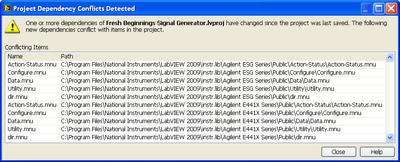
-I opened up what I could fit on the screen to show you what I am seeing. I clicked on the different files and at no time did the conflict icon unshade. Ideas?
11-20-2017 09:52 AM
- Mark as New
- Bookmark
- Subscribe
- Mute
- Subscribe to RSS Feed
- Permalink
- Report to a Moderator
I tried a different driver, (Agilent E4418) and It did the same thing. This time I told it to add anyway. When I opened up fresh I got the warning shown on top. I said close and printed a snip of what I see in the LV-2009 version Project Explorer. I guess I am not sure what the conflict should look like. Ideas?
11-20-2017 09:55 AM
- Mark as New
- Bookmark
- Subscribe
- Mute
- Subscribe to RSS Feed
- Permalink
- Report to a Moderator
I guess I could have re-organized those snips better. Sorry about that.
11-20-2017 10:41 AM
- Mark as New
- Bookmark
- Subscribe
- Mute
- Subscribe to RSS Feed
- Permalink
- Report to a Moderator
Sorry, the pictures are too small to see, can you attach them? You can click the yellow triangle for "resolve conflicts" on the project explorer toolbar. The individual items are marked with a yellow warning triangle in the project tree as well.
Likely your items are cross-linked, and you have to tell it which file you actually wanted loaded.
11-20-2017 10:56 AM
- Mark as New
- Bookmark
- Subscribe
- Mute
- Subscribe to RSS Feed
- Permalink
- Report to a Moderator
Now that does make sense. I will attach the files. That "resolve Conflicts" icon always remains shaded. I tried clicking on the files that it warned about, expecting to get a reaction, or different options but no. I'm almost ready to rename the file or something like( i'll show you file conflict!). but no.
11-20-2017 11:07 AM
- Mark as New
- Bookmark
- Subscribe
- Mute
- Subscribe to RSS Feed
- Permalink
- Report to a Moderator
Try expanding every single folder in your project tree (not the dependencies part) and you should find some things with the conflict warning...
11-20-2017 12:49 PM
- Mark as New
- Bookmark
- Subscribe
- Mute
- Subscribe to RSS Feed
- Permalink
- Report to a Moderator
I did that and found no errors, so I created an error. You notice both drivers are naming the menu file the same exact file name. I thought maybe in the earlier versions of LabView They thought nothing of lifting the hood, and renaming the files like the .mnu files. So...
-I renamed all of those files... NNNNOOOOWWWW I got errors that I can see. uh-huh. I do. It gives you a tiny little yellow triangle on the file in question, and the complaint that it was deleted, moved or renamed. Still no option for corrective action. I put it back.
-But that annoys a point, because out of all the files it complains about in these 2 driver collections, It's the menu files, that happen to be the same name, that ONLY are public, and that happen with other drivers that I download of similar directory structure and work for LV version 8, and 9.
11-20-2017 02:48 PM - edited 11-20-2017 02:56 PM
- Mark as New
- Bookmark
- Subscribe
- Mute
- Subscribe to RSS Feed
- Permalink
- Report to a Moderator
Ok, try this on for size. I tried editing the pallet. Synchronizing the directory, renaming the actual mnu from here. The conflict could care less, but I did realize that I may have too many variables because there are actually 3 instrument drivers that whine about this, but only if I use them in the vi. So I removed them.
- Then I started by just loading the Power Meter Agilent E4418 Driver. I added an init, and a close to the vi. I then went into Pallet edit and sync'ed the directory. Saved all, and exited. No complaints when I opened and ran the vi.
-I believe I have a base line for testing the others. Now at this point I would think other people could chime in with Ideas for properly editing the pallet in order to keep the other drivers from conflicting. I may just need to look up the problem in my new understanding of what I think is causing it. I would think this would be a normal thing for those that used to run LV-2009 f3 Base package. Recommendations PLEASE? 🙂