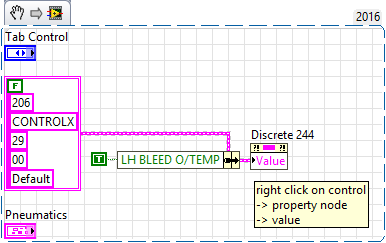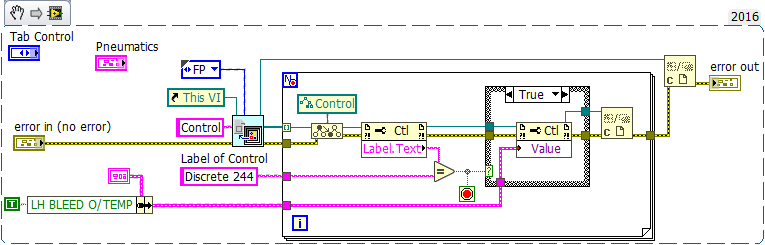- Subscribe to RSS Feed
- Mark Topic as New
- Mark Topic as Read
- Float this Topic for Current User
- Bookmark
- Subscribe
- Mute
- Printer Friendly Page
Access directly to Cluster on Front Panel inside other control
Solved!06-20-2017 05:54 AM
- Mark as New
- Bookmark
- Subscribe
- Mute
- Subscribe to RSS Feed
- Permalink
- Report to a Moderator
Hi All,
I want to update and access directly to the Value of Cluster on the Front Panel of my VI using Reference, and Ctrl Set Value.
But my Cluster (CONTROL 1) is inside and other cluster and inside Control Tab , so "Ctrl set" function can't find the name of my Cluster .
How can i proceed ? I'm not familiar with Reference Control .
I have attached an extract of my VI .
Solved! Go to Solution.
06-20-2017 07:55 AM
- Mark as New
- Bookmark
- Subscribe
- Mute
- Subscribe to RSS Feed
- Permalink
- Report to a Moderator
try to use a property node directly for the control/indicator
If Tetris has taught me anything, it's errors pile up and accomplishments disappear.
06-20-2017 08:11 AM
- Mark as New
- Bookmark
- Subscribe
- Mute
- Subscribe to RSS Feed
- Permalink
- Report to a Moderator
Try this,
You can modularise it a lot more than this.
Essentially you need to drill down through the structure to find the control you want.
You could create your own front panel search for control VI function and use the "Set control values by index" function to do it too.
(depending on how many controls, you might try getting control values by index and seeing if you can use that to scan the FP with a variant conversion?)
James
06-20-2017 08:13 AM
- Mark as New
- Bookmark
- Subscribe
- Mute
- Subscribe to RSS Feed
- Permalink
- Report to a Moderator
@jwscs wrote:
try to use a property node directly for the control/indicator
Well there is also the easy way too is you don't want to run headerless and have something that might be re-usable!
06-20-2017 08:58 AM
- Mark as New
- Bookmark
- Subscribe
- Mute
- Subscribe to RSS Feed
- Permalink
- Report to a Moderator
I can't find a clean solution, but this works:
06-20-2017 09:21 AM
- Mark as New
- Bookmark
- Subscribe
- Mute
- Subscribe to RSS Feed
- Permalink
- Report to a Moderator
Do you have the LV 2010 version of your file ?
06-20-2017 09:23 AM
- Mark as New
- Bookmark
- Subscribe
- Mute
- Subscribe to RSS Feed
- Permalink
- Report to a Moderator
so there we have it!
The clean solution. - but very specific.
The generic solution - but you need to know your specific tree.
The midway solution - but it uses VI scripting, and therefore might not work in the runtime environment. (I think that is why I use the approach I do, but it could just be habit.)
06-20-2017 09:27 AM
- Mark as New
- Bookmark
- Subscribe
- Mute
- Subscribe to RSS Feed
- Permalink
- Report to a Moderator
Saved back to 8.6 in case anyone wants to see earlier
06-20-2017 09:54 AM
- Mark as New
- Bookmark
- Subscribe
- Mute
- Subscribe to RSS Feed
- Permalink
- Report to a Moderator
Thx all for your help,
It's seems like i don't have other choice than do a loop and compare one by one each control with the control i want to find ?
Humm....This is what I would like to avoid....I have about 150 controls (Clusters) in my front Panel; so may be, it could take some time to do that ....
06-20-2017 10:03 AM
- Mark as New
- Bookmark
- Subscribe
- Mute
- Subscribe to RSS Feed
- Permalink
- Report to a Moderator
store the reference to the control in a global or something, after you've found it.
then subsequent changes don't need you to loop through all stuff.
If Tetris has taught me anything, it's errors pile up and accomplishments disappear.