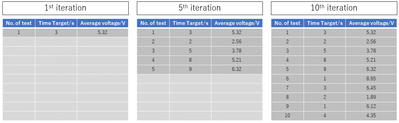- Subscribe to RSS Feed
- Mark Topic as New
- Mark Topic as Read
- Float this Topic for Current User
- Bookmark
- Subscribe
- Mute
- Printer Friendly Page
Add row to 2-D array on each loop iteration and update that 2-D array after each loop iteration
Solved!02-01-2023 02:54 AM - edited 02-01-2023 02:58 AM
- Mark as New
- Bookmark
- Subscribe
- Mute
- Subscribe to RSS Feed
- Permalink
- Report to a Moderator
Hi,
I want to create a vi that each row is updated every time after each loop of iteration. However, what I can do now is get all data at once in the array named "all results".
Any ideas or hints will be a big help to me.
Best regards,
Plu
Solved! Go to Solution.
02-01-2023 03:27 AM
- Mark as New
- Bookmark
- Subscribe
- Mute
- Subscribe to RSS Feed
- Permalink
- Report to a Moderator
Hello PuriK,
Try to adopt similar to the attached Code Snippet
Palanivel Thiruvenkadam | பழனிவேல் திருவெங்கடம்
LabVIEW™ Champion |Certified LabVIEW™ Architect |Certified TestStand Developer
Kidlin's Law -If you can write the problem down clearly then the matter is half solved.
-----------------------------------------------------------------------------------------------------------------
02-01-2023 04:28 AM
- Mark as New
- Bookmark
- Subscribe
- Mute
- Subscribe to RSS Feed
- Permalink
- Report to a Moderator
Hi Puri,
@PuriK. wrote:
However, what I can do now is get all data at once in the array named "all results".
Any ideas or hints will be a big help to me.
The answer to this question is "THINK DATAFLOW!"
When you want to show data inside the loop (with each iteration) then the indicator has to be inside this loop…
02-02-2023 02:19 AM
- Mark as New
- Bookmark
- Subscribe
- Mute
- Subscribe to RSS Feed
- Permalink
- Report to a Moderator
@GerdW wrote:
Hi Puri,
@PuriK. wrote:
However, what I can do now is get all data at once in the array named "all results".
Any ideas or hints will be a big help to me.
The answer to this question is "THINK DATAFLOW!"
When you want to show data inside the loop (with each iteration) then the indicator has to be inside this loop…
Sorry, I still cannot solve this issue. Could you give me more hints?
Ps. Can I unmark the solution mark?
02-02-2023 02:23 AM - edited 02-02-2023 02:24 AM
- Mark as New
- Bookmark
- Subscribe
- Mute
- Subscribe to RSS Feed
- Permalink
- Report to a Moderator
02-02-2023 02:48 AM
- Mark as New
- Bookmark
- Subscribe
- Mute
- Subscribe to RSS Feed
- Permalink
- Report to a Moderator
@GerdW wrote:
Hi Puri,
@PuriK. wrote:
Sorry, I still cannot solve this issue. Could you give me more hints?You already got a solution from Pazhanivel, what else do you need?
Sorry again. I checked your comment before Pazhanivel's solution. His solution is exactly what I am looking for.
By the way, thank you again for your comments on this topic and the previous topics. You have been helping me several times. I am looking forward to getting more help from you in the future.
Highly respect,
Plu
02-02-2023 02:51 AM
- Mark as New
- Bookmark
- Subscribe
- Mute
- Subscribe to RSS Feed
- Permalink
- Report to a Moderator
@PalanivelThiruvenkadam wrote:
Hello PuriK,
Try to adopt similar to the attached Code Snippet
Thank you so much for your help. This is a wonderful solution that can help me to finish this task.
Attach herewith my latest vi. I will try to make it more effective and clean in the future.
Best regards,
Plu