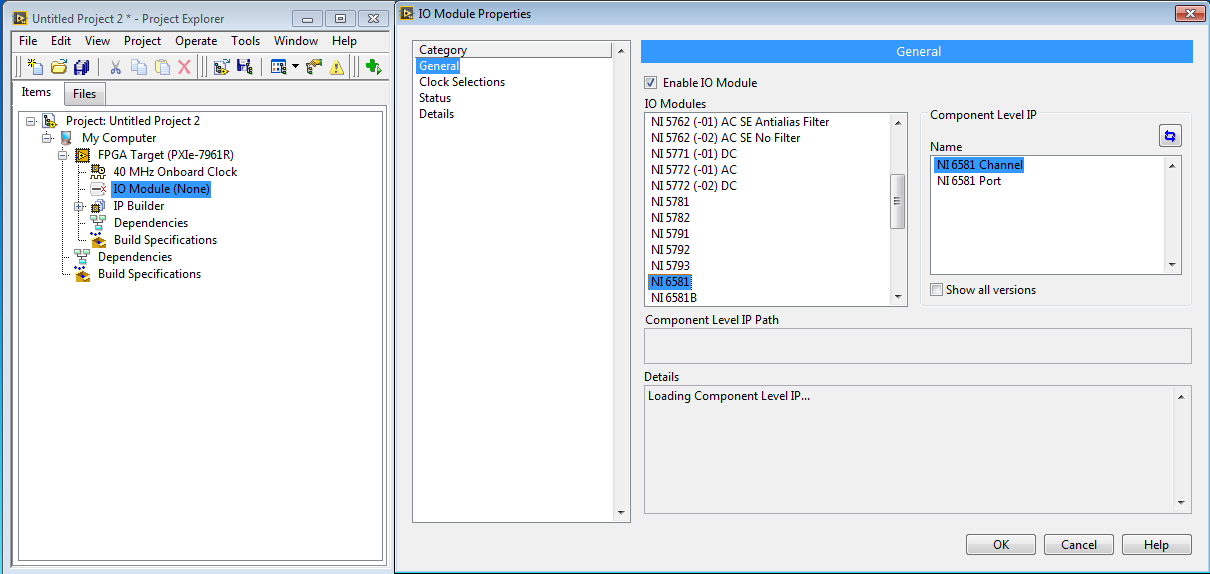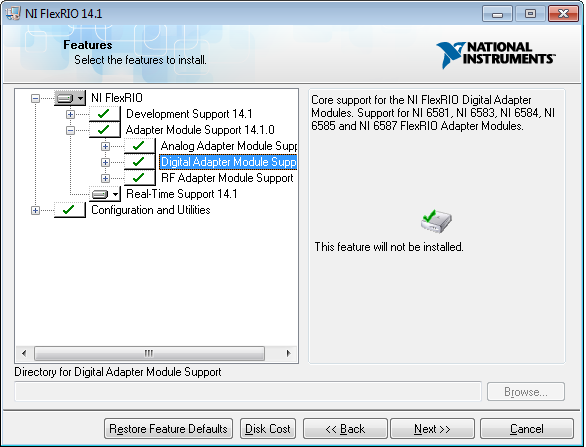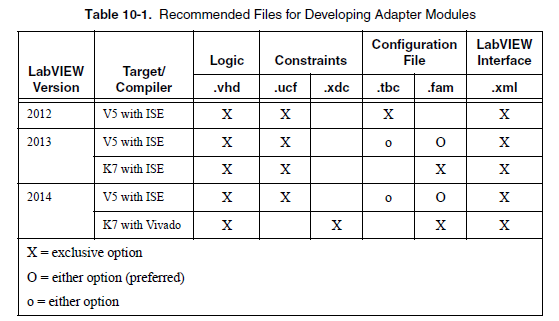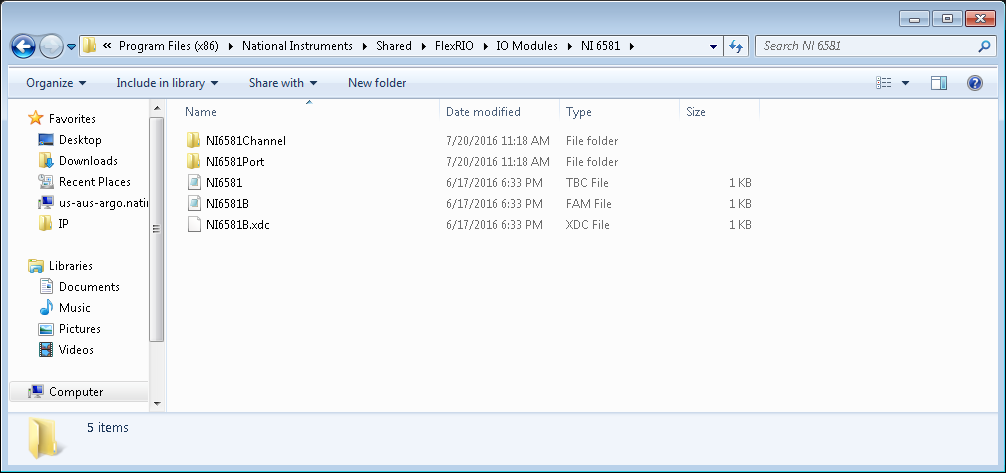- Subscribe to RSS Feed
- Mark Topic as New
- Mark Topic as Read
- Float this Topic for Current User
- Bookmark
- Subscribe
- Mute
- Printer Friendly Page
Adding FlexRIO adapter module to project
01-06-2015 05:21 PM
- Mark as New
- Bookmark
- Subscribe
- Mute
- Subscribe to RSS Feed
- Permalink
- Report to a Moderator
I'm having some difficulty adding an NI 6581 adapter module to my project. The FlexRIO 7961R board appears in the project with "IO Module (none)". When I open the "IO Module Properties" dialog box, a long list of possible adapter modules is available, but 6581 is not on the list. This surprises me because the appropriate directory (C:\Program Files (x86)\National Instruments\Shared\FlexRIO\IO Modules\NI 6581) is populated with what appear to be CLIP files.
Any advice would be appreciated.
01-06-2015 06:34 PM - edited 01-06-2015 06:46 PM
- Mark as New
- Bookmark
- Subscribe
- Mute
- Subscribe to RSS Feed
- Permalink
- Report to a Moderator
Hi!
What version of NI FlexRIO are you currently using? That is pretty odd that you see other modules but not the 6581. Do you mind posting a screenshot of the properties window? In the meantime, you might also try installing/reinstalling NI FlexRIO 14.1 to ensure that all of the files are put in the right place.
While it is important that the CLIP files be in the right location, that list is populated programmatically, based on compatibility with the FlexRIO FPGA Module. For example, if you were to add a PXIe-7976R target to your project, you would not expect to see the NI 6581 in that list because it is currently unsupported with Kintex-7 targets.
It should look like this:
You might also want to ensure that you are selecting to install Digital Adapter Module support when you install FlexRIO 14.1
FlexRIO Product Manager
01-06-2015 07:15 PM
- Mark as New
- Bookmark
- Subscribe
- Mute
- Subscribe to RSS Feed
- Permalink
- Report to a Moderator
I found the solution. The file 6581.tbc was absent from the NI 6581 folder. I have no idea why it was missing from a brand new install or why reinstalling FlexRIO 14.1 didn't resolve this problem. However, copying the 6581.tbc file from another computer to the correct directory made the device appear on the list and allowed me to add the adapter module to the project. Problem solved.
08-16-2016 04:44 PM
- Mark as New
- Bookmark
- Subscribe
- Mute
- Subscribe to RSS Feed
- Permalink
- Report to a Moderator
I am having this same issue. Every other adapter module has a .tbc file exept the one I need (6581B). Did you just install FlexRIO on an entirely different computer then transfer it?
08-18-2016 04:32 PM
- Mark as New
- Bookmark
- Subscribe
- Mute
- Subscribe to RSS Feed
- Permalink
- Report to a Moderator
Hey Scott,
What version of LV and FlexRIO do you currently have installed? and to confirm, the NI 6581B is not showing up in the list when you go to add it? What FPGA module are you currently using?
The NI 6581B should have a .fam file (same information as .tbc file), which would contain the necessary info for it to appear in the list. Since LV 2012, we've been moving towards using the .fam file extension instead of .tbc. Below is a screenshot from the FlexRIO MDK manual that should provide a bit more detail.
If you browse to the following location you should see the following files, do you see something different?
C:\Program Files (x86)\National Instruments\Shared\FlexRIO\IO Modules\NI 6581
FlexRIO Product Manager
08-19-2016 10:07 AM
- Mark as New
- Bookmark
- Subscribe
- Mute
- Subscribe to RSS Feed
- Permalink
- Report to a Moderator
Hi Rob,
Correct, initially I could not see 6581B in the list and there were no files at all under C:\Program Files (x86)\National Instruments\Shared\FlexRIO\IO Modules\NI 6581, except for two folders NI6581Channel and NI6581Port.
I have LabVIEW 2014 + NI FlexRIO 14.0.0 but I think the issue was with the version of NI FlexRIO™ Adapter Module Support that I had installed (NI FAM Support 14.1.0). What I did to resolve the issue was install a later version FAM Support 14.3.0. Once I installed version 14.3.0 I could see it in the list and add it and the .tbc/.fam/.xdc files were also visible in windows explorer at C:\Program Files (x86)\National Instruments\Shared\FlexRIO\IO Modules\NI 6581 (in addition to the two folders I mentioned).
Regards,
Scott