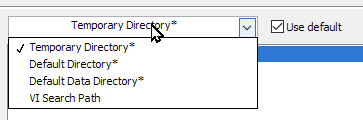- Subscribe to RSS Feed
- Mark Topic as New
- Mark Topic as Read
- Float this Topic for Current User
- Bookmark
- Subscribe
- Mute
- Printer Friendly Page
An error occurred while running LVCompare.
12-04-2018 11:14 AM
- Mark as New
- Bookmark
- Subscribe
- Mute
- Subscribe to RSS Feed
- Permalink
- Report to a Moderator
Hi, I am struggling with the following error of LVCompare, does anyone have any thoughts about this?
As far as I understand LVcompare can't create INI file?
I am running LabView 2015 professional under Win10, with win7 everything worked fine but since I migrated to 10 I never seen LVcompare working. Thoughts and suggestions are welcome.
An error occurred while running LVCompare.
NI_LVConfig.lvlib:Load.vi<ERR>
C:\Temp\LVCompare.ini
<b>Complete call chain:</b>
NI_LVConfig.lvlib:Load.vi
NI_LVConfig.lvlib:Open Config Data (compatibility).vi
LVCompare.vi
01-02-2020 09:31 AM - edited 01-02-2020 09:34 AM
- Mark as New
- Bookmark
- Subscribe
- Mute
- Subscribe to RSS Feed
- Permalink
- Report to a Moderator
it has been confirmed by NI support that LVCompare does not work for LabVIEW Full development system LV2019 32bit and 64bit. The error you mention is one of the errors seen.
LabVIEW Professional Development system works as expected. You can change version inside NI License Manager - provided you have a license of course.
01-09-2020 05:49 PM
- Mark as New
- Bookmark
- Subscribe
- Mute
- Subscribe to RSS Feed
- Permalink
- Report to a Moderator
The original poster said he was using professional and so am I. I get the same error.
01-08-2024 02:27 PM - edited 01-08-2024 02:42 PM
- Mark as New
- Bookmark
- Subscribe
- Mute
- Subscribe to RSS Feed
- Permalink
- Report to a Moderator
I get that error from an MSYS2 terminal "git diff" of a VI with LabVIEW Professional Development System Version 2023 Q3 (32-bit) 23.3.1f1. C:\Users\<user.name>\AppData\Local\Temp\LVCompare.ini does not exist (I have permissions and can create the file manually). The complete call chain is slightly different:
NI_LVConfig.lvlib:Load.vi
NI_LVConfig.lvlib:Open Config Data.vi
LVCompare.vi
01-08-2024 05:10 PM
- Mark as New
- Bookmark
- Subscribe
- Mute
- Subscribe to RSS Feed
- Permalink
- Report to a Moderator
@d.w.b wrote:
I get that error from an MSYS2 terminal "git diff" of a VI with LabVIEW Professional Development System Version 2023 Q3 (32-bit) 23.3.1f1. C:\Users\<user.name>\AppData\Local\Temp\LVCompare.ini does not exist (I have permissions and can create the file manually).
After closing LabVIEW, "git diff" worked. Interestingly, "dir /s /b C:\LVCompare.ini" says "File Not Found" right after the comparison is displayed.
01-09-2024 07:44 AM
- Mark as New
- Bookmark
- Subscribe
- Mute
- Subscribe to RSS Feed
- Permalink
- Report to a Moderator
Do you have your NI installation in a non-default directory?
LVCompare and LVMerge have some paths hardcoded into their code apparently, I've had problems trying to get them to run when I install the tools in directories different to the default ones on "C:\Prog...."
01-09-2024 08:17 AM
- Mark as New
- Bookmark
- Subscribe
- Mute
- Subscribe to RSS Feed
- Permalink
- Report to a Moderator
I use default installation folders:
C:\Program Files (x86)\National Instruments\LabVIEW 2023\LabVIEW.exe
C:\Program Files (x86)\National Instruments\Shared\LabVIEW Compare\LVCompare.exe
01-09-2024 08:19 AM
- Mark as New
- Bookmark
- Subscribe
- Mute
- Subscribe to RSS Feed
- Permalink
- Report to a Moderator
OK, worth a try, I've had issues with non-default paths and LVCompare and LVMerge just refusing to work unless put back in the default folder.
Are all your other folders also set to default?
01-09-2024 08:25 AM
- Mark as New
- Bookmark
- Subscribe
- Mute
- Subscribe to RSS Feed
- Permalink
- Report to a Moderator
Yes; my LabVIEW, Options, Paths look like your screen shot.
01-09-2024 08:32 AM
- Mark as New
- Bookmark
- Subscribe
- Mute
- Subscribe to RSS Feed
- Permalink
- Report to a Moderator
Well, that sucks, because otherwise it might have pointed to a possible solution. Sorry.