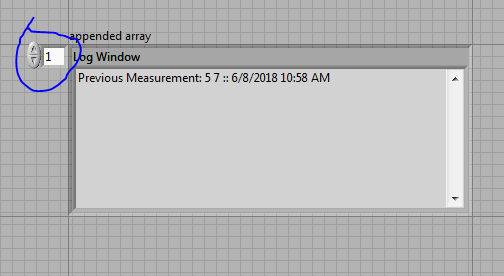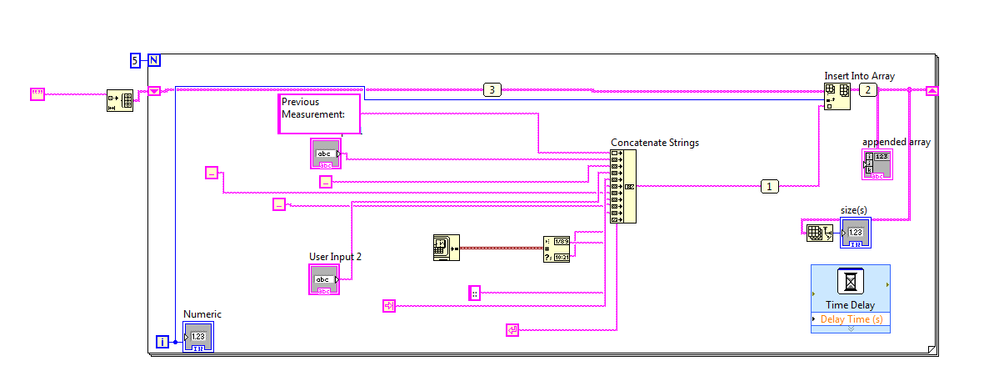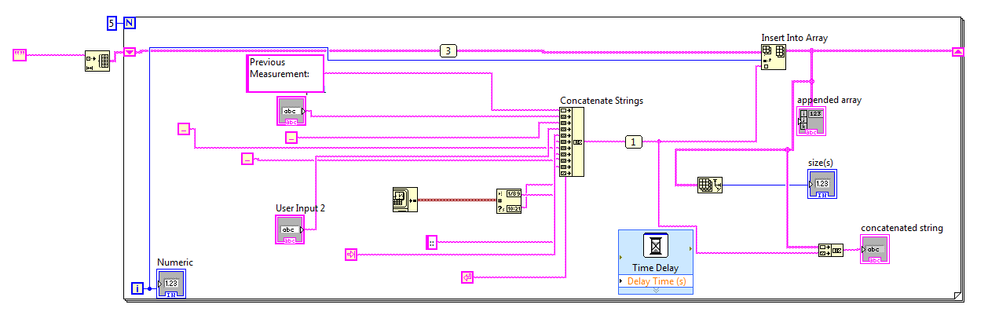- Subscribe to RSS Feed
- Mark Topic as New
- Mark Topic as Read
- Float this Topic for Current User
- Bookmark
- Subscribe
- Mute
- Printer Friendly Page
Append Array Box to be hidden and show all array elements in one box
Solved!06-08-2018 10:14 AM
- Mark as New
- Bookmark
- Subscribe
- Mute
- Subscribe to RSS Feed
- Permalink
- Report to a Moderator
As the title says, I would like to remove the small box that shows each element in my array and instead just be shown in my indicator box
for ease of use. It should read each input "measurement" string and push the next line of text up while showing the new input string.
As seen in the picture, I am currently showing the the "1" box in my array in which I would like to show all elements as a list.
Above is my current design for this log window. I believe it may be a very simple option I am not seeing that will hide the small box and just
push everything in my indicator box as a list.
Solved! Go to Solution.
06-08-2018 10:18 AM - edited 06-08-2018 10:20 AM
- Mark as New
- Bookmark
- Subscribe
- Mute
- Subscribe to RSS Feed
- Permalink
- Report to a Moderator
right click on a control/indicator, has the option to disable showing the "Index Display"
EDIT: i think you might get what you want if you have just a simple string indicator, to which you concatenate the new strings, separated by a newline.
If Tetris has taught me anything, it's errors pile up and accomplishments disappear.
06-08-2018 10:23 AM - edited 06-08-2018 10:25 AM
- Mark as New
- Bookmark
- Subscribe
- Mute
- Subscribe to RSS Feed
- Permalink
- Report to a Moderator
I saw that option to hide the indicator but the issue is when hidden, I need the "Log Window" to push the next
element in my array. Ex.
Previous Measurement: 1 2 :: 6/8/2018/11:19 AM
Previous Measurement: 3 4 :: 6/8/2018/11:21 AM
Previous Measurement: 5 6 :: 6/8/2018/11:22 AM
So the user doesn't have to press the button to view the different element boxes.
I'm a bit confused by what you mean by concatenate string for this function. Do you mean concat the "size" indicator and the "append array" box?
I'm still very new at LabVIEW so excuse my incompetence...
06-08-2018 10:35 AM
- Mark as New
- Bookmark
- Subscribe
- Mute
- Subscribe to RSS Feed
- Permalink
- Report to a Moderator
Ok....may be the sloppiest thing you've ever seen in your life but I think I got the gist of what you said. I just need to set the delay longer so that it doesn't poll and update on as I am typing new inputs.
Thanks for your help!
06-08-2018 11:19 AM - edited 06-08-2018 11:20 AM
- Mark as New
- Bookmark
- Subscribe
- Mute
- Subscribe to RSS Feed
- Permalink
- Report to a Moderator
you are on the right track 😉
to go further and address your user interaction problems,
read up on producer-consumer design pattern. (also State Machine)
i guess you User Inputs are placeholders for some measurement automation,
you want to implement in labview.
also one step further is the use of the Event Structure.
i made a simple example yesterday --> https://forums.ni.com/t5/LabVIEW/i-want-to-create-a-counter-that-save-and-add-each-power-value/m-p/3...
If Tetris has taught me anything, it's errors pile up and accomplishments disappear.
06-08-2018 11:27 AM
- Mark as New
- Bookmark
- Subscribe
- Mute
- Subscribe to RSS Feed
- Permalink
- Report to a Moderator
Thanks again for your support - Yes that is correct, this is a small addition to make measurements on a Tektronix TDR easier to track for the
operator and allow for a history to be logged so that walking away/getting distracted and forgetting which measurement the operator was last on won't be an issue any longer. Now all I'm looking to do is to refresh or clear all the past logs when the user opens up the app.
I'll look into your example as well as the design pattern info - hopefully it'll be an easy transition.
I am a Matlab/Python user with the thought processing of doing everything from scratch in text versus the graphical approach..
LabVIEW is quite the pivot for me but thanks for the help!
06-08-2018 11:36 AM
- Mark as New
- Bookmark
- Subscribe
- Mute
- Subscribe to RSS Feed
- Permalink
- Report to a Moderator
i can appreciate that. but prototyping in "pseudo" python code is a good idea anyways.
get an appreciation for the Data Flow paradigm of labview,
find out how to run things in parallel (e.g. 2 while loops).
how arrays and for-loops interact (auto indexing, conditional auto indexing, ...)
and queues for communicating between while loops.
after that it shouldn't be too hard.
If Tetris has taught me anything, it's errors pile up and accomplishments disappear.
06-08-2018 11:42 AM
- Mark as New
- Bookmark
- Subscribe
- Mute
- Subscribe to RSS Feed
- Permalink
- Report to a Moderator
a good source of negative examples is this nice thread
https://forums.ni.com/t5/BreakPoint/Rube-Goldberg-Code/td-p/399999
If Tetris has taught me anything, it's errors pile up and accomplishments disappear.
06-08-2018 11:44 AM
- Mark as New
- Bookmark
- Subscribe
- Mute
- Subscribe to RSS Feed
- Permalink
- Report to a Moderator
If only Stack Overflow and the Matlab forums were this nice...