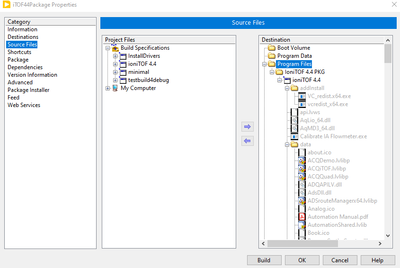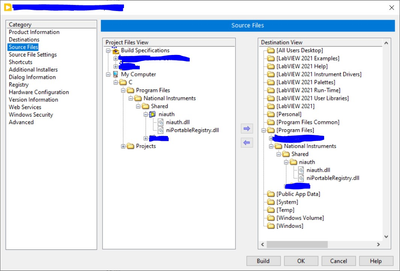- Subscribe to RSS Feed
- Mark Topic as New
- Mark Topic as Read
- Float this Topic for Current User
- Bookmark
- Subscribe
- Mute
- Printer Friendly Page
- « Previous
-
- 1
- 2
- Next »
Application Webservice not working since LV2021(64bit) / LV2020(64bit) was perfect
Solved!03-27-2023 10:22 AM
- Mark as New
- Bookmark
- Subscribe
- Mute
- Subscribe to RSS Feed
- Permalink
- Report to a Moderator
Hi Community
I still have the same problem even when I use a package instead of an installer.
I have configured the Application as shown here in the screenshot.
in my Package properties I added this project
I also added many additional dependencies to my package installer, to be sure not to miss something.
Finally I still end up with the following errors when starting the application and set the loglevel to 2.
appweb: 2: Configuration for Embedthis Appweb
appweb: 2: ---------------------------------------------
appweb: 2: Version: 4.1.0-0
appweb: 2: BuildType: Release
appweb: 2: CPU: x64
appweb: 2: OS: windows
appweb: 2: Host: DESKTOP-BJEAG83
appweb: 2: Directory: C:\Program Files\IoniTOF 4.4 PKG
appweb: 2: Configure: bit configure --platform windows-x64
appweb: 2: ---------------------------------------------
appweb: 2: Loading native module C:\Program Files\National Instruments\Shared\LabVIEW Run-Time\2023\mod_nisessmgr.dll
appweb: 2: Loading native module C:\Program Files\National Instruments\Shared\LabVIEW Run-Time\2023\webserver\modules\mod_niauth.dll
appweb: Error: NI Auth Module -- Caught exception while loading NIAuth shared library
appweb: Error: Initialization for module niAuthModule failed
appweb: Error: Error with directive "LoadModule"
At line 15 in C:\Program Files\IoniTOF 4.4 PKG\niembeddedws.conf
appweb: 1: Can't configure the server. Error -19 while parsing configuration.
appweb: 1: Couldn't start LVAppwebInterface
When I start the same installed package on my development PC all is fine and the error file looks like this.
appweb: 2: Configuration for Embedthis Appweb
appweb: 2: ---------------------------------------------
appweb: 2: Version: 4.1.0-0
appweb: 2: BuildType: Release
appweb: 2: CPU: x64
appweb: 2: OS: windows
appweb: 2: Host: CLIA087
appweb: 2: Directory: C:\Program Files\IoniTOF 4.4 PKG
appweb: 2: Configure: bit configure --platform windows-x64
appweb: 2: ---------------------------------------------
appweb: 2: Loading native module C:\Program Files\National Instruments\Shared\LabVIEW Run-Time\2023\mod_nisessmgr.dll
appweb: 2: Loading native module C:\Program Files\National Instruments\Shared\LabVIEW Run-Time\2023\webserver\modules\mod_niauth.dll
appweb: 2: Loading native module C:\Program Files\National Instruments\Shared\LabVIEW Run-Time\2023\mod_niesp.dll
appweb: 2: Loading native module C:\Program Files\National Instruments\Shared\LabVIEW Run-Time\2023\mod_niws.dll
appweb: 2: Started HTTP service on "*:8002"
appweb: 2: Pruned 1 workers, pool has 0 workers. Limits 0-10.
Do you have any additional ideas how to solve this issue.
Thank you
IONICON Analytik Gesellschaft m.b.H.
03-27-2023 10:42 AM
- Mark as New
- Bookmark
- Subscribe
- Mute
- Subscribe to RSS Feed
- Permalink
- Report to a Moderator
Can you confirm that you are installing on a clean Windows install? If you have run a "broken" installer before it might be that the package installer will not work. At any rate, there is a dirty workaround for the standard installer. If you configure the Installer Build Spec so as to install on the target PC the following folder present on the development PC:
C:\Program Files\National Instruments\Shared\niauth
Everything will work just fine.
Have a look at my installer specification
03-27-2023 11:10 AM
- Mark as New
- Bookmark
- Subscribe
- Mute
- Subscribe to RSS Feed
- Permalink
- Report to a Moderator
You have to do a complete uninstall of all things NI, otherwise the error message sticks around.
Did you make a package installer? That would work most similarly to the previously supported installer option.
03-27-2023 11:12 AM
- Mark as New
- Bookmark
- Subscribe
- Mute
- Subscribe to RSS Feed
- Permalink
- Report to a Moderator
Thank you,
No it is not a 100% clean system.
I will try on wednesday with a absolutely clean one and keep you informed
IONICON Analytik Gesellschaft m.b.H.
03-29-2023 08:38 AM
- Mark as New
- Bookmark
- Subscribe
- Mute
- Subscribe to RSS Feed
- Permalink
- Report to a Moderator
Dear Igor et. al.
I also can confirm that this "workaround" works on a "naked" PC.
I accepted as a solution.
Thank you once more for the help. You are much better than SSP or what it is called today 😉
IONICON Analytik Gesellschaft m.b.H.
03-30-2023 03:07 PM
- Mark as New
- Bookmark
- Subscribe
- Mute
- Subscribe to RSS Feed
- Permalink
- Report to a Moderator
The actual reason for this problem is that the run-time installer doesn't install all the files needed for the application webservice to run. This folder is missing even after running the installer - C:\Program Files\National Instruments\Shared\niauth. Copy this folder from your development computer to the target computer or include it in the custom installer and you should be all set. I know this is a stale thread but maybe this will help someone out there!
- « Previous
-
- 1
- 2
- Next »