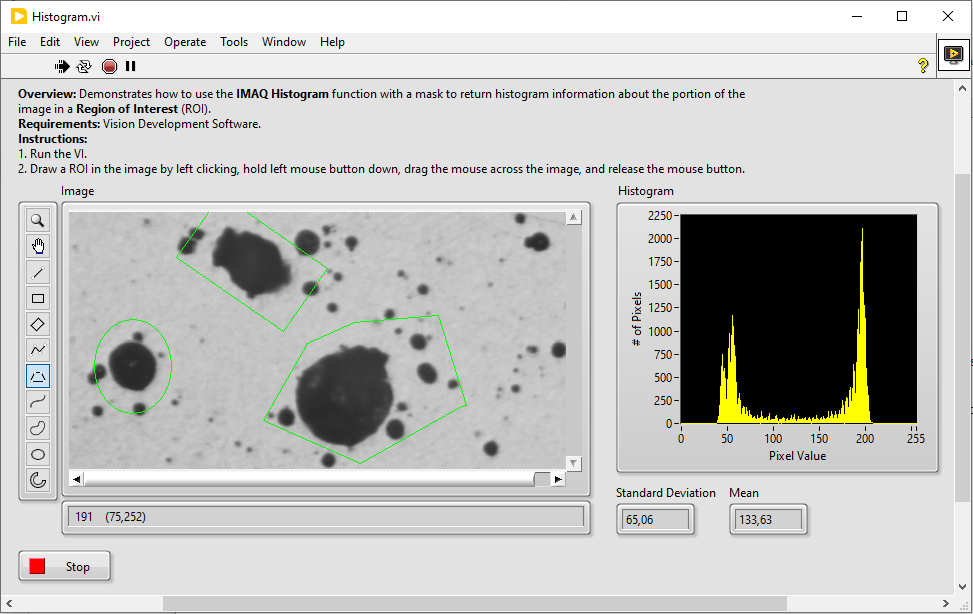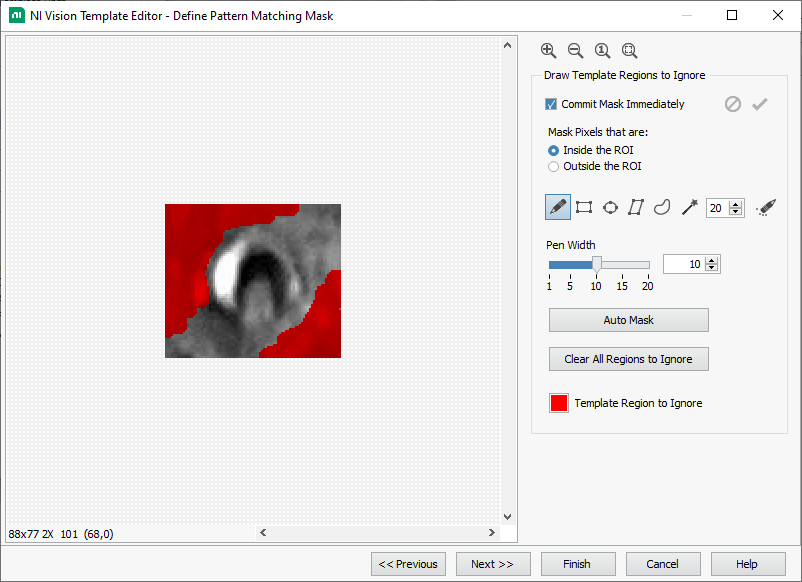- Subscribe to RSS Feed
- Mark Topic as New
- Mark Topic as Read
- Float this Topic for Current User
- Bookmark
- Subscribe
- Mute
- Printer Friendly Page
Applying Image filter in certain parts
12-20-2023 09:12 AM
- Mark as New
- Bookmark
- Subscribe
- Mute
- Subscribe to RSS Feed
- Permalink
- Report to a Moderator
Hello,
I would like to find examples where image tools are applied but you can select where to apply them. For example a brush.
Thank you
12-20-2023 09:21 AM
- Mark as New
- Bookmark
- Subscribe
- Mute
- Subscribe to RSS Feed
- Permalink
- Report to a Moderator
It will be better if you elaborate the request in detail.
NI Vision Toolkit will support for image processing but I doubt brush options ( Something like MSPaint 😀)
Palanivel Thiruvenkadam | பழனிவேல் திருவெங்கடம்
LabVIEW™ Champion |Certified LabVIEW™ Architect |Certified TestStand Developer
Kidlin's Law -If you can write the problem down clearly then the matter is half solved.
-----------------------------------------------------------------------------------------------------------------
12-20-2023 12:28 PM - edited 12-20-2023 12:30 PM
- Mark as New
- Bookmark
- Subscribe
- Mute
- Subscribe to RSS Feed
- Permalink
- Report to a Moderator
Hi eneko,
If you search "ROI" in the NI Example Finder, you will find plenty of examples that use an ROI to apply operations on specific part(s) of an image. The Image control includes tools that allow you to draw all sorts of ROIs: point, line, rectangle, rotated rectangle, polyline, polygon, freehand line, closed freehand line, ellipse, annulus…
Example "Histogram.vi"
A "brush" tool (as seen with the NI Vision Template Editor in Vision Assistant) does not exist natively, but you could maybe code your own by catching mouse click/move events on the image and then creating an image mask that can be used for your image operations. The mask can also be converted to an ROI for operations that require an ROI rather than a mask. It would be a lot of work though.
Template Editor in Vision Assistant
Regards,
Raphaël.