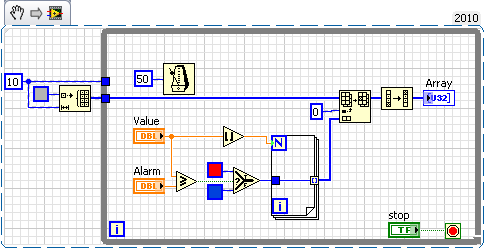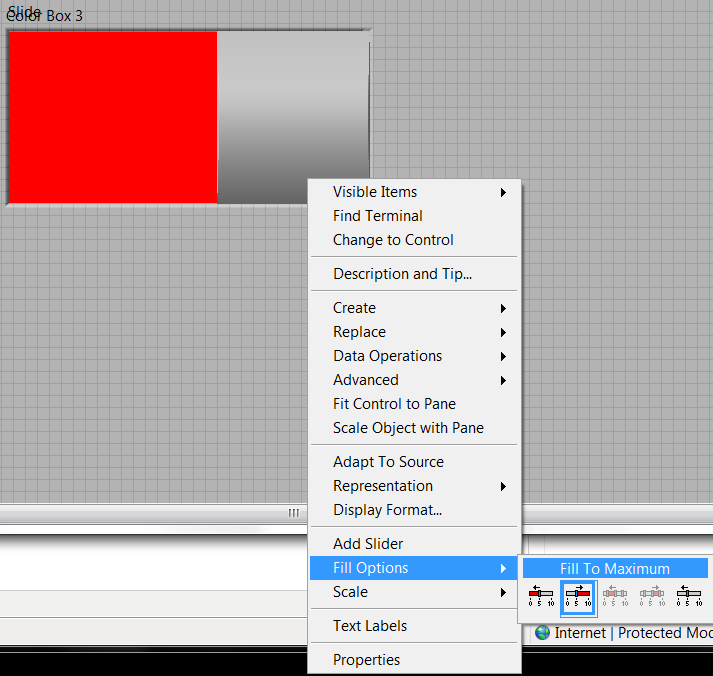- Subscribe to RSS Feed
- Mark Topic as New
- Mark Topic as Read
- Float this Topic for Current User
- Bookmark
- Subscribe
- Mute
- Printer Friendly Page
Array of clusters and in the cluster is a bar meter, how can I change the color individually?
Solved!05-27-2011 03:30 PM
- Mark as New
- Bookmark
- Subscribe
- Mute
- Subscribe to RSS Feed
- Permalink
- Report to a Moderator
Array of clusters and in the cluster is a bar meter, how can I change the color of the bar meter individually for each element of the array? I have just figured out that you can't change properties of one element of the array without all elements changing. For the scaling I had to make numeric indicators for each tick of the scale so that each bar meter in the clustered array would have individual scales. I also had to do some math to scale each barmeter to display correct proportions from 0 to 100%. Now I'm stumped on the color of the bar meter. Basically, if the value goes over a setpoint, the bar meter needs to turn red. It has to be in an array to be infinitely scalable.
Thanks
Matt
Solved! Go to Solution.
05-27-2011 04:11 PM - edited 05-27-2011 04:20 PM
- Mark as New
- Bookmark
- Subscribe
- Mute
- Subscribe to RSS Feed
- Permalink
- Report to a Moderator
You can't do that-
without a little trick.
You could consider laying a custom color box over the bar graph in the cluster you can set the color based on the value of the bar graph or even make a "Pseudo"- bar graph using a series of color boxes stacked to look lie a bar and changing values of the Color boxs from empty to full to red.
Here is an example to demonstrate
"Should be" isn't "Is" -Jay
05-28-2011 10:07 AM
- Mark as New
- Bookmark
- Subscribe
- Mute
- Subscribe to RSS Feed
- Permalink
- Report to a Moderator
And yet anothr approach...
right-click the bar >>> Fill Options >>> Fill to maximum.
Color the fill the same color as the background color then make the background color transparent.
Drop a color box BEHIND the bar and size correctly.
It has this weird 3D background with flat bar, but what the hey, its close. If its important a customized color box.
Ben
05-30-2011 07:39 AM
- Mark as New
- Bookmark
- Subscribe
- Mute
- Subscribe to RSS Feed
- Permalink
- Report to a Moderator
This is a good idea Ben, Thanks.